How to save the parameter, System setup and operation – RGBLink VSP 9516S User Manual User Manual
Page 112
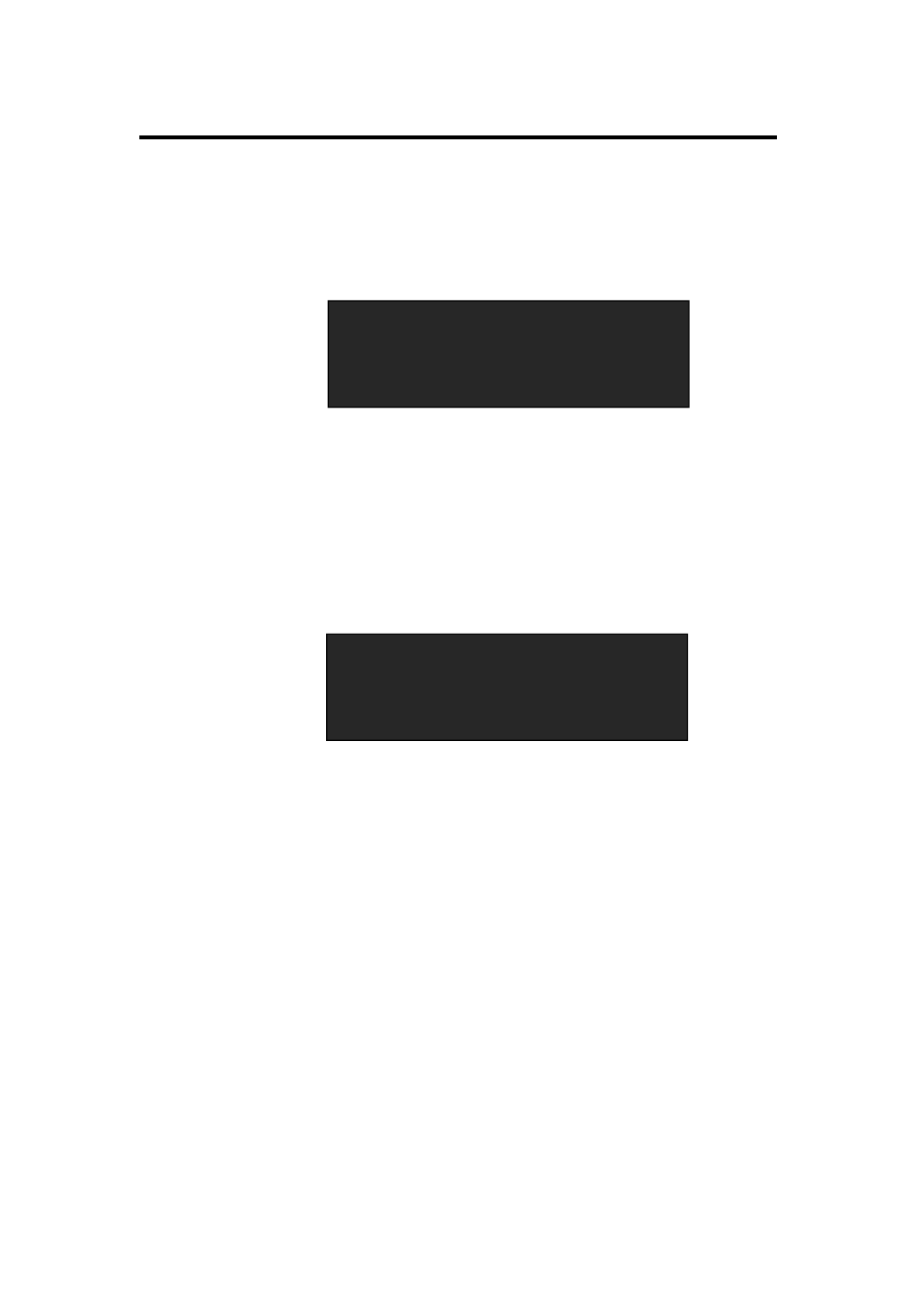
6. System Setup and Operation
How to Save the Parameter
VSP 9516S User Manual 112
1. Push the [SAVE/PIP1] button, the button light is on, and enable the
SAVE function.
2. Turn the knob, and choose the position that will save, push the knob
to confirm.
3. The figure: 1, 2, 3, 4, 5, 6, 7, 8, 9, 0 means SAVE1~10, user can push
any button on to save. For example, save to SAVE 2, push button 2, the
OLED panel will show as follows after saving.
User can also push the [MENU/EFFECT] button to enter to the menu
items, turn the knob to choos
e <SAVE SETUP>, and choose ―SAVE TO‖
to save the parameter.
4. Again push the [SAVE/PIP1] button, the button light is off, and disable
the SAVE function.
SAVE TO
>SAVE 1
Button is on can be saved
Button flashes will be overwrite
SAVE TO
>SAVE 2 FINISHED!
Button is on can be saved
Button flashes will be overwrite