System setup and operation – RGBLink VSP 9516S User Manual User Manual
Page 102
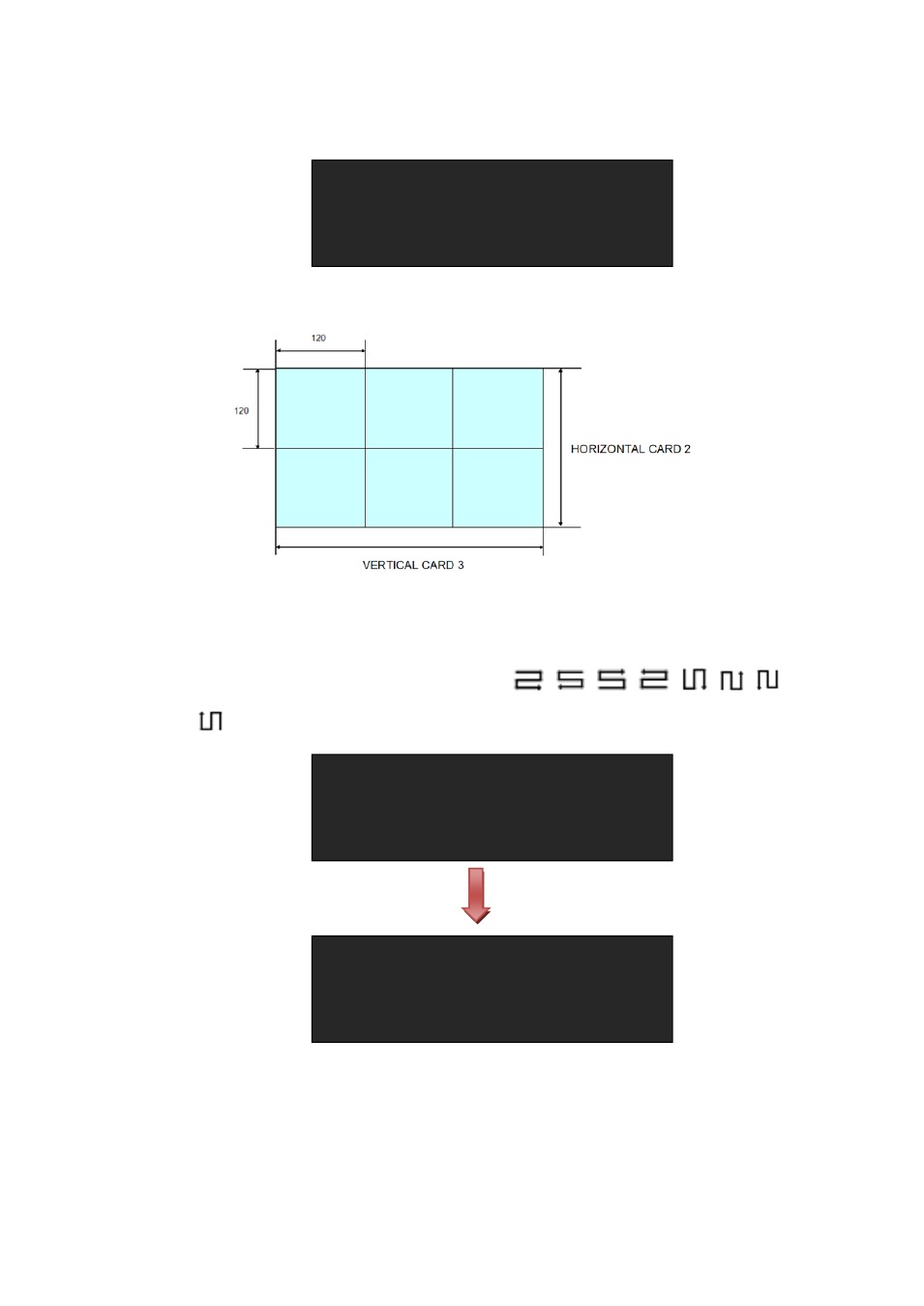
6. System Setup and Operation
How to Realize LED Display Connection
VSP 9516S User Manual 102
The setting is as follows:
(8) After setting, turn the knob, choose <DISPLAY CONNECTION>, push the knob to
confirm, turn the knob again, and choose <CONNECTION MODE>. VSP 9516S
supports 8 kinds of connection modes, they are
,
,
,
,
,
,
and
, user can choose the mode according to actual connection mode.
Send to receiver after choose the connection mode, observe the LED display and make
sure if display image is correct. If wrong, change the connection modes. Then connect the
Port D or Port U of One Sending Card to LED display is finished.
>
HEIGHT 120
D PORT Offset (A/B) X 0
D PORT Offset (A/B) Y 0
DISPLAY CONNECTION >>
HEIGHT 120
D PORT Offset (A/B) X 0
D PORT Offset (A/B) Y 0
>
DISPLAY CONNECTION >>
>
CONNECTION MODE
SEND TO RECEIVER