Aspect ratio toolbar, Signal input toolbar, Screen parameter toolbar – RGBLink VSP 9516S User Manual User Manual
Page 67: Communication software guideline
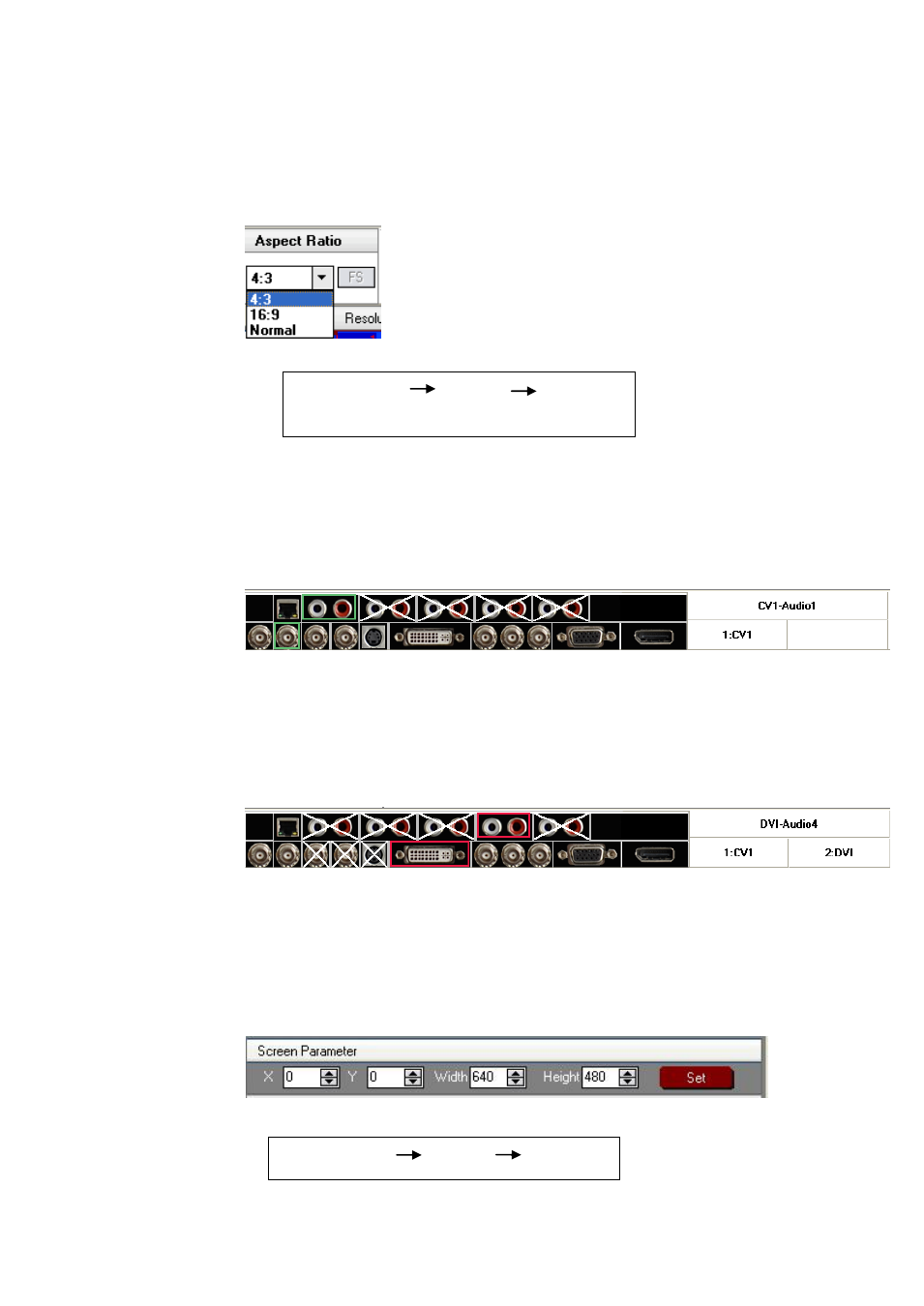
5.
Communication Software Guideline
Software Operation
VSP 9516S User Manual 67
Aspect Ratio Toolbar
Users can select 4:3, 16:9 or Normal in the pull-down options.
Note
Signal Input Toolbar
The white area displays the input signal when click the signal interface on
the left. The green pane means current selected signal interface.
If select two window mode, user can select any channel signal by clicking
the signal interface on the left. The red box means the selected signal for
channel 1, system default the last selected signal as channel 2 signal. And
the white area will show the input signal.
Screen Parameter Toolbar
User can set size and position of the screen, it applies to LED display users.
After setting, the display picture will show on the corresponding screen.
Note
Same as MENU OUTPUT RATIO.
Same as MENU OUTPUT SCREEN