Save space on your macbook pro, 34 save space on your macbook pro – Apple MacBook Pro (15-inch, 2016) User Manual
Page 34
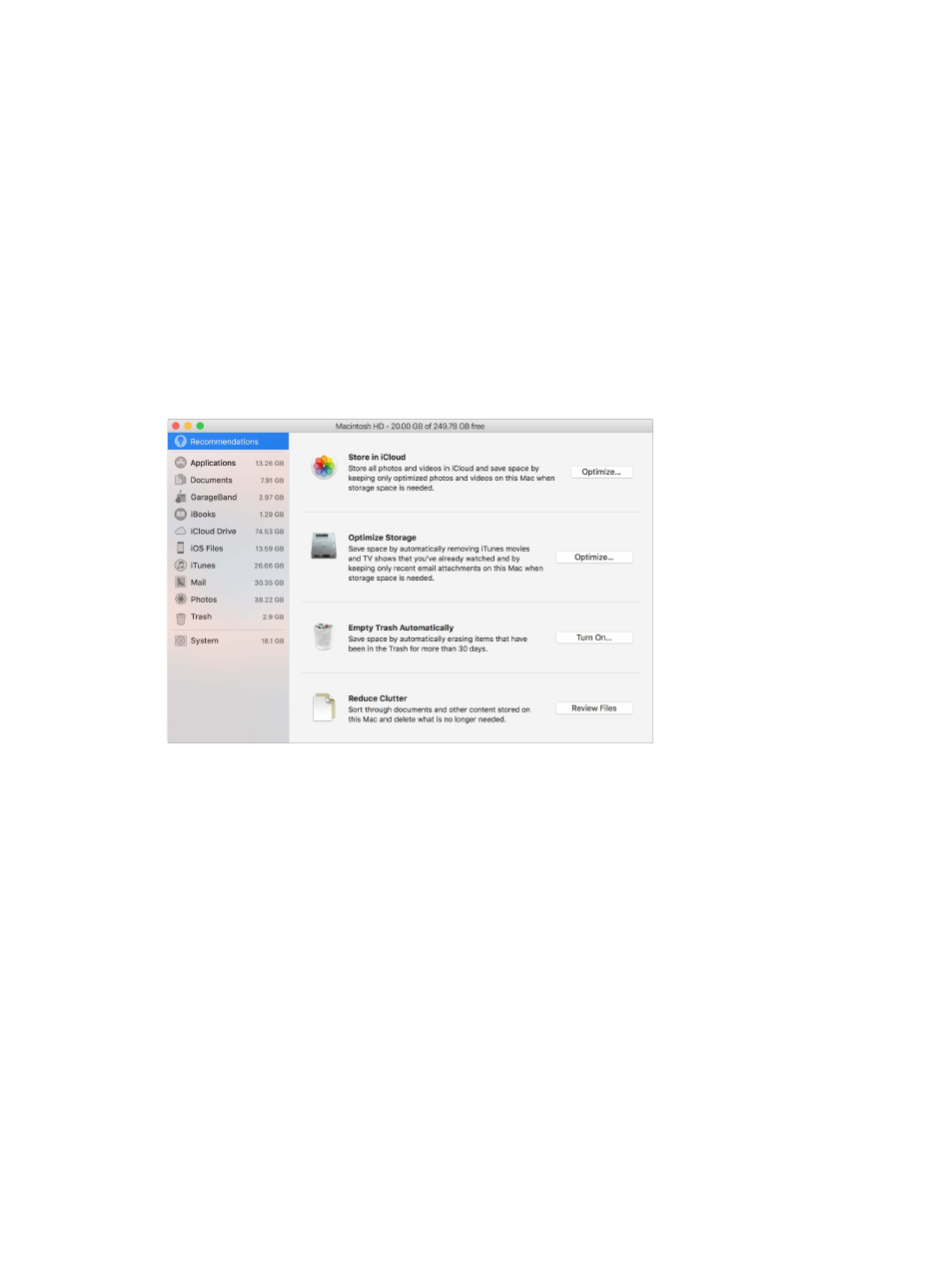
Chapter 2
Get started
34
Transfer using Ethernet. To migrate over Ethernet, use a USB-C to Ethernet adapter (available
separately) to connect the Ethernet cable to your MacBook Pro. Connect the other end of the
Ethernet cable to your other computer (you might need another adapter, if your computer
doesn’t have an Ethernet port). Before migrating your data using Ethernet, make sure your
MacBook Pro battery is fully charged.
For complete details about all the migration methods, see the Apple Support article
.
Save space on your MacBook Pro
macOS Sierra frees up space if you’re running out of room on your MacBook Pro and helps you
save space as you work. You can set options to free up even more space on your MacBook Pro.
Optimize storage. Set options in the Recommendations pane. Go to Apple menu > About This
Mac, click Storage, then click Manage. When your Mac is low on storage, you’ll see an alert that
will open the Recommendations pane.
Set options to:
•
Store in iCloud:
•
Store files in iCloud, where they stay secure and available. You can turn on iCloud Drive to
store files on your desktop and in your Documents folder in iCloud.
•
Turn on iCloud Photo Library to store items from the Photos app in iCloud.
Even though your files are stored in the cloud, you can access them right where you left them
on your MacBook Pro. For more information, see
Access your content anywhere with iCloud
•
Optimize Storage: Remove iTunes movies and TV shows you’ve watched, and keep only recent
email attachments.
•
Erase Trash Automatically: Automatically erase items that have been in the Trash for more than
30 days.
•
Reduce Clutter: Review documents and delete older ones stored on your MacBook Pro.
macOS Sierra also prevents you from downloading the same file twice in Safari, alerts you to
remove installer software when you finish installing a new app, clears logs and caches that are
safe to remove when you’re low on storage, and more, to help you save space as you work.
74% resize factor