Facetime, 46 facetime – Apple MacBook Pro (15-inch, 2016) User Manual
Page 46
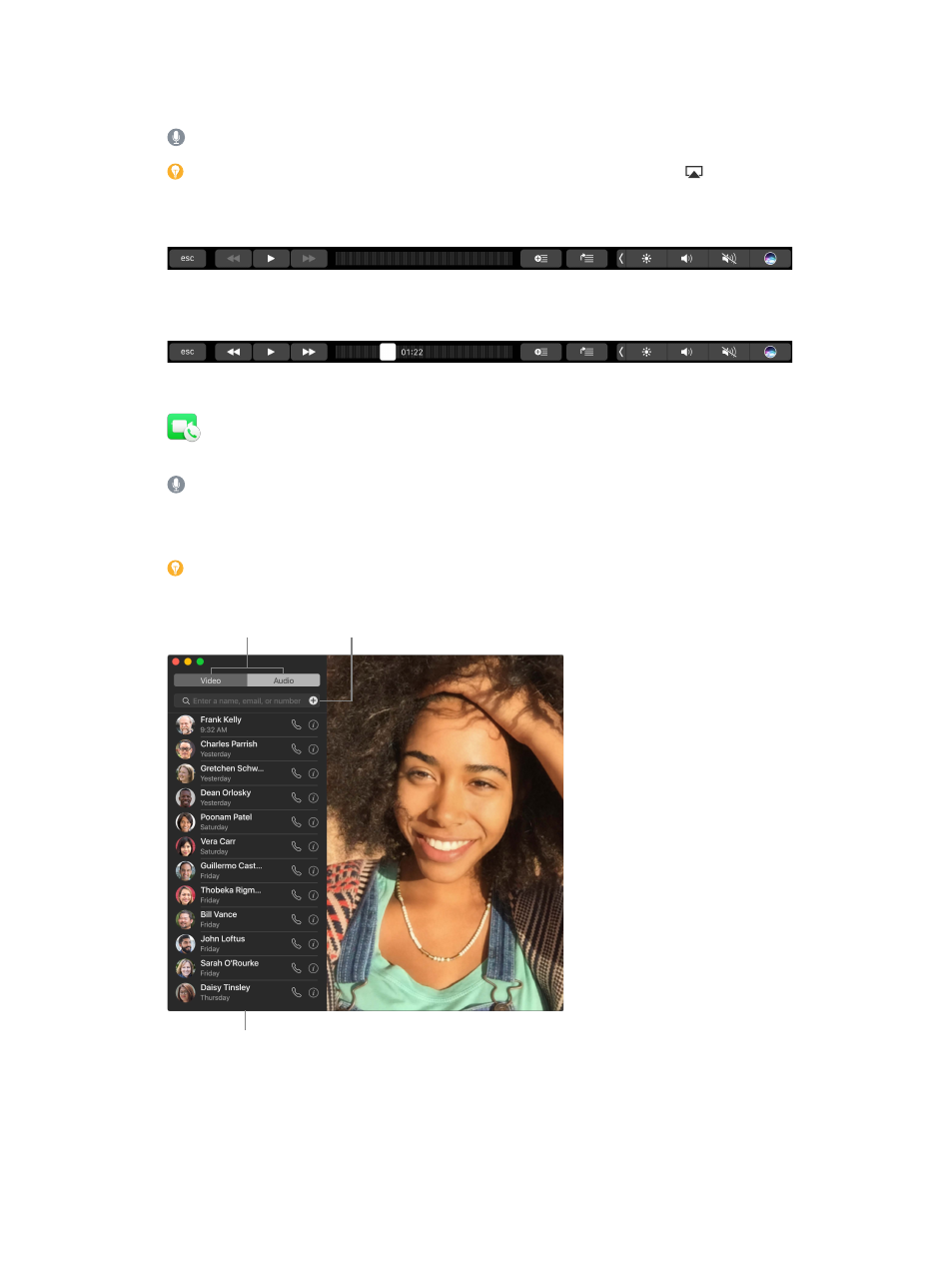
Chapter 3
Apps
46
Tune in. Click Radio to tune in to Beats 1 live or listen to any episode from the Beats 1 family of
shows. Explore the wide variety of music-only stations created for almost every genre of music.
Ask Siri. Say something like: “Play NPR Radio.”
Tip: To play music or radio from a speaker using AirPlay, click the AirPlay icon in the menu
bar and select an available speaker.
Use the Touch Bar. Tap buttons to play the selected song, add it to a playlist, or play it next.
When you’re playing a song or other content, you see the rewind, play/pause, and fast-forward
buttons in the Touch Bar.
FaceTime
Make video and audio calls from your MacBook Pro with FaceTime.
Ask Siri. Say something like: “Make a FaceTime call to Sharon.”
Video or audio only? Click the Video button to make a FaceTime video call. If it’s not convenient
to make a video call, click the Audio button to make an audio-only call.
Tip: While a video call is in progress, you can drag the small picture-in-picture window to any
corner of the FaceTime window.
Search or enter
contact details.
List of recent calls.
Choose the
type of call.
74% resize factor