Pages – Apple MacBook Pro (15-inch, 2016) User Manual
Page 50
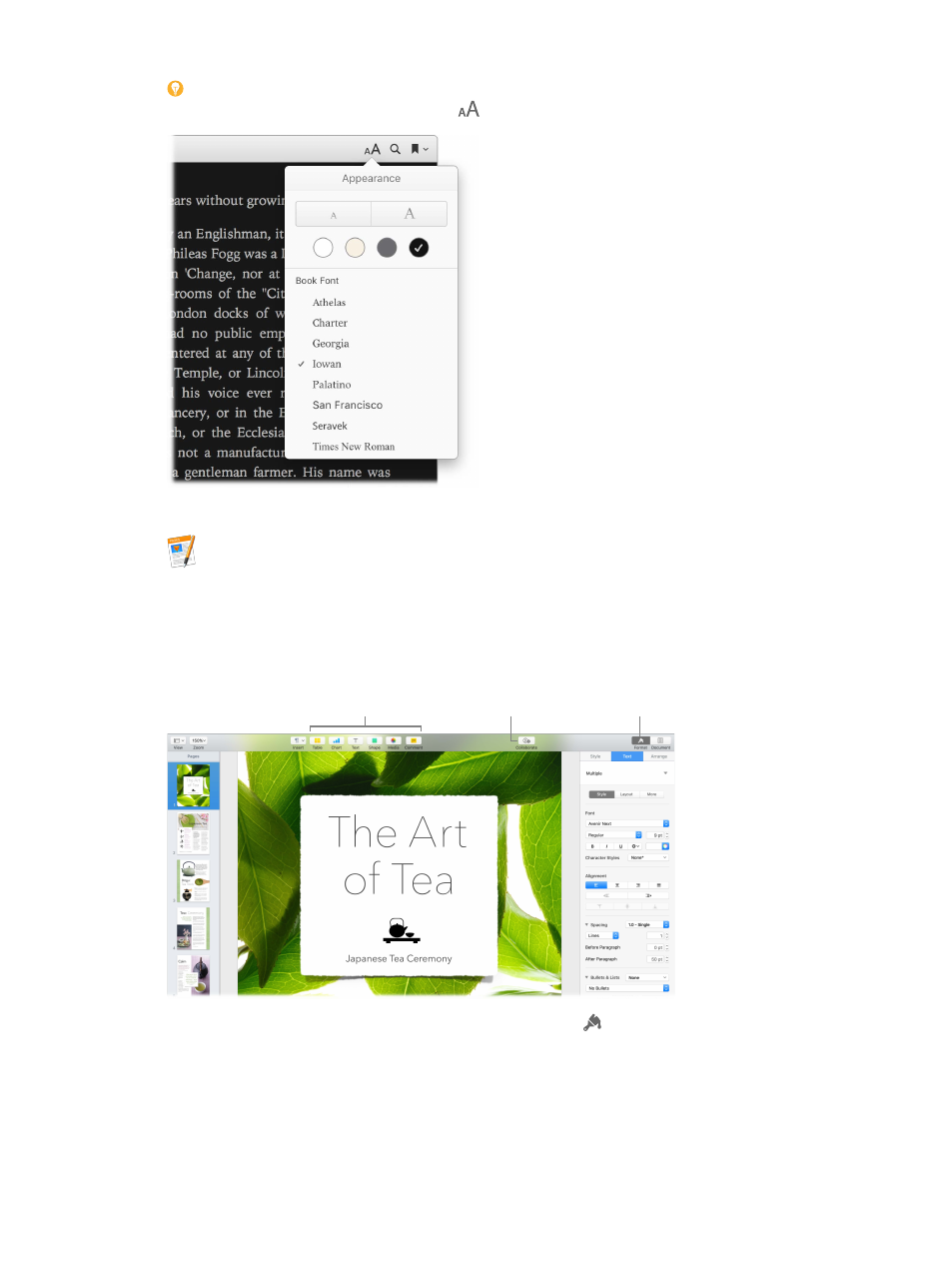
Chapter 3
Apps
50
Tip: Change to Night mode to read more easily in low-light situations. Choose View > Theme,
then choose Night. Or click the Fonts button
, then click the black circle.
Pages
Use the Pages app to create stunning, media-rich documents on your MacBook Pro. Open and
edit Microsoft Word files, and easily share a link to your work in Mail or Messages, right from
the toolbar.
Look good! Pages includes a variety of beautiful templates for flyers, newsletters, reports, and
résumés, among others, making it easy to start your project.
Add charts, movies,
and more.
Share your
document.
Open or close the
Format sidebar.
All your formatting tools, in one place. Click the Format button in the toolbar to open the
Format inspector. Select an item in your document, and the formatting options for it appear.
74% resize factor