Calendar, 43 calendar – Apple MacBook Pro (15-inch, 2016) User Manual
Page 43
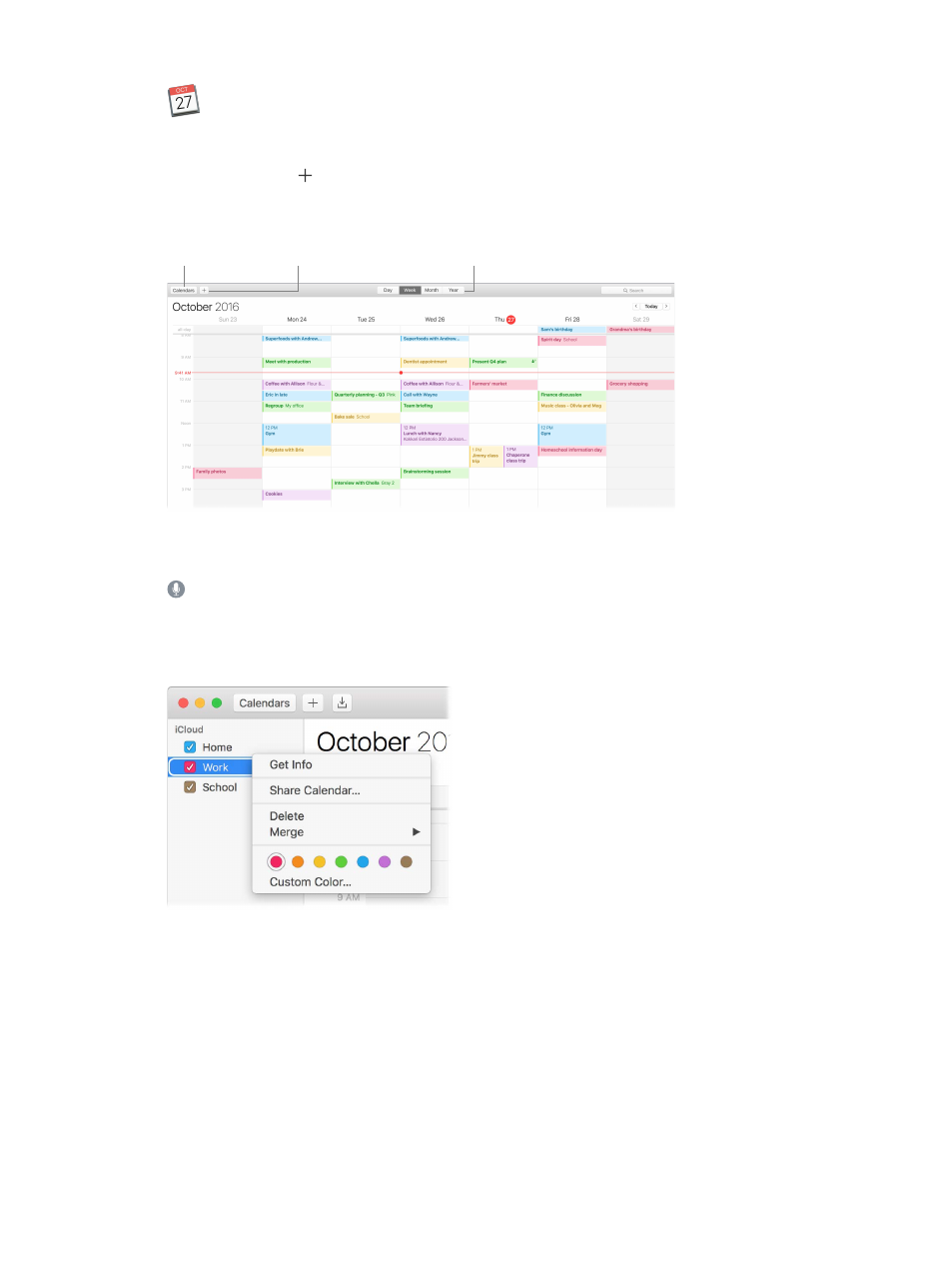
Chapter 3
Apps
43
Calendar
Never miss an appointment with Calendar. Keep track of your busy schedule by creating multiple
calendars, and manage them all in one place.
Create events. Click to add a new event. To invite someone, double-click the event, click the
Add Invitees section, then type one or more email addresses. Calendar lets you know when your
invitees reply.
Create a
new event.
Show the
calendar list.
Change the
calendar view.
See all your calendars—or just a few. Click the Calendars button to see a list of all your
calendars; click the ones you want to see in the window.
Ask Siri. Say something like: “Set up a meeting with Mark at nine in the morning.”
A calendar for every part of your life. Create separate calendars—for example, for home, work,
and school—each with its own color. Choose File > New Calendar to create a calendar, then
Control-click each calendar to choose a new color.
74% resize factor