More resources, service, and support, 62 more resources, service, and support – Apple MacBook Pro (15-inch, 2016) User Manual
Page 62
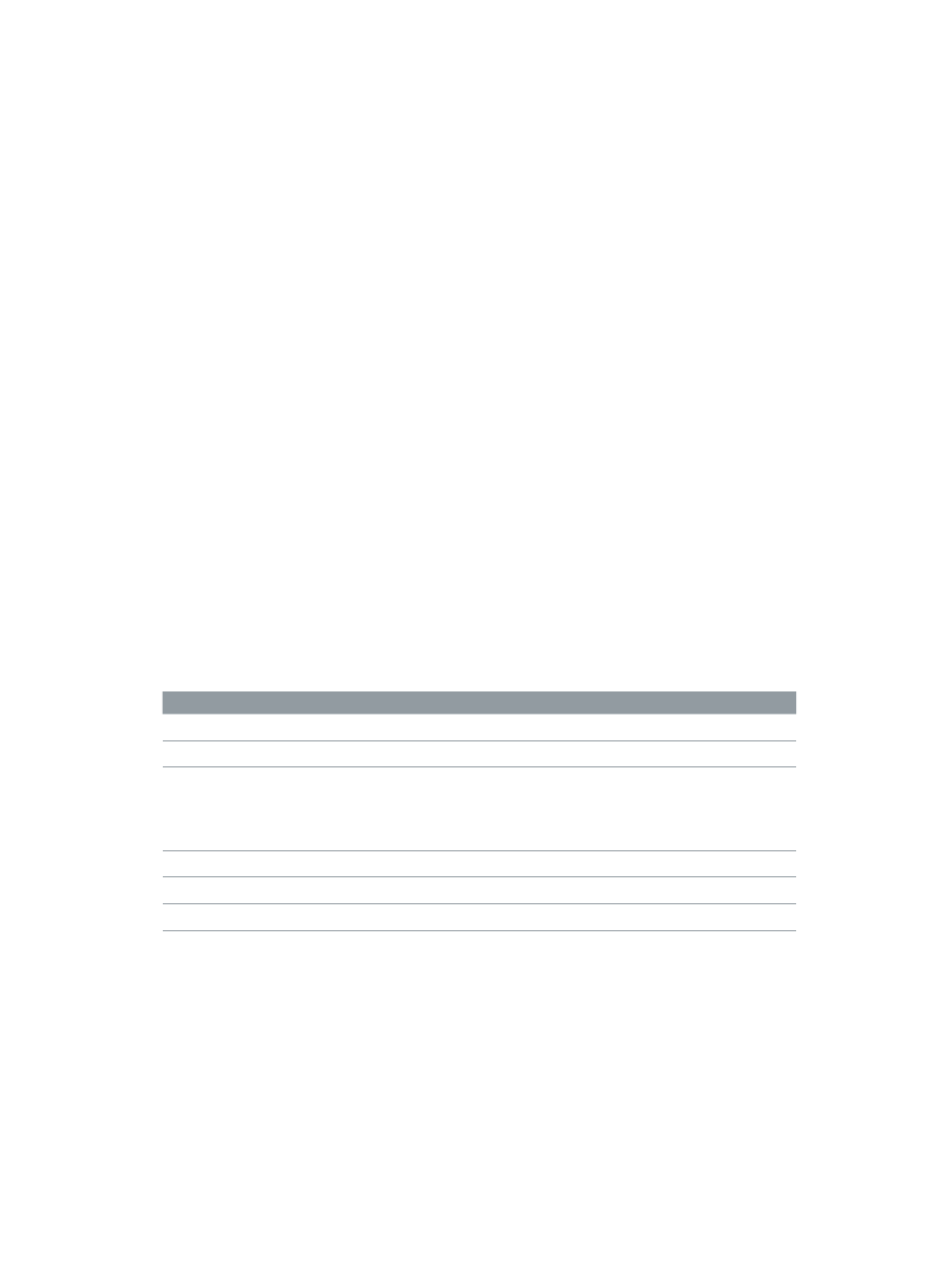
Chapter 4
Find answers
62
More resources, service, and support
You can find more information about your MacBook Pro in System Report, in Apple Diagnostics,
and through online resources.
System Report. To get information about your MacBook Pro, use System Report. It shows you
what hardware and software is installed, the serial number and operating system version, how
much memory is installed, and more. To open System Report, choose Apple menu > About This
Mac, then click System Report.
Apple Diagnostics. You can use Apple Diagnostics to help determine if there’s a problem with
one of the computer’s components, such as the memory or processor. Apple Diagnostics helps
to identify the potential source of a hardware issue and provides first steps to try and resolve it.
Apple Diagnostics will also help you get in touch with Apple Support if you need more help.
Before using Apple Diagnostics, disconnect any external devices, such as a hard disk or external
display. Be sure your MacBook Pro is connected to the Internet.
To start Apple Diagnostics, restart your MacBook Pro and hold down the D key as it starts up.
If prompted, select the language for your location. Press the Return key or click the right arrow
button. The basic Apple Diagnostics test takes a few minutes to complete. If an issue is found, a
description of the issue appears in Apple Diagnostics with additional instructions. Make a note of
any reference codes before you exit Apple Diagnostics.
Online resources. For online service and support information, go to
You can learn about Apple products, view online manuals, and check for software updates.
Connect with other Apple users, and get service, support, and professional advice from Apple.
AppleCare support. If you need assistance, AppleCare representatives can help you with
installing and opening apps, and with troubleshooting. Call the support center number nearest
you (the first 90 days are complimentary). Have the purchase date and your MacBook Pro serial
number ready when you call.
Your 90 days of complimentary telephone support begins on the date of purchase.
Country
Phone number
Web address
United States
1-800-275-2273
Australia
(61) 1-300-321-456
Canada
1-800-263-3394
English:
French:
Ireland
1-800-804-062
New Zealand
0800 1 27753
United Kingdom
0800 107 6285
Telephone numbers are subject to change, and local and national telephone rates may apply. A
complete list is available on the web at
.
74% resize factor