Step 2: installing camera driver – Sumix SMX-12A2x User Manual
Page 12
Advertising
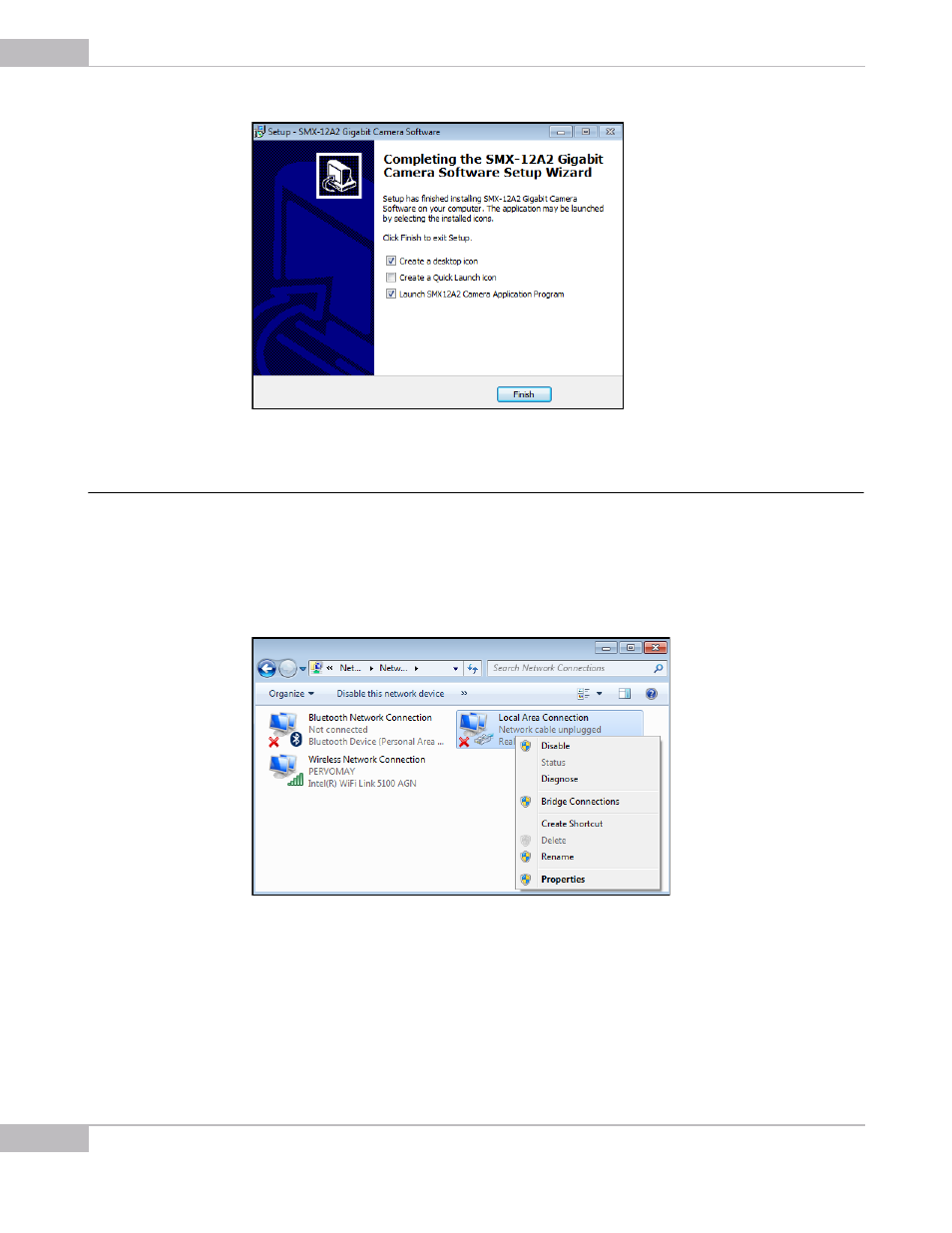
Installation and Update: Step 2: Installing Camera Driver
12
SMX-12A2x Series Gigabit Ethernet Camera User Guide
Figure 2-9 Completing Wizard box
Step 2: Installing Camera Driver
To install the Camera Driver:
1
Open Network Connections.
2
In the Network Connections window, right-click Local Area Connection and select
Properties.
Figure 2-10 Opening Properties of the Local Area Connection
3
In the Local Area Connection Properties dialog box, deselect all checked items that
use this connection. Then press Install.
Advertising