Sumix SMX-12A2x User Manual
Page 14
Advertising
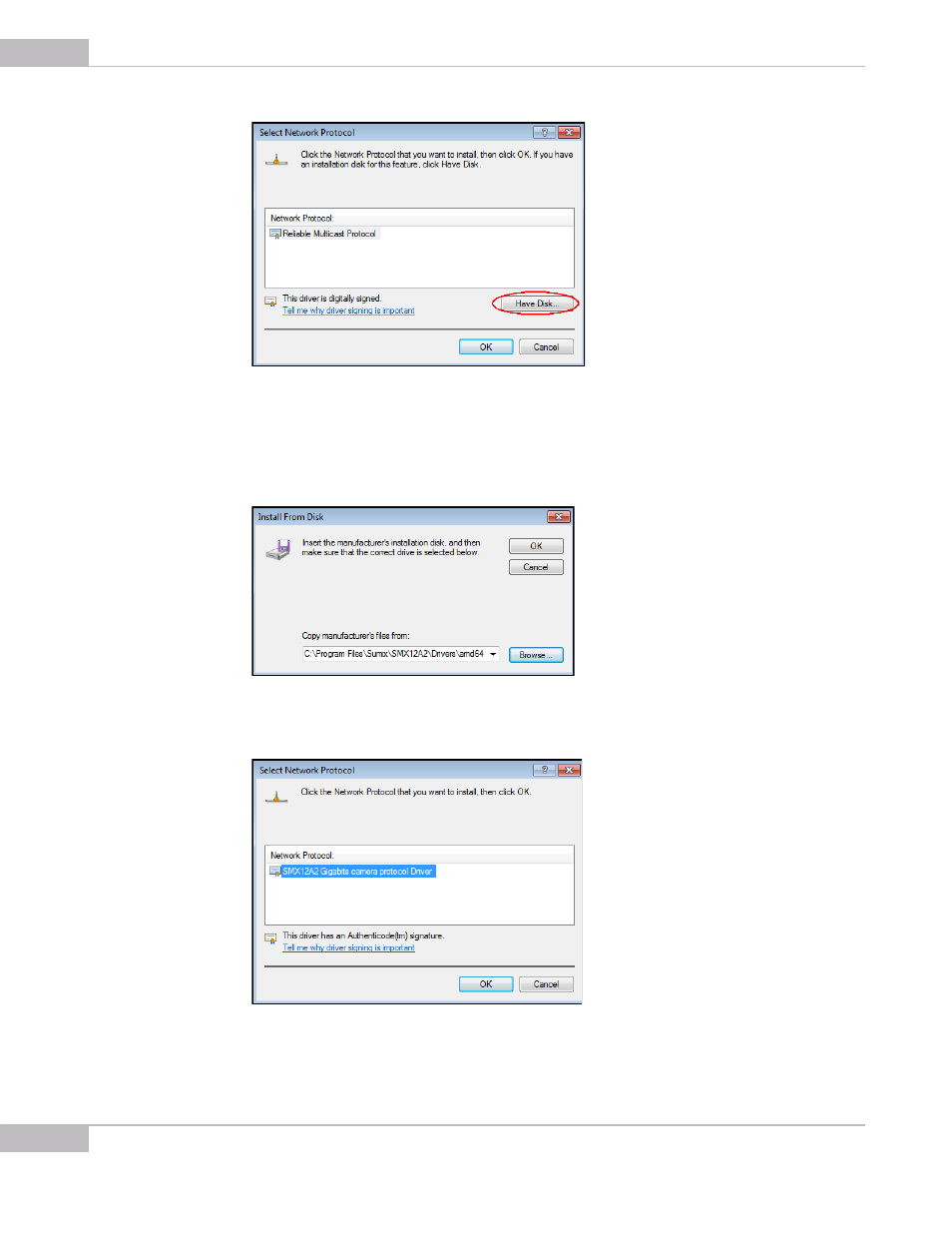
Installation and Update: Step 2: Installing Camera Driver
14
SMX-12A2x Series Gigabit Ethernet Camera User Guide
Figure 2-13 Select Network Protocol dialog box
6
Browse to the SMX12A2.inf file that is located in the SMX-12A2 Camera Software
installation folder (the default location is C:\Program Files\Sumix\SMX12A2) and
click OK.
7
In the Select Network Protocol dialog box, select the SMX12A2 Gigabits camera
protocol Driver and click OK.
Figure 2-14 The SMX12A2 Gigabits camera protocol Driver
Advertising