Sumix SMX-12A2x User Manual
Page 70
Advertising
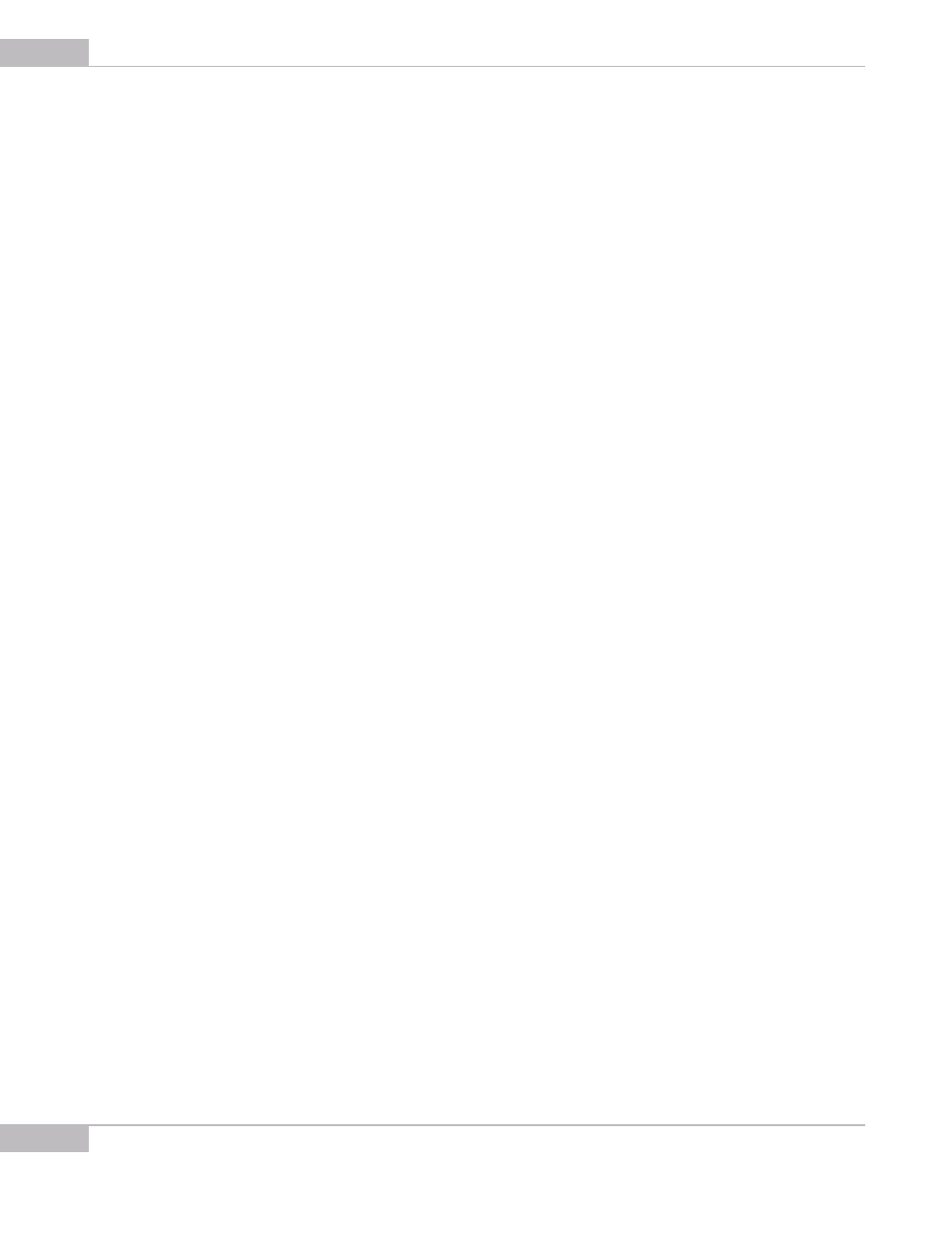
Figures
70
SMX-12A2x Series Gigabit Ethernet Camera User Guide
Camera Connector View, as mounted on the camera 45
A cable for soldering with the connector 46
Tweezers tool for the connector modifying 47
The rear part and the main part of the connector 47
Fixing of the inner part of the connector with tweezers 48
Unscrewing of the rear part of the connector 49
Removing of the rear part of the connector from the main part 50
The inner part and the main part of the connector 50
Gripping the main part of the connector with fingers 51
Unscrewing the inner part of the Connector from the main part 52
Removing the inner part of the connector from the main part 53
Advertising