Installation and update, System requirements, Step1: installing camera software – Sumix SMX-12A2x User Manual
Page 7: Chapter 2 installatio, Nstallation, Pdate, Chapter 2
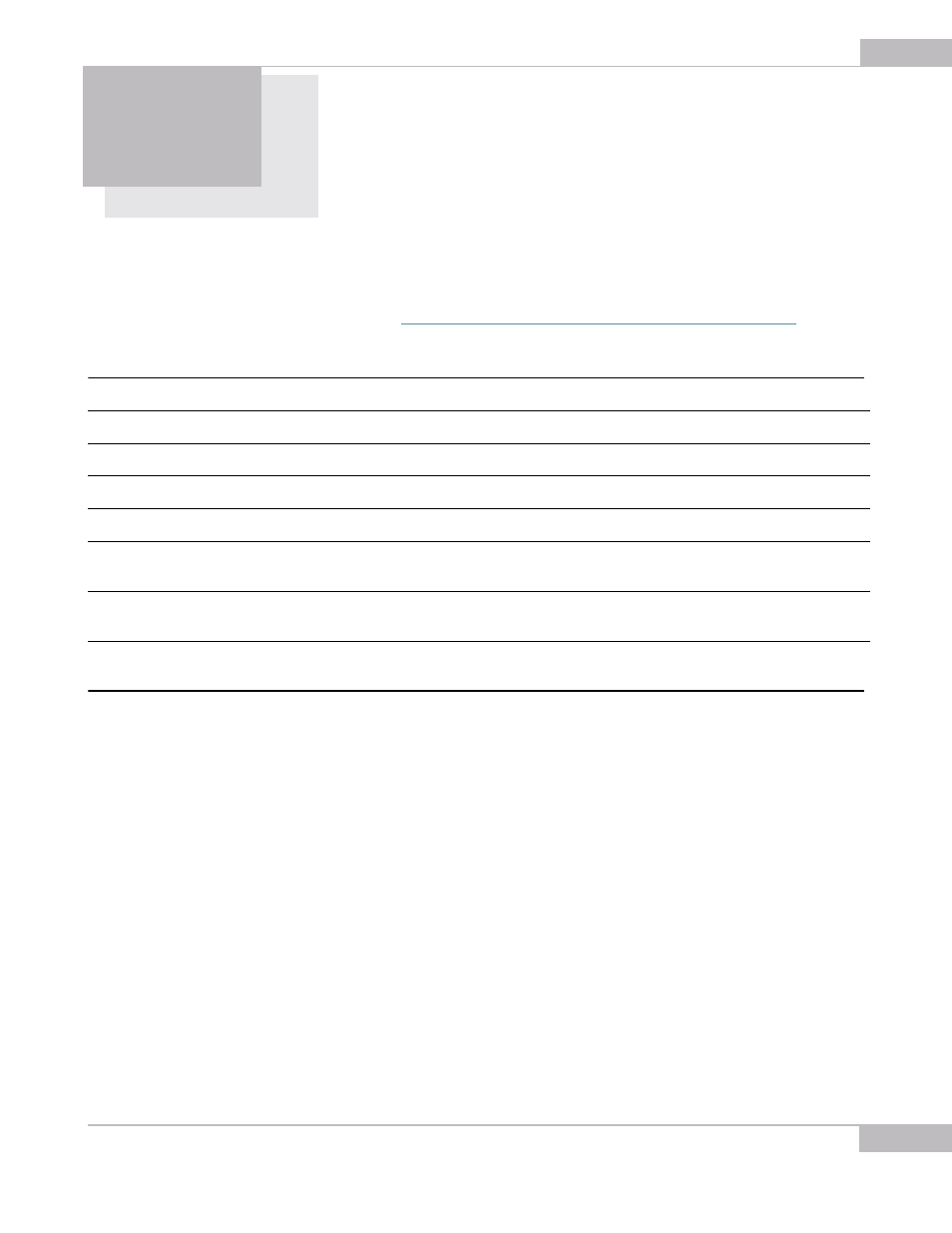
Installation and Update: System Requirements
7
Chapter 2
I
NSTALLATION
AND
U
PDATE
Before installing the SMX-12A2x camera, make sure that your computer has a Gigabit
Ethernet Adapter (see
“How to Determine Gigabit Ethernet Connection” on page 65
)
System Requirements
Step1: Installing Camera Software
To install the SMX-12A2x camera application software:
1
Run the SMX12A2-<version>.exe file downloaded via the URL provided by Sumix
Corporation.
2
Welcome to the SMX-12A2 Gigabit Camera Software Setup Wizard starts. The
wizard will guide you through the software and hardware drivers installation. Close
all other applications that are running on your computer and then click the Next but-
ton to continue the installation.
Operating System
XP SP1+/2003/Vista/2008/7, recommended: Windows 7 or XP SP1 and higher
Processor
Intel Core 2 Duo, recommended: 2 GHz or higher
Performance
Minimum 400 Mflops, recommended: 500 Mflops or higher
Memory
256 MP for XP (512 MB for 2008/Vista/7), recommended: 512 MB (1024 MB)
Video Card
Video chipset: ATI 9X series (or higher) or NVidia GeForce 4x (or higher),
up to date Video card drivers
Hardware Interface
At least one free Gigabit Ethernet port for connection, recommended: Intel 1000 Pro PCI-
Express adapters