Smx12a2 viewer and converter – Sumix SMX-12A2x User Manual
Page 40
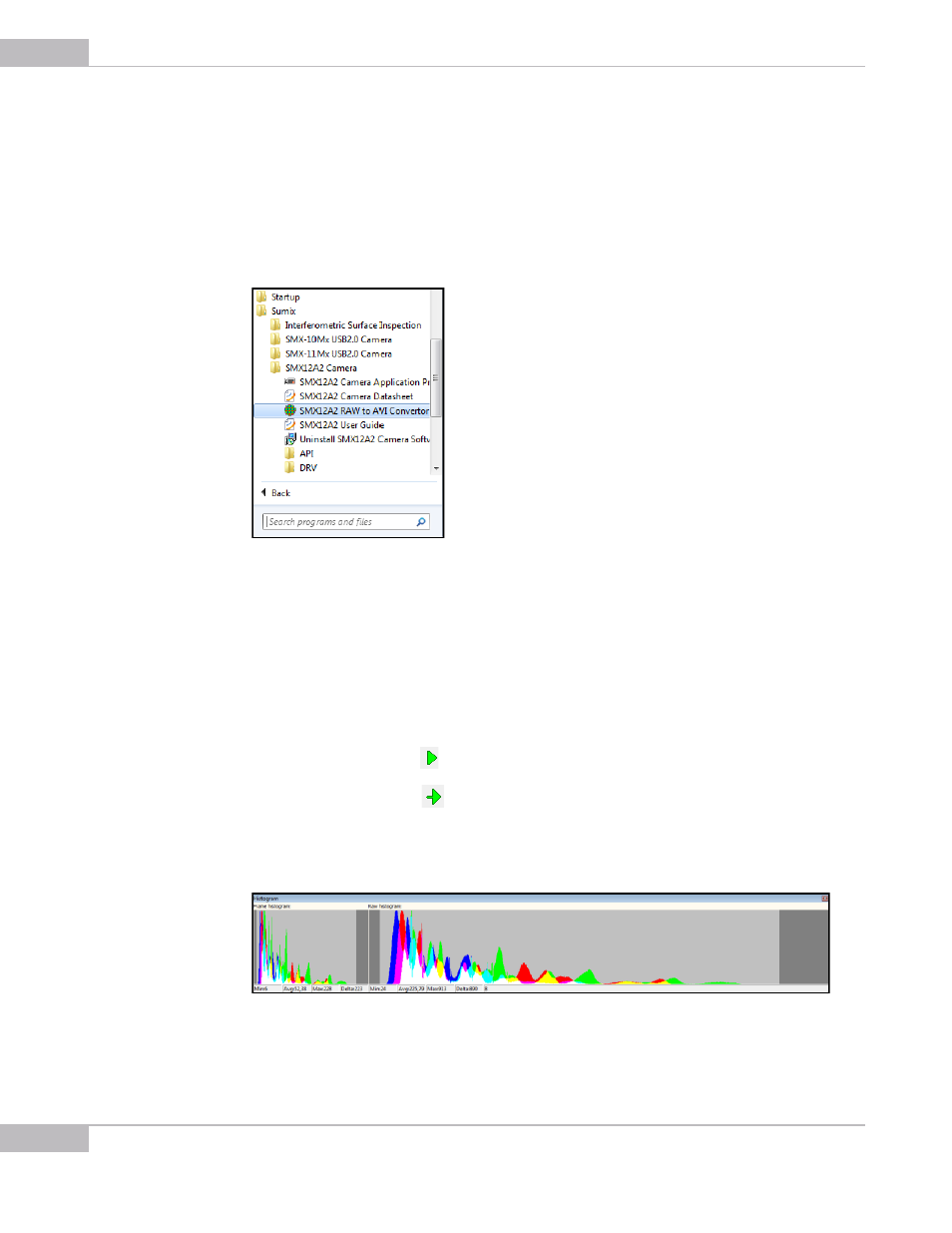
Capturing: Saving Video Files
40
SMX-12A2x Series Gigabit Ethernet Camera User Guide
SMX12A2 Viewer and Converter
The SMX-12A2x Viewer and Converter application allows viewing and adjusting of raw
video files, mainly 10 bit or 12 bit, and then converting them to 8 bit .AVI format.
To open the converter application:
Go to Start> All Programs> Sumix> SMX12A2 Camera and select SMX12A2 RAW to
AVI Convertor.
Convertor interface and its controls are similar to those of the camera application.
To open a raw video file recorded in the SMX-12A2x camera application:
1
Go to the File menu and select Open RAW file.
2
The first video frame will open in the convertor window.
You can adjust and correct video or video frame in the convertor in the same way and
using the same controls as in the camera application.
To adjust raw video/video frame:
1
Press the Start video
button in the toolbar if you want to adjust the whole video.
2
Press the Next frame
button in the toolbar to scroll to frame you want to adjust.
3
Open histogram box to see how it is changed with your adjustment. Press Alt+h on
the keyboard.
Figure 6-1 Convertor histogram