Setting the clock, How to select preset stations – Teac T-R680RS User Manual
Page 11
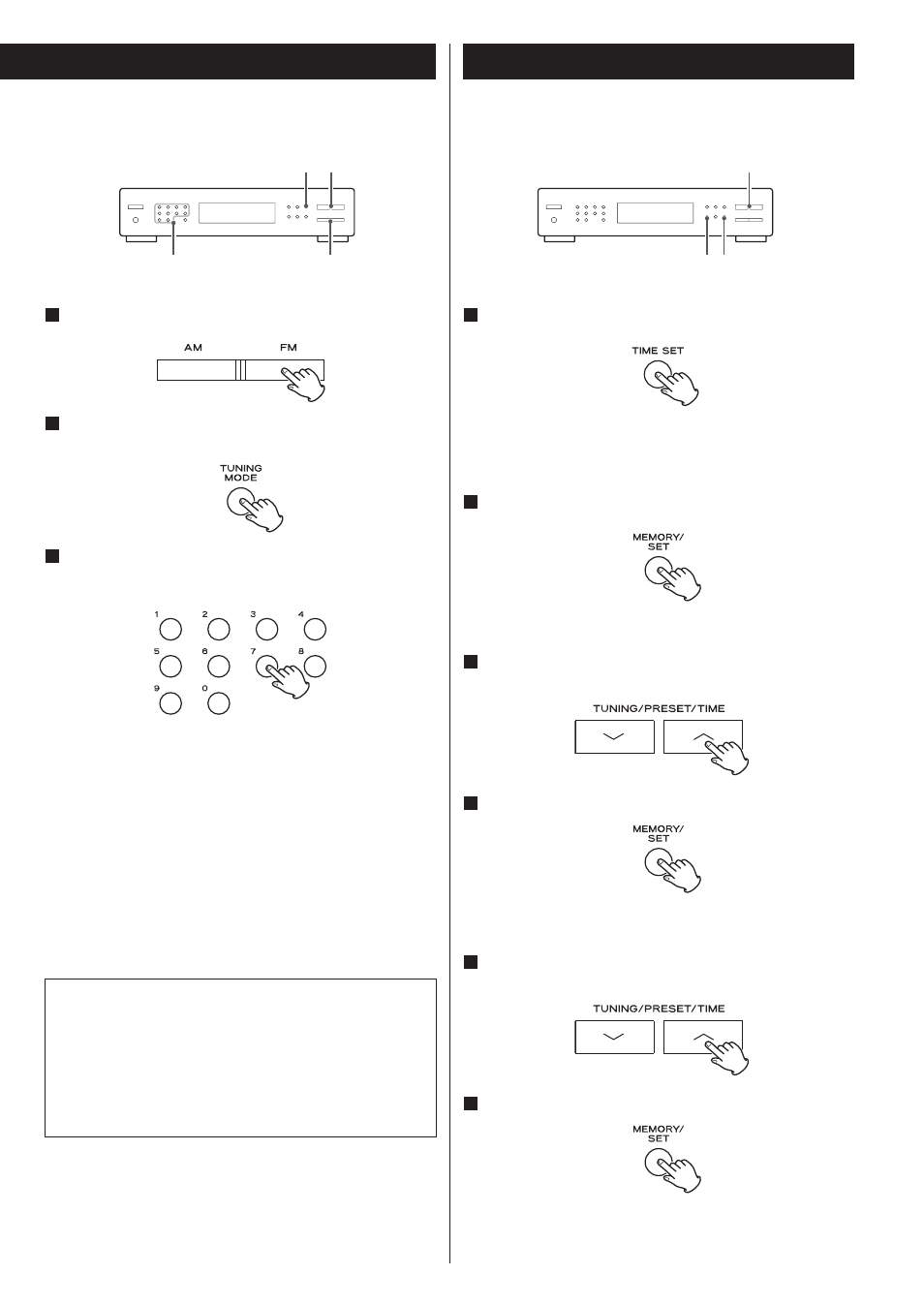
11
For instance, to select preset number 25, press “2” and “5”.
To select numbers less than 10, press “0” and then the
number. As an example, to select number 5, press “0” and
“5”. (Optionally, you may press just the number “5” and
then wait a few seconds.)
When using the TUNING/PRESET button, press it repeatedly
until the desired preset station is found.
Memory Backup
If the unit is disconnected from the power supply for more
than one hour, clock and timer settings kept in memory will be
erased.
Preset stations persist on a semipermanent basis even when
the power plug is disconnected.
Select AM or FM by pressing the corresponding button.
1
If “PRESET” indicator is not lit, press the TUNING MODE
button to select the preset tuning mode.
2
Select a preset channel using the numeric buttons or
the TUNING/PRESET buttons.
3
Setting the Clock
Press the TUNING/PRESET/TIME buttons to set the
current hour.
3
Press the TUNING/PRESET/TIME buttons to set the
current minute.
5
The clock starts from 00 second.
Press the TIME SET button once.
1
The “minute” value blinks.
Press the MEMORY/SET button.
4
“TIME SET” blinks on the display.
<
You can adjust the clock even when the unit is in the standby
mode.
Within 5 seconds, press the MEMORY/SET button.
2
The “hour” value blinks.
Press the MEMORY/SET button.
6
MEMORY/SET
TIME SET
TUNING/PRESET/TIME
How to select preset stations
AM/FM
Numeric buttons
TUNING/PRESET
TUNING MODE