Troubleshooting, Maintenance – Teac T-R680RS User Manual
Page 13
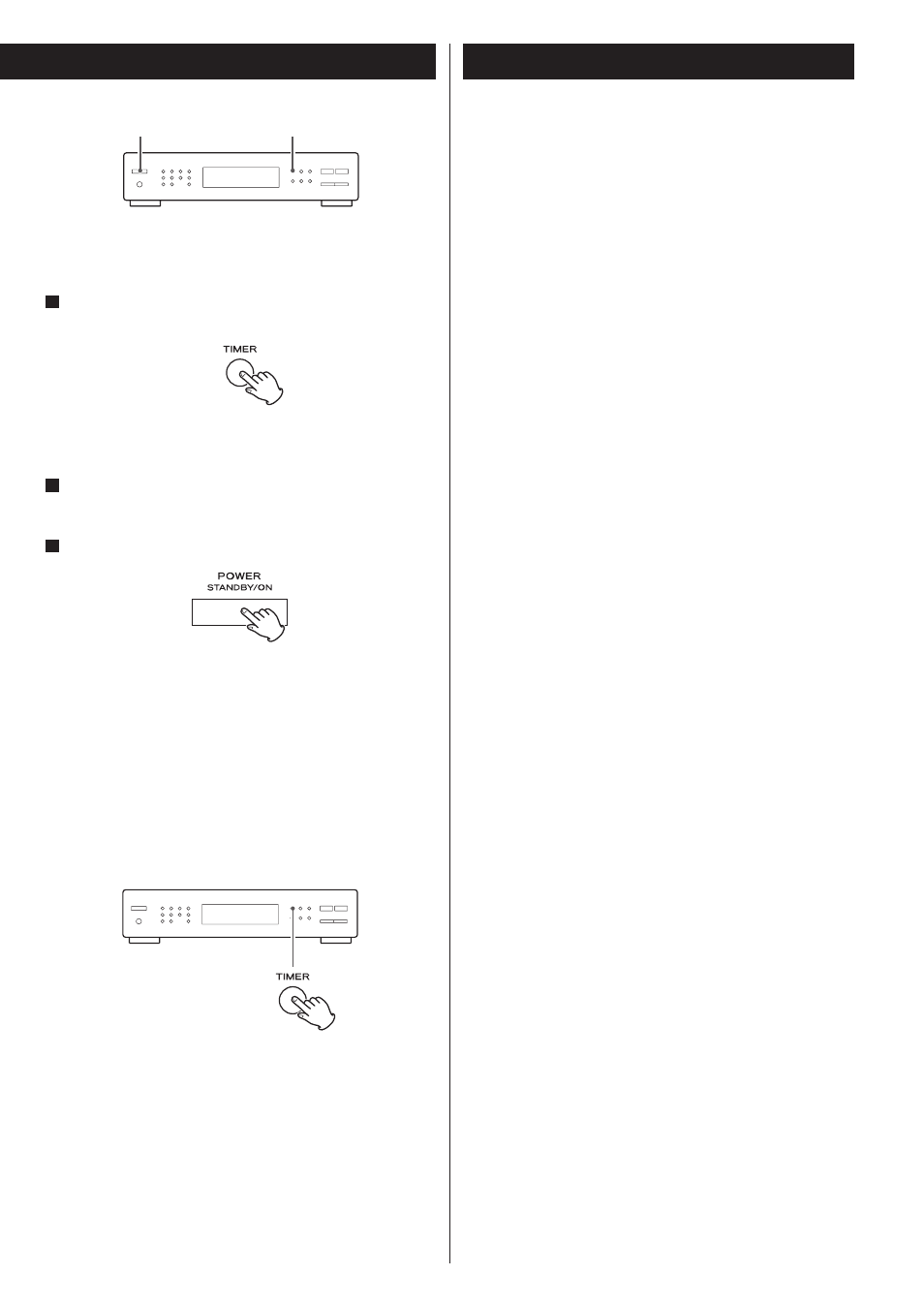
13
The TIMER indicator appears on the display.
Tune in a station.
Press the POWER switch to turn the unit off (standby).
3
2
To turn on the timer
After setting the start time and stop time, press the
TIMER button to turn the timer on.
1
To check the timer setting
To check the current timer settings, press the TIME SET
button twice, then press the MEMORY/SET button. If you are
happy with the current ON-TIME setting, press the TIME SET
button once, followed by the MEMORY/SET button, to check
the OFF-TIME setting.
<
When you don’t use the timer, press the TIMER button to
turn it off. The TIMER indicator disappears from the display.
Press the TIMER button again to turn it on.
If you experience any problems with the unit, please take a
moment to look through this chart and see if you can solve the
problem yourself before you call your dealer or a TEAC service
center.
No power
e
Check the connection to the AC power supply. Check and
make sure the AC source is not a switched outlet and that,
if it is, the switch is turned on. Make sure there is power to
the AC outlet by plugging another item such as a lamp or
fan.
No sound
e
Check the connection to the amplifier.
e
Check the operation of the amplifier.
Cannot listen to any station, or signal is too weak.
e
Make sure the antenna is properly connected.
e
Tune in the station properly.
e
If a TV is near the unit, turn it off.
e
Install the antenna again after relocating it to a better
reception position.
e
An external antenna may be required.
Sound is noisy.
e
Place the antenna as far away from a TV or a CD player as
possible.
e
If a TV or a CD player is near the unit, turn it off.
Though the broadcast is stereo, it sounds monaural.
e
Press the FM MODE button.
Remote control doesn’t work.
e
Press the POWER switch (or the ON button of the remote
control unit) to turn the unit on.
e
If the batteries are dead, change the batteries.
e
Use remote control unit within the range (5m /15ft) and
point at the front panel.
e
Clear obstacles between the remote control unit and the
main unit.
e
If a strong light is near the unit, turn it off.
If normal operation is not restored, unplug the power cord
from the outlet and plug it again.
Maintenance
If the surface of the unit gets dirty, wipe with a soft cloth or
use diluted neutral cleaning liquid. Be sure to remove any
fluid completely. Do not use thinner, benzine or alcohol as
they may damage the surface of the unit.
Troubleshooting
Don’t forget to turn the unit off (standby), or the timer
won’t work.
The unit will turn on with the station you selected last time.
TIMER
POWER