Preparing the record player (continued), Clasp, O be careful not to let the counterweight turn – Teac TN-300 User Manual
Page 8
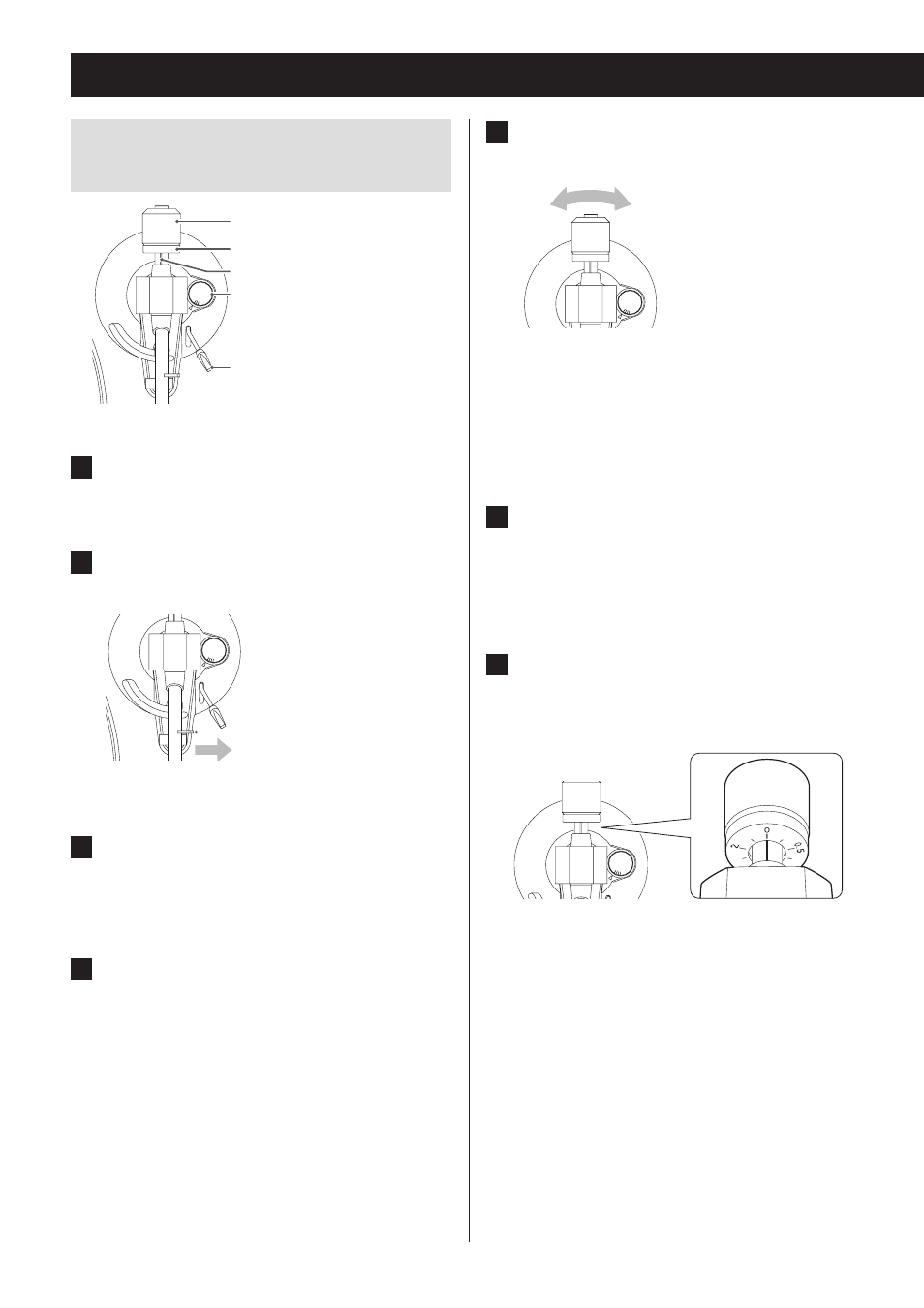
8
Balancing the tone arm and adjusting
the stylus pressure
A
N
T I
– S K A T IN
G
3
0
Anti-skating
Cue lever
Counterweight
Stylus pressure adjustment ring
Center line
1
Set the anti-skating dial to zero.
2
Move the tone arm clasp to the right to
release the tone arm.
Clasp
A
N
T I
– S K A T IN
G
3
0
3
Lift the cue lever and shift the tone arm
to the left slightly.
4
Lower the cue lever.
5
Turn the counterweight and adjust so
that the tone arm is level.
A
N
T I
– S K A T IN
G
3
0
o
Remove the cartridge stylus protection cover
before making adjustments.
o
Be careful not to let the cartridge stylus touch
the unit.
6
Return the tone arm to its original posi-
tion, and move the tone arm clasp to
the left to lock it in place.
7
Turn the stylus pressure adjustment
ring so that the center line aligns with 0
on the scale.
A
N
T I
– S K A T IN
G
3
0
o
Be careful not to let the counterweight turn.
Preparing the record player (continued)