Notes about record styluses, Replacing the stylus, 9adjust the anti-skating dial – Teac TN-300 User Manual
Page 9
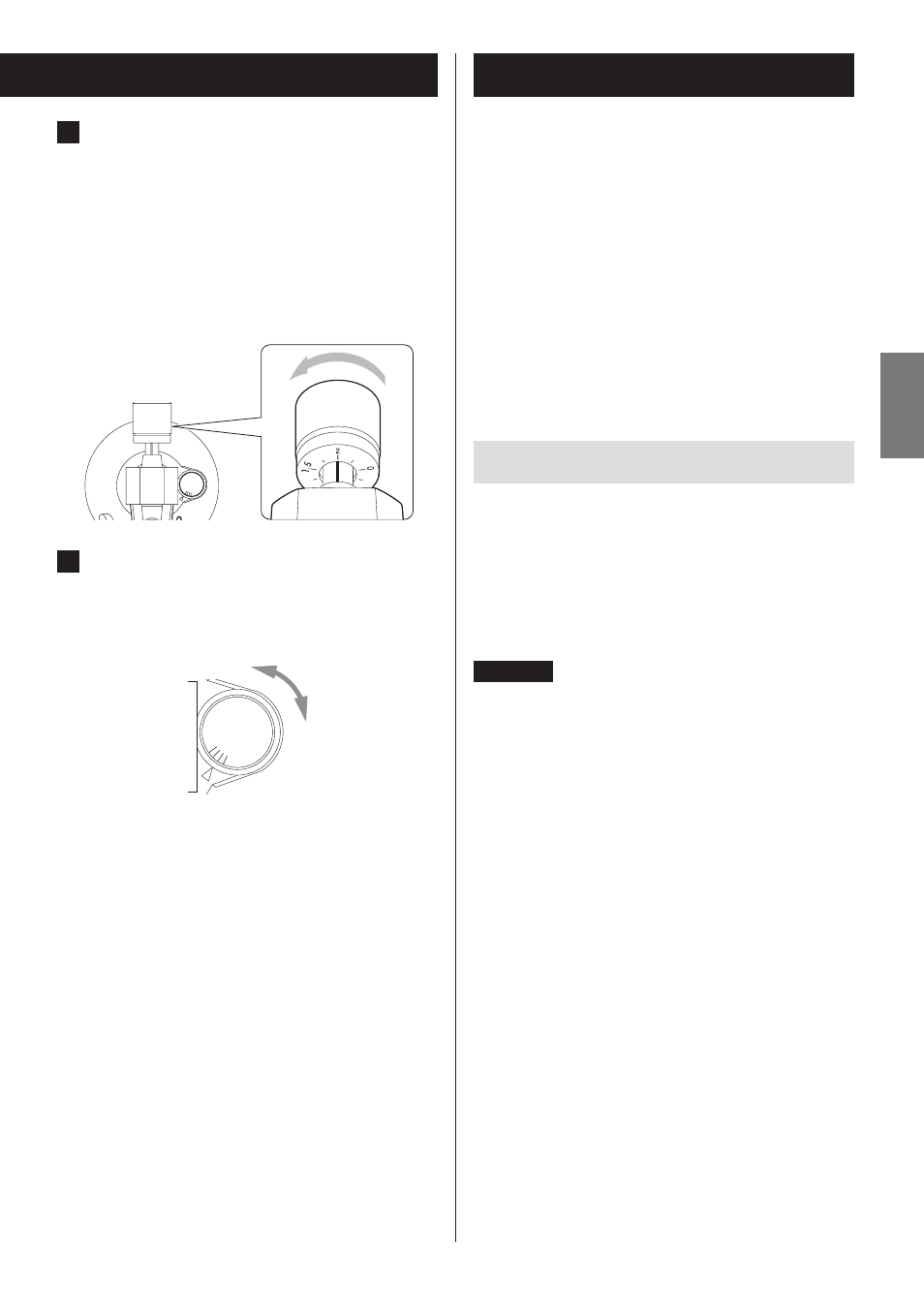
9
EN
G
LI
SH
8
Turn the counterweight so that the
stylus pressure adjustment ring scale
matches the stylus pressure specified
for the cartridge.
o
The stylus pressure of the included cartridge is
2.0 g.
So, turn it to 2 on the counterweight scale when
using the included cartridge.
A
N
T I
– S K A T IN
G
3
0
9
Adjust the anti-skating dial.
Start with it set at 2 and adjust it during record play-
back (page 15) to the position where the left and
right volumes are balanced.
A N
T I – S K A T
IN
G
3
0
Notes about record styluses
o
Record styluses are precision parts, so handle them
carefully to avoid bending or damaging their tips. If
a stylus becomes bent or damaged, it might not be
able to follow the audio groove precisely and could
damage records or cause other malfunction.
o
If a stylus becomes dirty, use a commercially avail-
able stylus cleaner or similar product to clean it.
o
Do not rub the stylus tip forcefully with anything
hard. Do not wipe the stylus with thinner or other
chemicals. Doing so could harm it.
Replacing the stylus
The included cartridge is an Audio-Technica AT95E.
Purchase a replacement stylus for the AT95E car-
tridge at the retailer where you purchased this unit, for
example.
Follow the replacement instructions in the manual of
the replacement stylus.
CAUTION
o
Since loud noises could suddenly occur, put the unit
into standby before changing the stylus.
o
Be careful not to hurt your hand or the equipment.
o
Be careful not to allow small children to accidentally
swallow styluses.