Monitor speakers, Headphones, Connecting midi devices – Teac US-800 User Manual
Page 24: Headphones connecting midi devices, 5 – connections
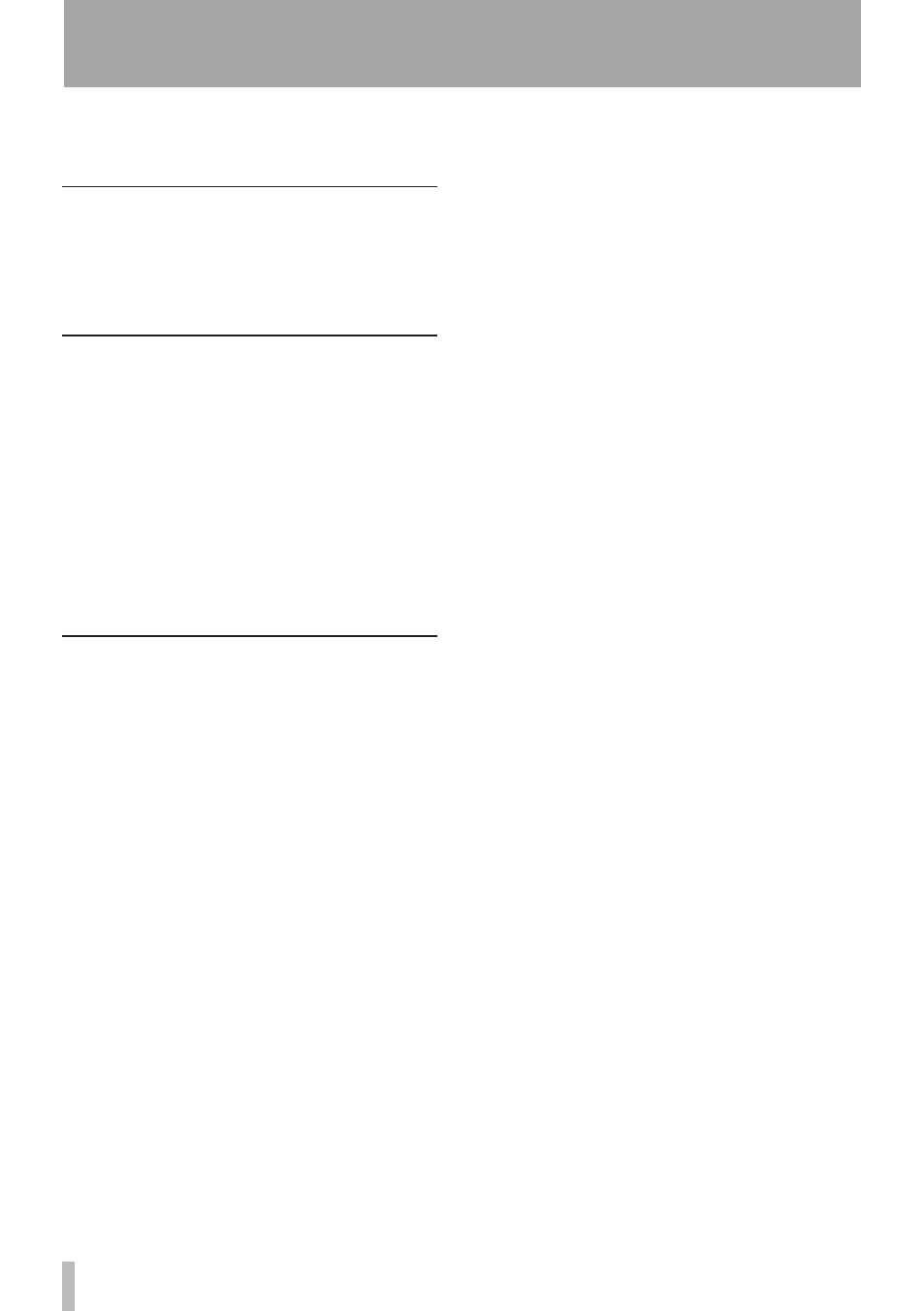
24
TASCAM US-800
This unit can handle S/PDIF digital input and
•
output signals.
Monitor speakers
Connect monitor speakers (powered speakers
or an amplifier and speakers) to the LINE
OUT jacks on the rear panel.
Headphones
Connect headphones to the standard stereo
PHONES jacks on the front panel. This
unit has one quarter-inch (6.3-mm) stereo
standard jack and one eighth-inch (3.5-mm)
stereo mini jack. Use the one suitable for your
headphones.
You can also use both at the same time. When
doing so, the combined output from both
jacks is 49 mW + 49 mW.
Connecting MIDI devices
You can connect keyboards, synthesizers,
drum machines and other MIDI devices to
the MIDI input. You can also, for example,
connect sound modules to the MIDI output.
You can also use the MIDI IN and MIDI OUT
connectors to send and receive MTC (MIDI
timecode). By doing this, you can synchronize
a multitrack recorder that is compatible with
MTC and MIDI devices using the computer
application.
5 – Connections