8 – stand-alone mode, Overview, Settings for stand-alone mode – Teac US-800 User Manual
Page 29: Mixer, Output selectors, Sample rate, Overview settings for stand-alone mode, Mixer output selectors sample rate
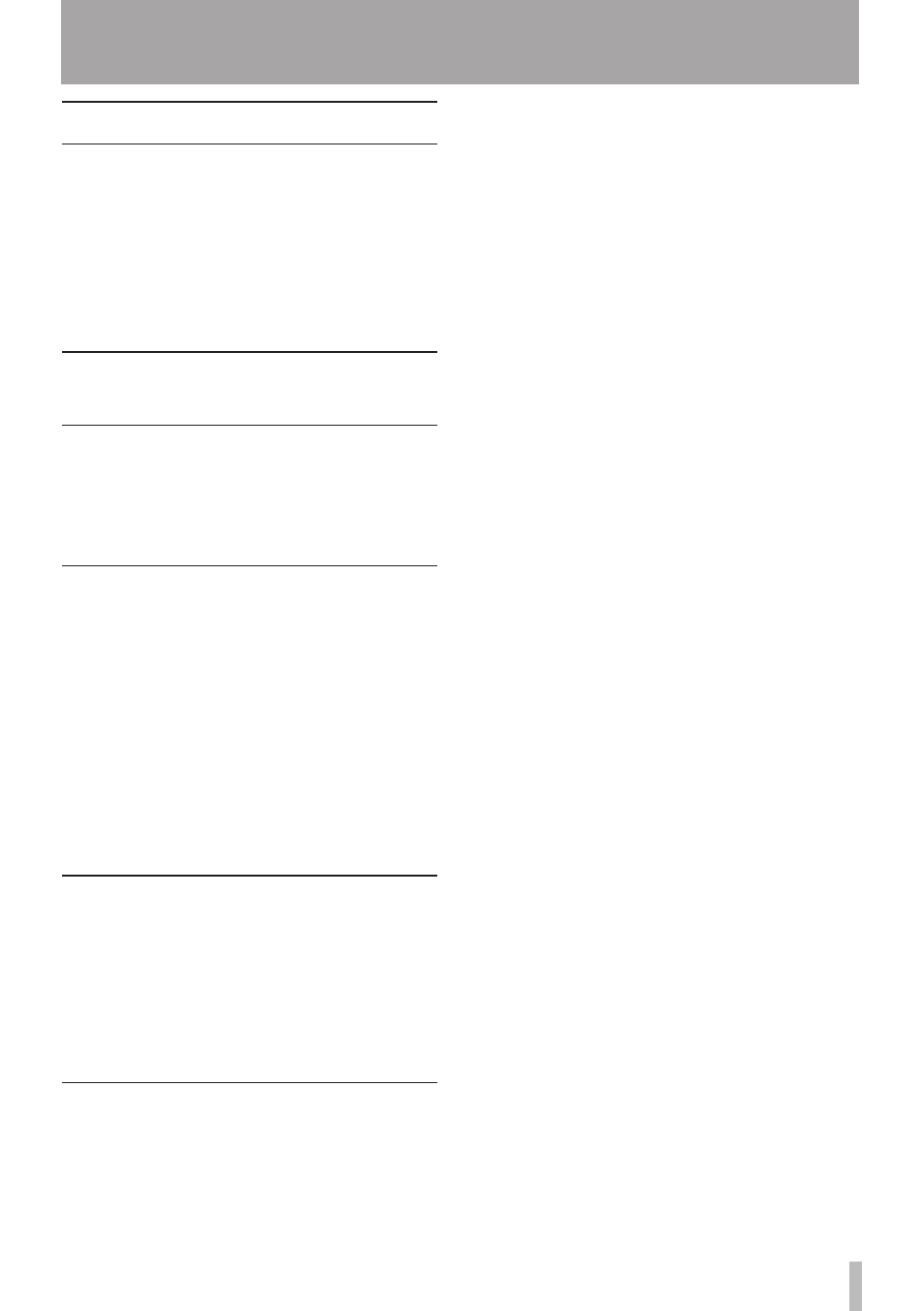
TASCAM US-800
29
8 – Stand-alone mode
Overview
When this unit is not connected to a
computer by a USB cable and the unit’s power
is ON (the included TASCAM PS-P520 AC
adaptor is connected), the unit will operate in
stand-alone mode. In this mode, you can use
this unit as a microphone preamp without
using a computer.
Settings for stand-alone
mode
In stand-alone mode, input signals pass
through the digital mixer, which is set to fixed
values, and then the output selectors before
being output from the output jacks.
Mixer
The mixer settings are fixed at the following
values.
Faders: All set at 0 dB
•
Pan: Odd channels are set to the left
•
channel and even channels are set to the
right
Mute: All OFF
•
Solo: All OFF
•
Stereo link: OFF
•
Output selectors
Output selector settings are fixed at the
following values.
LINE OUT: 1/2
•
PHONES: MIXER
•
DIGITAL OUT: 3/4
•
Sample rate
When the digital input is active, “
Clock
” is set
to “
DIGITAL
” and the sample rate depends
on the digital input. When the digital input is
not active, “
Clock
” is set to “
Internal
” and
the sample rate is set to “
44.1
kHz
“.