6 – using the mixer for low-latency monitoring – Teac US-800 User Manual
Page 26
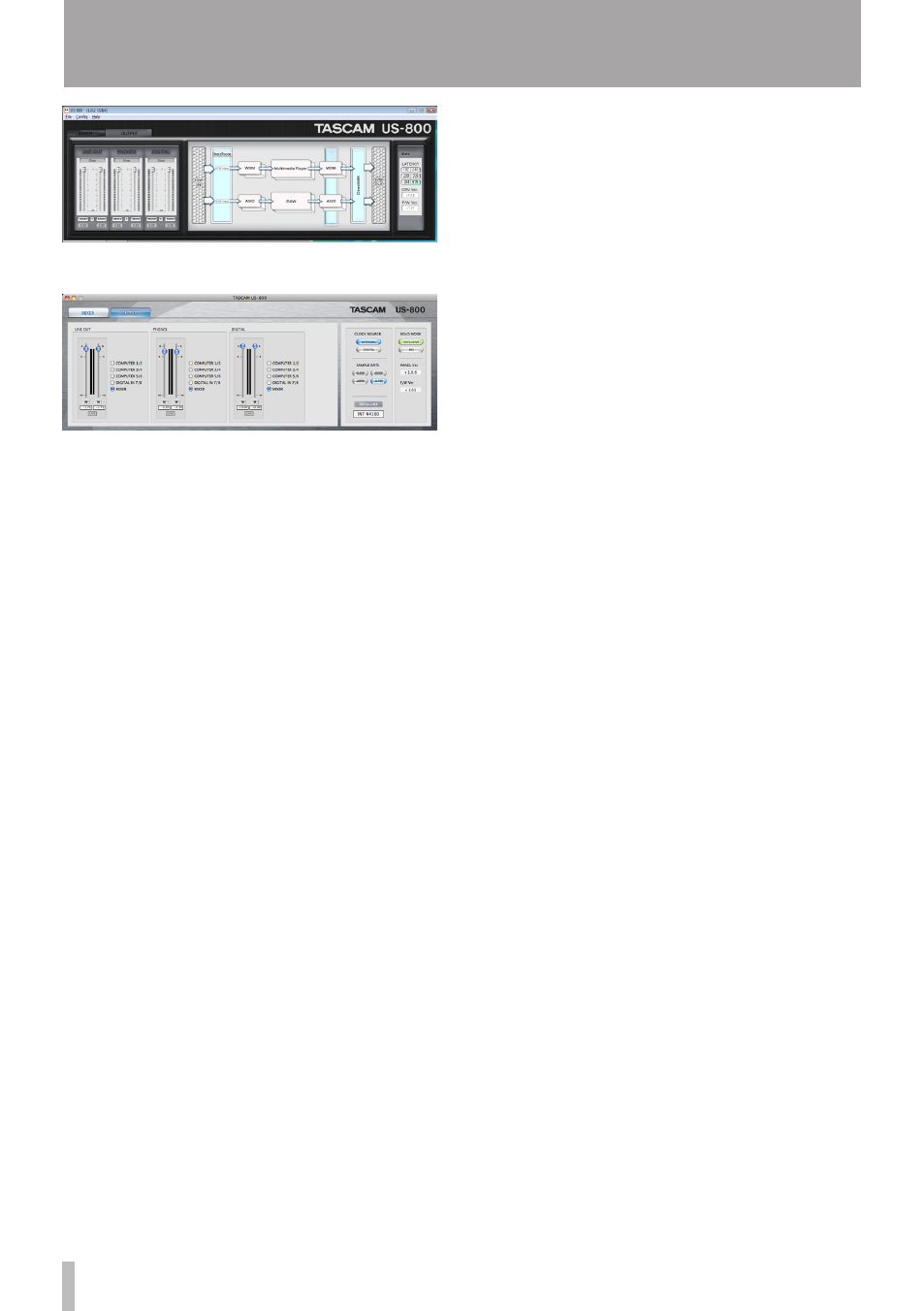
26
TASCAM US-800
Windows control panel OUTPUT tab
Mac control panel OUTPUT tab
6 Adjust the headphones output volume
using the fader in the “
PHONES
” area
of the output screen and the PHONES
knob on the front panel of the unit.
7 Use the faders on the mixer screen to
adjust the balance between the guitar
and application playback sounds.
8 To place the guitar sound in the center,
set the Mic/Inst 1 pan to center (C).
9 If you want to eliminate all sound from
the unused channels, set their “
Mute
”
buttons to ON or set the “
SOLO
” buttons
for “
Mic/Inst
1
” and “
Computer
1/2
”
to ON (solo mode must also be set to
“
Mix
”).
The above procedures are only an example.
You could also use other input jacks and
use Computer 3/4 instead of Computer 1/2
for the playback sound. You can even use
all the mixer channels at once. When using
numerous channels, be sure to adjust their
faders to avoid clipping noise in the mix.
6 – Using the mixer for low-latency monitoring