Making settings using a text file, Settings file, Settings file format explanation – Teac DR-10C User Manual
Page 22: 8 tag definition
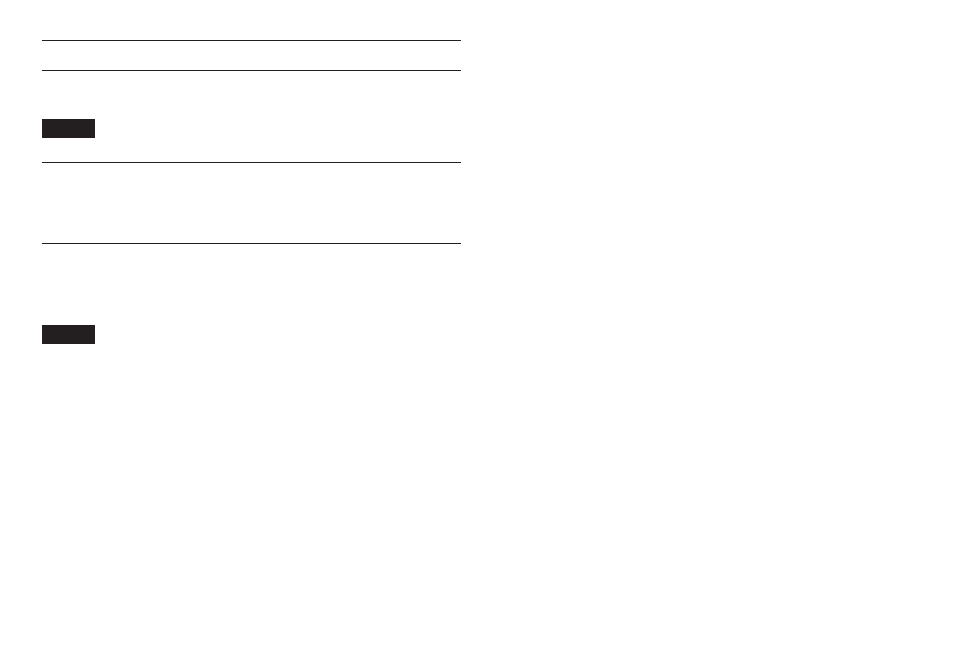
22
TASCAM DR-10C
Making settings using a text file
When this unit is turned on, it automatically reads a settings file (text format)
stored on the microSD card and applies its menu item settings.
NOTE
After applying the settings, the settings file is deleted.
Settings file
•
File name:
DR-10_SysPara.txt
•
File storage location: The settings file is placed in the root directory of the
microSD card.
Settings file format explanation
The order that settings are notated does not matter.
There is no need to notate all the settings. You can notate only the settings that
you want to set.
NOTE
If there is an error in notation, that setting will not be applied to the unit.
8
Tag definition
<dr10_syspara> (required)
These are tags that identify setting statements. All setting elements must be
written between <dr10_syspara> and </dr10_syspara> tags.
<mic_gain>
This indicates the Menu Screen
MIC GAIN
setting. Notate it as "low", "mid" or
"hi".
Example: <mic_gain>mid</mic_gain>
<mic_bias>
This indicates the Menu Screen
MIC BIAS
setting. Notate it as "off" or "on".
Example: <mic_bias>off</mic_bias>
<low_cut>
This indicates the Menu Screen
LOW CUT
setting. Notate it as "off" or "on".
Example: <low_cut>on</low_cut>
<limiter>
This indicates the Menu Screen
LIMITER
setting. Notate it as "off" or "on".
Example: <limiter>off</limiter>
<auto_level>
This indicates the Menu Screen
AUTO LEVEL
setting. Notate it as "off" or "on".
Example: <auto_level>off</auto_level>
<dual_rec>
This indicates the Menu Screen
DUAL REC MODE
setting. Notate it as "off" or
"on".
Example: <dual_rec>off</dual_rec>
<time_track_inc>
This indicates the Menu Screen
TIME TRK INC
setting. Notate it as "off" or
"on".
Example: <time_track_inc>off</time_track_inc>
<auto_pwr_save>
This indicates the Menu Screen
AUTO PWR SAVE
setting. Notate it as "off" or
"on".
Example: <auto_pwr_save>on</auto_pwr_save>
<model_select>
This indicates the Menu Screen
MODEL SELECT
setting. Notate it as "CSEN",
"CSHU", "CRAM" or "CSON".
i CSEN: DR-10CS (for Sennheiser)
i CSHU: DR-10C with AK-DR10CH (for Shure) attached
i CRAM: DR-10C with AK-DR10CR (for SONY/RAMSA) attached and switch set
for RAMSA
i CSON: DR-10C with AK-DR10CR (for SONY/RAMSA) attached and switch set
for SONY
Example: <model_select>CSEN</model_select>
<file_name_type>
This indicates the Menu Screen
FILE NAME TYP
setting. Notate it as "word"
or "date".
Example: <file_name_type>date</file_name_type>
<file_name>
This indicates the Menu Screen
FILE NAME
setting. Use 6 characters to set
the file name.