Basic operation, Turning the unit on and off, Playback – Teac GRANDIOSO P1 User Manual
Page 18: Basic operation playback
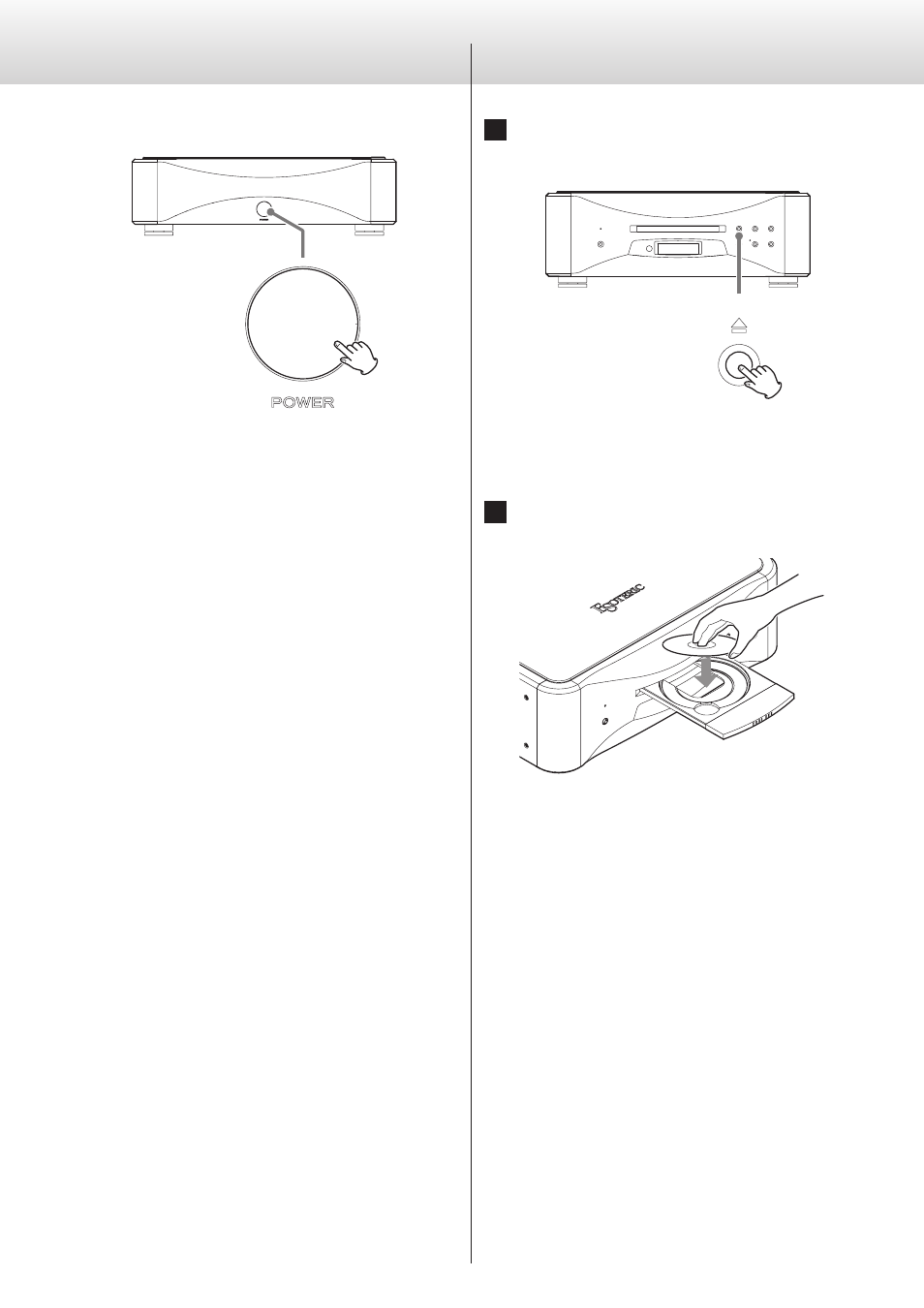
18
18
Basic operation
Playback
1
Press the tray open/close button (-).
The disc tray opens forward.
o
Opening the tray takes some time because the tray mecha-
nism is designed so that the pickup is moved to the outside
edge of the disc before the tray opens.
2
Place a disc centered on the tray with the labeled
side up.
o
If the tray is closed while a disc is outside the center guides,
the disc might become stuck inside and the tray might not
open. Be sure to always place discs within the guides at the
center of the tray.
Turning the unit on and off
Press the POWER button to turn the unit on when off or off when on.
When on, the power indicator and the display light.
o
When using this unit, turn on the D/A converter, amplifier and
other devices that are connected to it.