Maintenance, I.link (ieee1394), I.link (ieee1394) maintenance – Teac GRANDIOSO P1 User Manual
Page 32
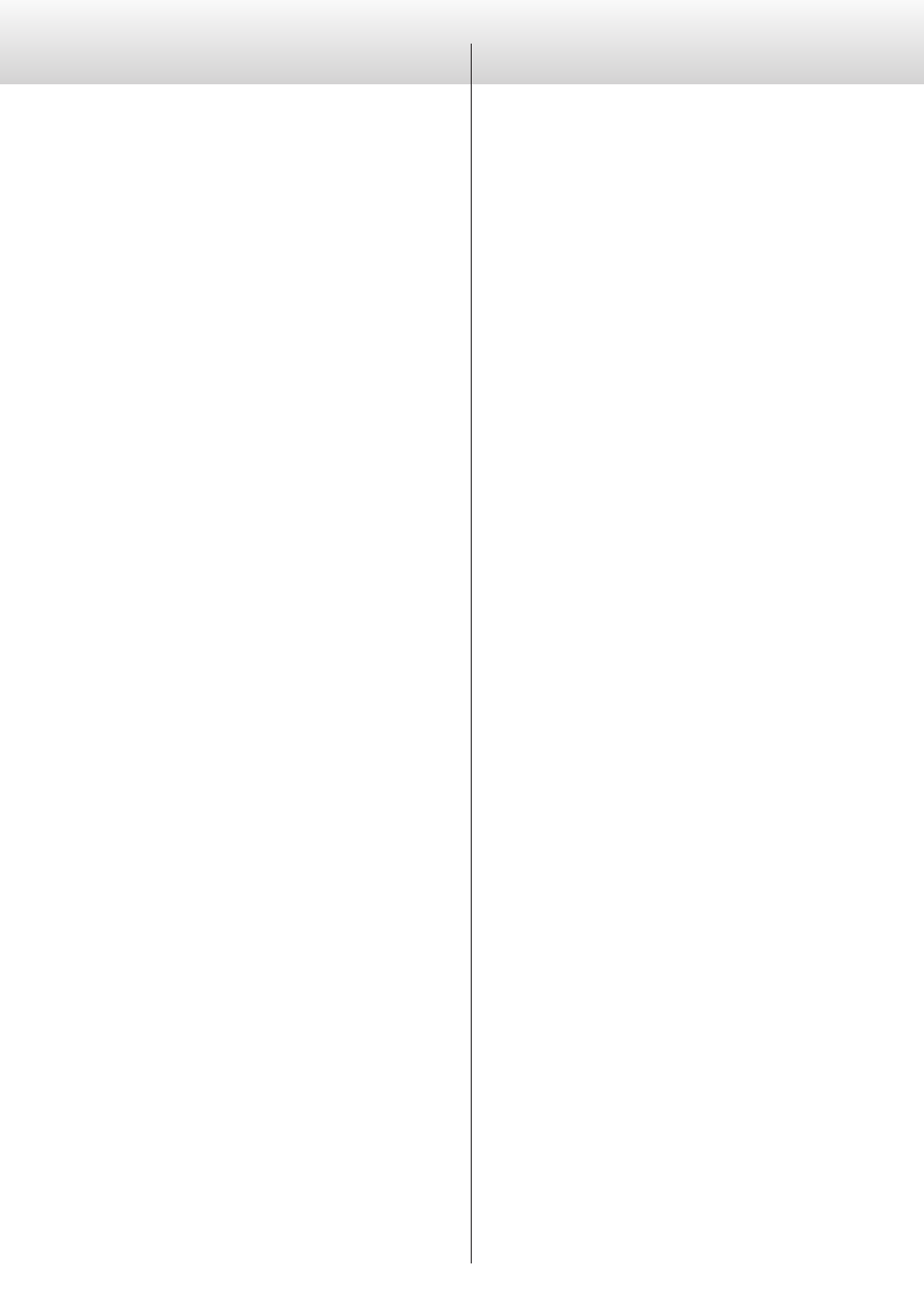
32
32
i.LINK (IEEE1394)
Maintenance
i.LINK is an international specification also known as IEEE 1394.
This unit supports i.LINK (AUDIO).
By connecting an i.LINK (AUDIO)-capable device to the i.LINK (AUDIO)
connector on this unit using an i.LINK cable, the unit can transmit
2-channel linear PCM signals and multi-channel compressed audio
signals. In addition, it can also digitally transmit unconverted Super
Audio CD multichannel signals, which had previously only been
able to be transmitted as analog signals. When connecting multiple
devices that support i.LINK, you can transmit data between any two
devices even when they are connected indirectly through other
devices. You do not need to worry about the connection order unless
they have different data transfer rates (see below).
DTCP copyright protection system
To play back Super Audio CD audio using i.LINK, both the player and
the D/A converter need to support the Digital Transmission Content
Protection (DTCP) copyright protection system.
This unit supports DTCP.
Data transfer rate
Devices that are compatible with i.LINK have three levels of data
transfer speed: 100 Mbps (S100), 200 Mbps (S200) and 400 Mbps
(S400). This unit's maximum data transfer speed is 400 Mbps.
Use commercially-available i.LINK cables (6-conductor or 4-conduc-
tor) that support S400 to make connections.
When connecting multiple devices, putting a device with a slower
transfer rate between devices with higher transfer rates will slow their
data transfer rates. Connect devices with the same transfer rates as
close together as possible.
CAUTION
o
In addition to the “i.LINK (AUDIO)” (A&M Protocol) used by this unit,
other i.LINK transfer formats include “MPEG-2 TS” used by BS digital
broadcasts, for example, and “DV” used for DVD recorders and digi-
tal video. Never connect computer peripherals or other devices
that do not support i.LINK (AUDIO) to this unit. Doing so could
cause malfunction or damage.
o
During data transfer, avoid connecting or disconnecting i.LINK
cables with connected devices or turning them on or off.
o
Among i.LINK-capable devices, some will only transfer data when
on.
o
Some i.LINK-capable devices might not function properly with this
unit.
o
The receiving device might not support this unit's output mode.
You should also carefully read the operation manuals of all the
connected devices.
Use a soft dry cloth to wipe the surface of the unit clean.
For stubborn smudges, use a damp cloth that has been thoroughly
wrung out to remove excess moisture.
V
For safety, disconnect the power plug from the outlet
before wiping the unit.
o
Never spray liquid directly on this unit.
o
Do not use chemically-treated wipes, thinner or similar substances
because they could damage the surface of the unit.
o
Avoid allowing rubber or plastic materials to touch the unit for
long periods of time, because they could damage the cabinet.