Adding tracks to the end of the program – Teac GRANDIOSO P1 User Manual
Page 23
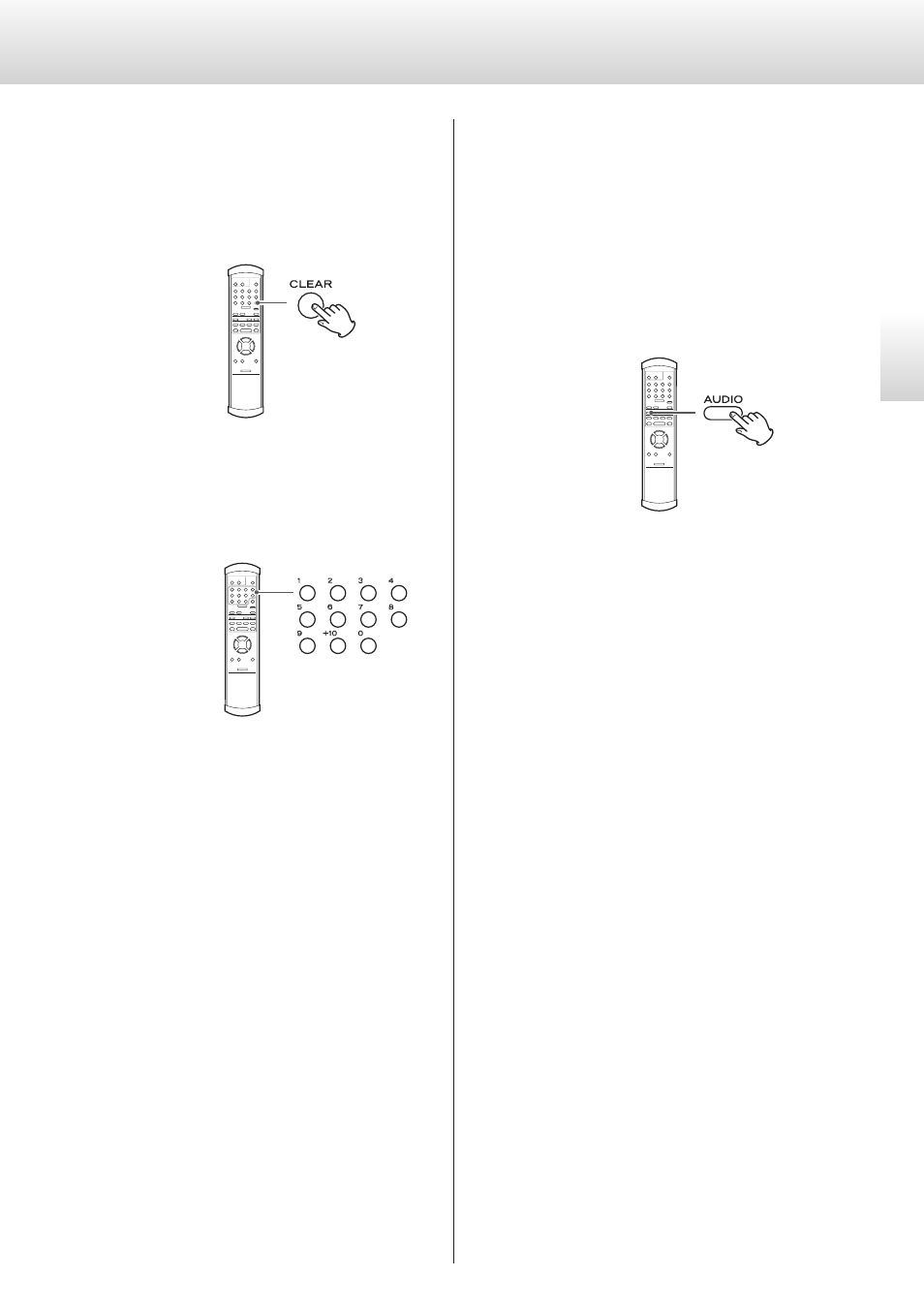
23
23
En
gl
is
h
Removing the last programmed track
from the program
When stopped or during playback, press the CLEAR button to
remove the last track added to the program. You can use the number
buttons again to program another track.
Adding tracks to the end of the program
When stopped or during playback, use the number buttons to select
the track you want to add.
Clearing the entire program and resum-
ing ordinary playback
When stopped or during playback, press the AUDIO button to exit
program mode. If you press the AUDIO button during program
playback,ordinary playback will continue from that point.
o
The contents of the program will be cleared.
The contents of the program will also be cleared if you press the tray
open/close (-) button or POWER button.