Viewing the presence status of other users, Using network features, Using the call log – Teo IP Phone 7810 User Manual
Page 14: What does the call log do, Types of calls in the call log, Viewing the call log
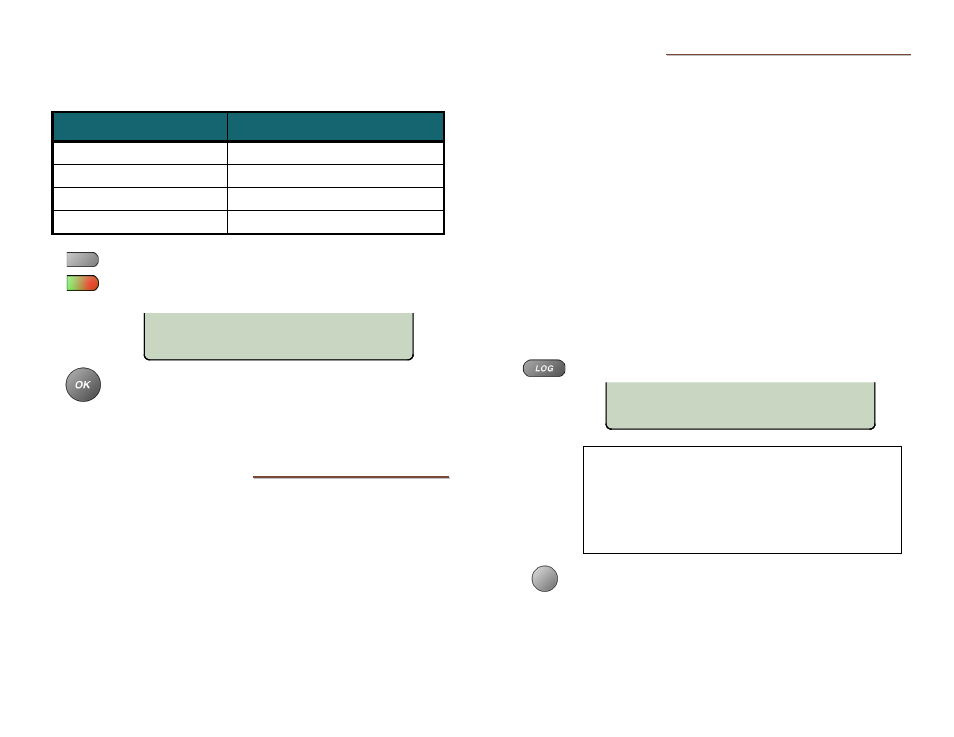
Teo IP Phone 7810 User Guide
14
Viewing the Presence Status of Other Users
You can view the presence status of other users whose lines
appear on your phone’s DSS/BLF keys.
DSS/BLF Key Indicator
Presence Status
OFF
Available (On-Hook)
Steady
Red
/
Green
Other Presence State (On-Hook)
Steady Red
On The Phone (Off-Hook)
Flashing Green
Ringing
To view presence details, press the Presence key.
Press DSS/BLF keys to view other users’ presence
status (one at a time).
When finished, press the
OK
key or the Presence key
again.
U
U
s
s
i
i
n
n
g
g
N
N
e
e
t
t
w
w
o
o
r
r
k
k
F
F
e
e
a
a
t
t
u
u
r
r
e
e
s
s
In some systems, multifunction keys can be programmed to
access features provided by the telephone network, such as
Directed Call Pickup. A feature is active when the key’s red
indicator is on.
Note: Call Forwarding and Do Not Disturb are controlled locally by
the phone.
U
U
s
s
i
i
n
n
g
g
t
t
h
h
e
e
C
C
a
a
l
l
l
l
L
L
o
o
g
g
What does the Call Log Do?
The call log maintains a running list of the last 100 incoming or
outgoing calls from your telephone. You can view the caller ID
number (if available), the date and time of the call, and elapsed
time for connected calls. The call log may be protected by a
PIN.
Types of Calls in the Call Log
Unanswered Incoming Calls – calls that rang at your telephone,
but were not answered. Forwarded calls are not logged.
Answered Incoming Calls – calls that were answered at your
telephone.
Outgoing Calls – calls originating from your telephone.
Viewing the Call Log
Press the
LOG
key to view or exit the Call Log.
A PIN may be set to prevent unauthorized
access to your call log. When prompted for a
PIN, enter your PIN with the dial pad. Press the
OK
key after entering the PIN.
To change or remove the PIN, please refer to
page 35.
Select the type of calls that you want to view –
UNANS (unanswered), ANSWD (answered), OUT
(outgoing), or ALL (shows unanswered, answered,
and outgoing calls).
A key indicator will alternately flash red and green to
identify the line appearance that was used for the
logged call.
SELECT CALL LOG TYPE
UNANS ANSWD OUT ALL
08=2036
AFTER HOURS