Adjusting the receive volume, Adjusting the ringer volume, Using voice mail – Teo IP Phone 7810 User Manual
Page 19: Ge 19)
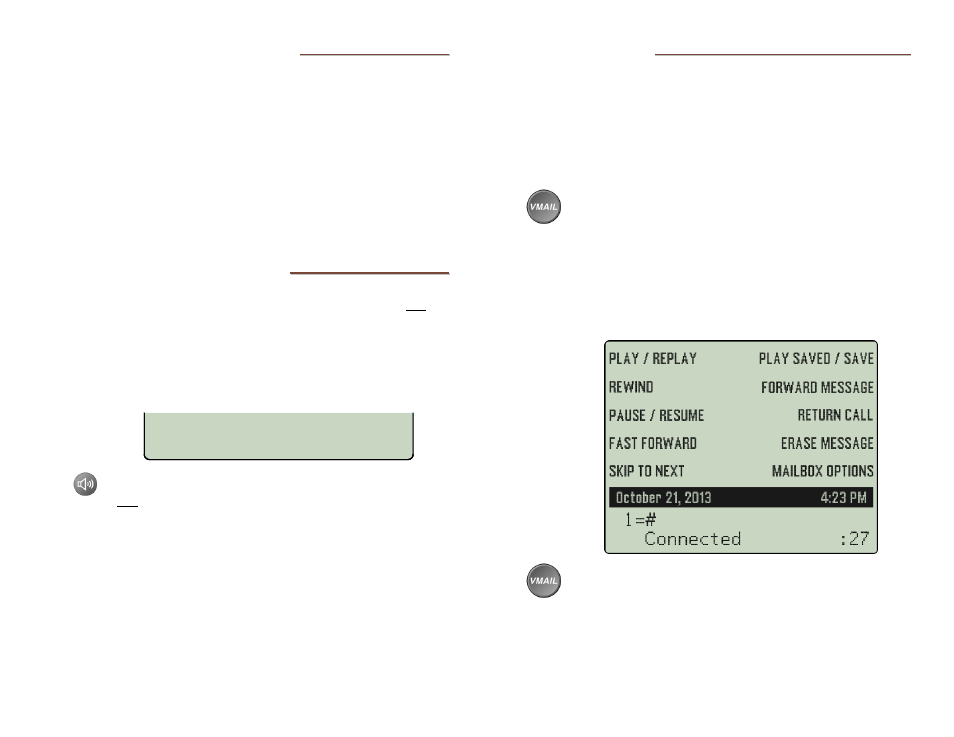
Teo IP Phone 7810 User Guide
19
A
A
d
d
j
j
u
u
s
s
t
t
i
i
n
n
g
g
t
t
h
h
e
e
R
R
e
e
c
c
e
e
i
i
v
v
e
e
V
V
o
o
l
l
u
u
m
m
e
e
The Volume keys (speaker icon) adjust the receive volume level
for the handset, headset, or speakerphone while you are on a
call.
The telephone stores individual preset volume settings for the
handset and headset. Handset and headset volume settings
return to the programmed preset levels after a call is
completed; the speakerphone volume setting is retained
between calls. See page 33 to change the preset values.
A
A
d
d
j
j
u
u
s
s
t
t
i
i
n
n
g
g
t
t
h
h
e
e
R
R
i
i
n
n
g
g
e
e
r
r
V
V
o
o
l
l
u
u
m
m
e
e
The Volume keys adjust the ringer volume when you are not on
a call.
The telephone will ring once with the new ringer volume
setting, and the new setting will be shown briefly in the display.
When the volume is at the lowest setting, the phone will display
"RINGER OFF" when idle.
Press the Volume Up key repeatedly while you are
not
U
U
s
s
i
i
n
n
g
g
V
V
o
o
i
i
c
c
e
e
M
M
a
a
i
i
l
l
on a call to enable the ringer.
Voice mail services are provided by your telephone system.
Note: You must first program your voice mail access number
before this feature will work (page 25).
The Message Waiting indicator on your phone is lit
bright red when you have messages waiting.
Press the
VMAIL
key to connect to your voice mail
system.
When connected, multifunction keys can be used to
access common voice mail functions while listening
to messages.
Default voice mail menu keys are shown below. You
can customize the key labels, positions, and the
codes sent to the network (page 26).
To switch between the voice mail menu display and
the normal active call display, press the
VMAIL
key.
When finished, terminate the voice mail call by
going on-hook.
RINGER OFF (VOL^ = ON)
REDIAL