Operation, Placing calls, Pre-dialing – Teo IP Phone 7810 User Manual
Page 7: Automatic line appearance selection, Manual line appearance selection, Dialing, Character entry mode
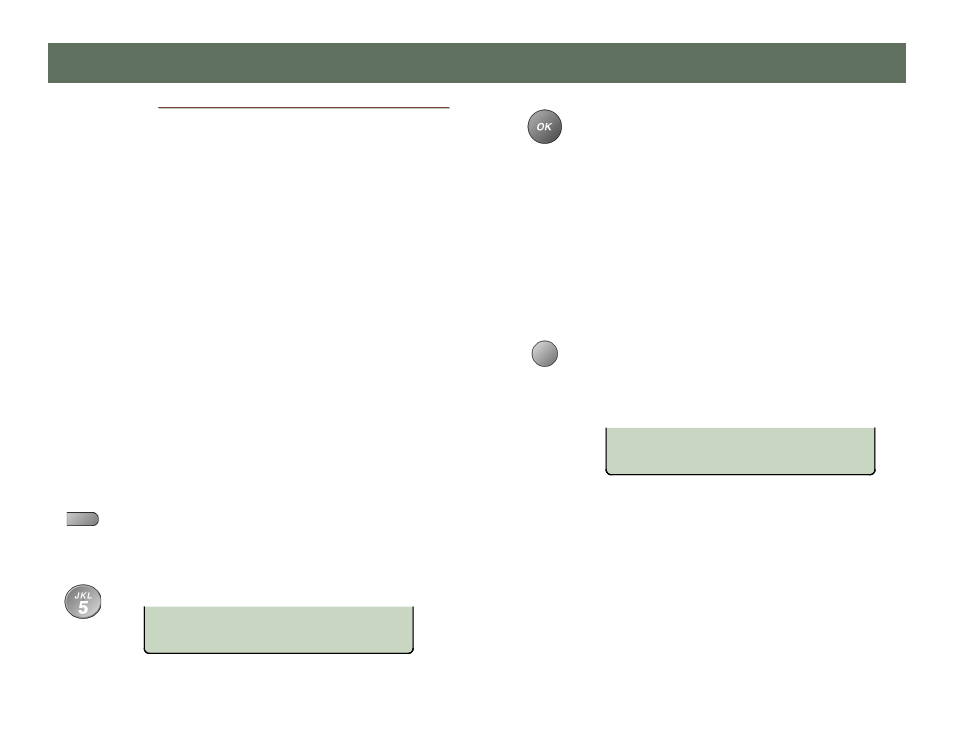
Teo IP Phone 7810 User Guide
7
P
P
l
l
a
a
c
c
i
i
n
n
g
g
C
C
a
a
l
l
l
l
s
s
You can either go off-hook and then dial a number, pre-dial a
number before you go off-hook. dial from the Call Log, or dial
from the Call Directory.
Pre-dialing
While on-hook, enter a number as explained below. The
number you enter will be dialed when you go off-hook or select
SEND.
To clear the number you entered without dialing, select
CANCEL or press the
DROP
key.
Automatic Line Appearance Selection
If your phone is idle, an idle line appearance will be
automatically selected when you go off-hook, press a Speed
Dial key, a DSS/BLF key, or select SEND (with pre-dial) or
REDIAL.
Unless you go off-hook by lifting the handset, either the
speakerphone or the headset will be automatically activated,
depending on your handset/headset mode selection (page 33).
Manual Line Appearance Selection
Press an idle (unlit) line appearance key.
Dialing
Enter the number to dial with the dial pad.
When all characters have been entered, select SEND
or press the
OK
key to complete the call. If you pre-
dialed before going off-hook, you can also lift the
handset, press the
SPKR
key, or press the
HEADSET
key to complete the call.
Note: If you dialed a number after going off-hook, the call will
be automatically completed after a preset timeout
(typically 10 seconds) without selecting SEND.
If you pre-dialed while on-hook without selecting SEND
or going off-hook, the number you entered will be
automatically cleared after 30 seconds.
C
C
h
h
a
a
r
r
a
a
c
c
t
t
e
e
r
r
E
E
n
n
t
t
r
r
y
y
M
M
o
o
d
d
e
e
The entry mode default is numeric, as indicated by
‘123’ in the display above the 3
rd
softkey. To enter
uppercase (ABC) or lowercase (abc) characters,
press the softkey until the desired label entry mode
is shown.
O
O
O
p
p
p
e
e
e
r
r
r
a
a
a
t
t
t
i
i
i
o
o
o
n
n
n
1=5551111
BKSP SEND ABC CANCEL
1=5551111
BKSP SEND 123 CANCEL