Answering calls, Ringing control, Auto answer – Teo IP Phone 7810 User Manual
Page 9: Ge 9)
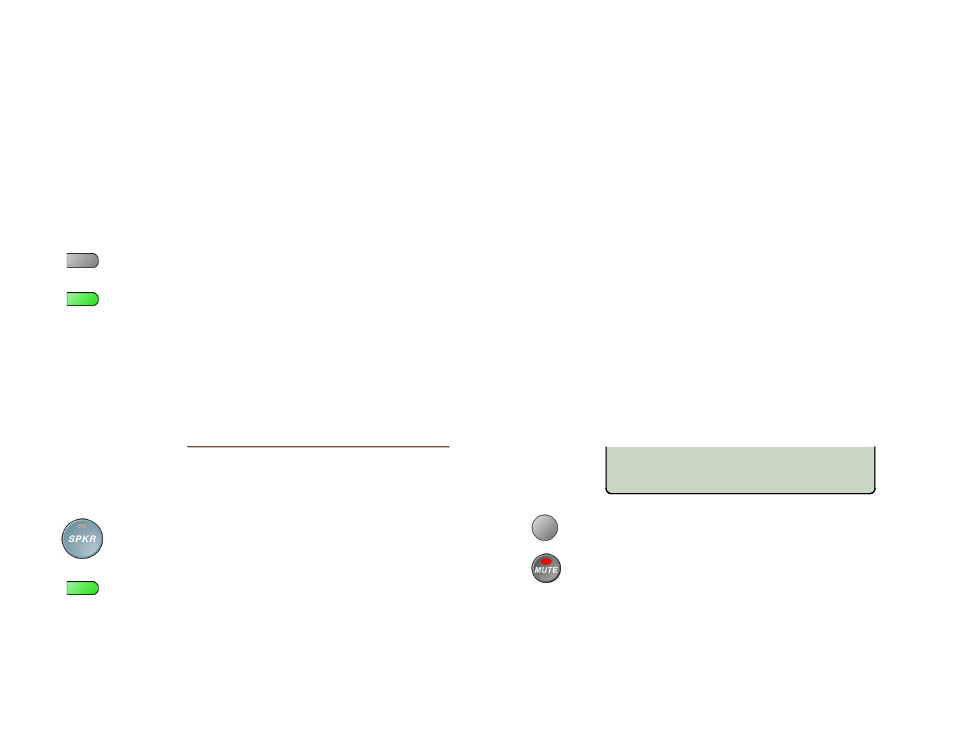
Teo IP Phone 7810 User Guide
9
Using DSS/BLF Keys
(Not available with some SIP services)
Direct Station Selection/Busy Lamp Field (DSS/BLF) keys show
the status of monitored stations (extensions) and provide speed
dialing for Direct Station Selection. A monitored line can be
assigned to a DSS/BLF key on one or more phones.
When the DSS/BLF line status indicator shows on-hook or on-
the-phone, pressing the DSS/BLF key speed dials the monitored
station. When the DSS/BLF line status indicator shows ringing
(flashing green), pressing the DSS/BLF key will answer the call,
using directed call pickup.
Press an on-hook or on-the-phone DSS/BLF key to
dial the selected station number.
Press a ringing DSS/BLF key to answer (pick up) the
selected ringing call.
If your phone is connected to a Teo UC System, the DSS/BLF
status will also indicate presence. To display the presence status of
a monitored station, press the Presence feature key, then press the
DSS/BLF key for that station (page 14).
A
A
n
n
s
s
w
w
e
e
r
r
i
i
n
n
g
g
C
C
a
a
l
l
l
l
s
s
When a call is ringing, the display will show the calling number
and name, if available.
Lift the handset, press the
SPKR
key, or press the
HEADSET
key to answer the ringing call shown in
the display.
To answer a different ringing call, press the Line
Appearance key for the call.
Ringing Control
The Ringing Control option (page 32) determines how calls ring
at your telephone. Individual line appearances can be set to
always ring, never ring, or ring after a delay.
Auto Answer
Your phone can be configured to automatically answer certain
types of incoming calls. Intercom, ACD, and CRM click-to-dial
calls are examples of calls that can be auto answered.
The phone can be configured by your system administrator to
answer with the speakerphone enabled for 2-way
conversations, or with the microphone muted for privacy. The
phone must be idle when an auto answer call is received,
otherwise the call will ring normally.
When a call is received, you and the caller will hear an alerting
tone.
Single burst tone – 2-way call
Double burst tone – muted privacy call
The display will show “AA ON” when Auto Answer is enabled,
or “AA OFF” when disabled. When disabled, auto answer calls
will ring normally with a distinctive ring pattern.
Press the AA softkey to enable or disable Auto
Answer.
If the microphone is muted and you want to speak to
the caller, press the
MUTE
key to enable the
microphone. You can also switch to the handset or
headset.
AA ON
REDIAL