Swapping voice mail menu key positions, Setting up the call directory – Teo IP Phone 7810 User Manual
Page 28
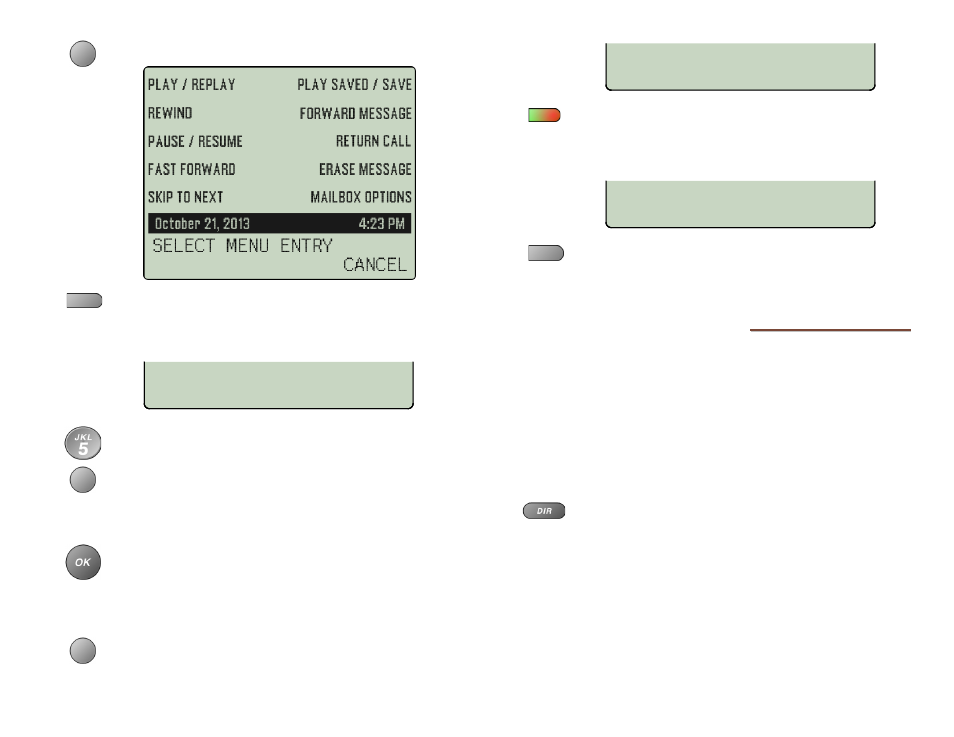
Teo IP Phone 7810 User Guide
28
To customize Voice Mail Menu keys, select EDIT.
Press a multifunction key to change its label or
speed dial number. Consult your voice mail user’s
guide for voice mail functions and their access
codes.
Enter or change a key label with the dial pad keys
(page 23).
Select CODE to change the speed dial number
assigned to the key. Function access codes for voice
mail systems are typically one or two digits,
although you can enter up to 128 digits per key.
Multiple functions can be combined on a single key.
Press the
OK
key after entering the new code.
S
S
w
w
a
a
p
p
p
p
i
i
n
n
g
g
V
V
o
o
i
i
c
c
e
e
M
M
a
a
i
i
l
l
M
M
e
e
n
n
u
u
K
K
e
e
y
y
P
P
o
o
s
s
i
i
t
t
i
i
o
o
n
n
s
s
If you want to swap the positions of two Voice Mail
Menu keys, select SWAP.
Press the first key that you want to swap. The
selected key’s indicator will alternately flash red and
green.
CANCEL aborts the selection.
Press the key for the new position, or select CANCEL
to exit without swapping.
S
S
e
e
t
t
t
t
i
i
n
n
g
g
U
U
p
p
t
t
h
h
e
e
C
C
a
a
l
l
l
l
D
D
i
i
r
r
e
e
c
c
t
t
o
o
r
r
y
y
Up to 100 numbers can be stored in the Call Directory. Call
Directory entries are similar to Speed Dial keys, but are
accessed from a display menu. Place your most frequently-
dialed numbers on Speed Dial keys, if available, and put other
numbers in the directory.
Call Directory entries are displayed on 10 screen pages, with 10
entries per page. The current page number (1-10) will be shown
in the display.
Press the
DIR
key.
Or, from the User Options menu, select DIR
(
SETUP
→ USER → DIR),
Page 1 of the Call Directory will be shown in the
display. Currently programmed keys will be shown
with a name display; available positions for new
entries will be blank.
SET NEW LOCATION
CANCEL
SELECT ENTRY TO SWAP
CANCEL
NAME:PLAY MESSAGE
DELETE CLEAR ABC CODE