Installation options, Installation options menu – Teo 8810 ISDN Phone Installation User Manual
Page 19
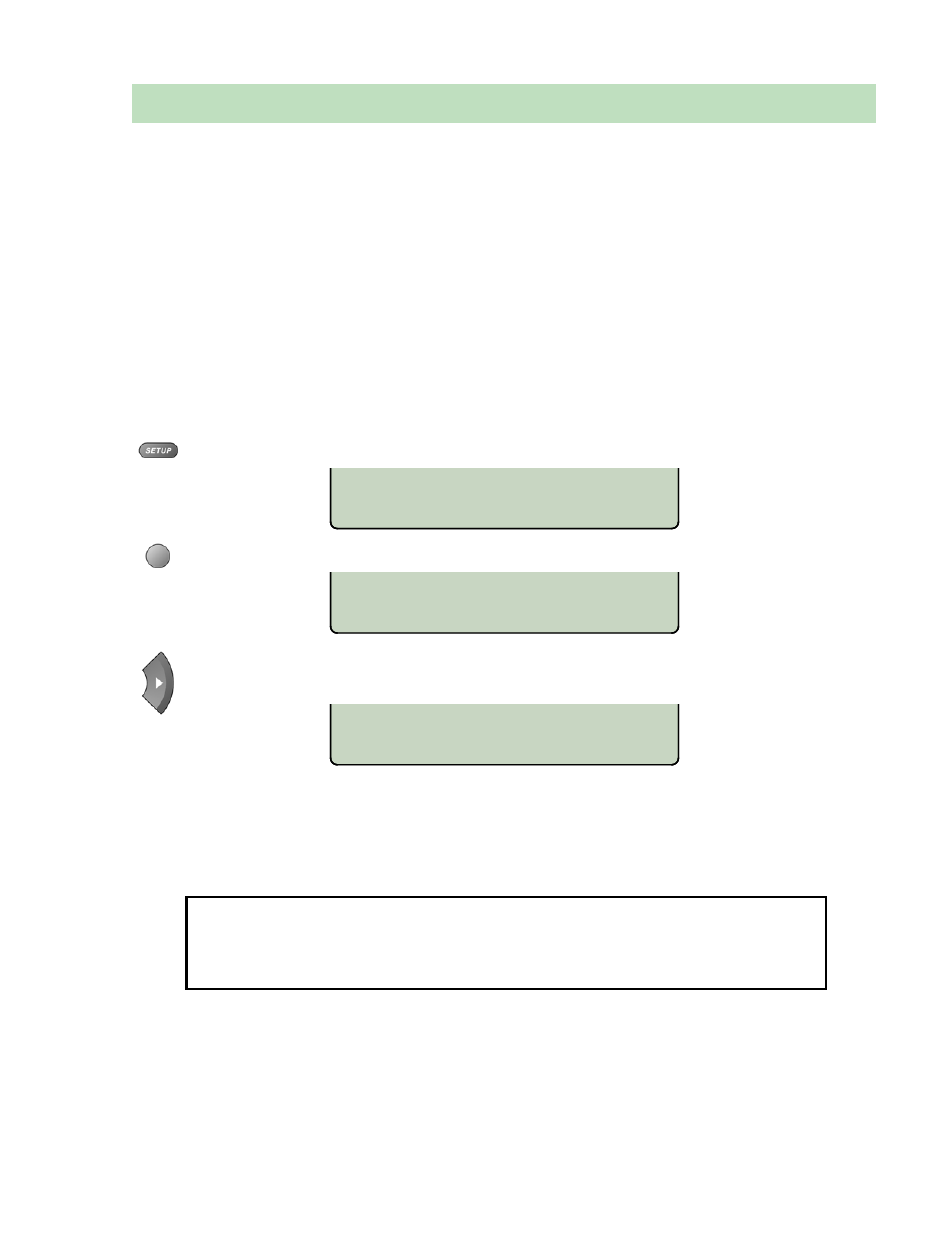
13-280118 Rev. C
Page 19
SETUP MENU
INSTL ADMIN USER
POTS
INSTALLATION OPTIONS >
SPID
PARAM
KEYS MSG
INSTALLATION OPTIONS >
MODE PASSWD RESET VA
Installation Options
Options in this section are typically set at the time of installation. Many options can be set automatically by
the AutoSPID, Automatic Switch Detect, and Parameter Download features, if supported on the network.
The following options can be changed from the Installation Options menu:
• SPID
• Installation
Password
• Parameter
Download
• Reset to Default Settings
• Terminal
Mode
• Voice
Announce
• Keys and Indicators
Installation Options Menu _____________________________________
You can enter the Installation Options menu when the phone is idle.
Press the
SETUP
key.
Select INSTL.
When ► appears in the upper line of the display, you can press the Left or Right Arrow key to see
additional menu selections.
The arrow keys also move the cursor position when entering text or numbers.
Notes
: The POTS option is only available when the 8002TA or 8003TA Analog Port Terminal
Adapter is installed.
The PARAM and MODE options are only available with National ISDN.
A password may be set to prevent unauthorized entry into the Installation Options menu.
When prompted for a password, enter your password with the dial pad. Press the
OK
key
after entering the password.
To change or remove the password, please refer to page 32.