Installation password – Teo 8810 ISDN Phone Installation User Manual
Page 32
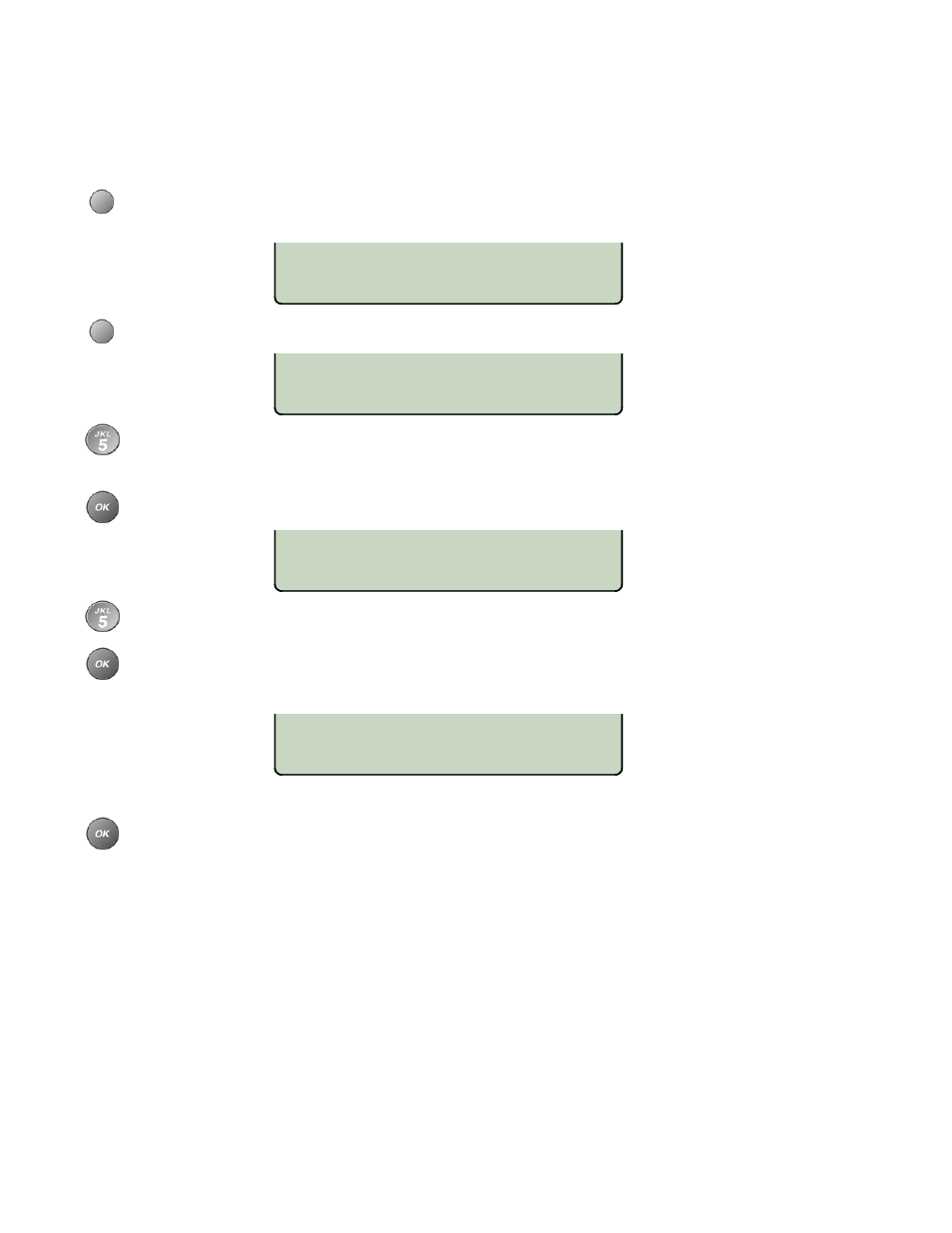
Tone Commander 8810 Installation Instructions
Page 32
13-280118 Rev. C
INSTALLATION PASSWORD
SET CLEAR
NEW PASSWORD:
<BKSP
ENTER AGAIN:
<BKSP
PASSWORD SET
Installation Password _________________________________________
You can set a password to prohibit unauthorized entry into the Installation Options menu.
If a password is currently set, the display will prompt you to enter your password prior to making changes.
From the Installation Options menu, select PASSWD.
(
SETUP
→ INSTL → ► → PASSWD)
Select SET.
Enter a new 4 to 11 digit password with the dial pad.
If you need to change a password digit after entering it, select
Å
BKSP (backspace) to delete the
previous digit.
Press the
OK
key.
Repeat the password when prompted to verify the new entry.
Press the
OK
key.
“PASSWORD SET” will be displayed to confirm the new password.
Record your password for future reference.
Press the
OK
key to return to the Installation Options menu or press the
SETUP
key to exit Setup
Mode.