Dss keys – Teo 8810 ISDN Phone Installation User Manual
Page 25
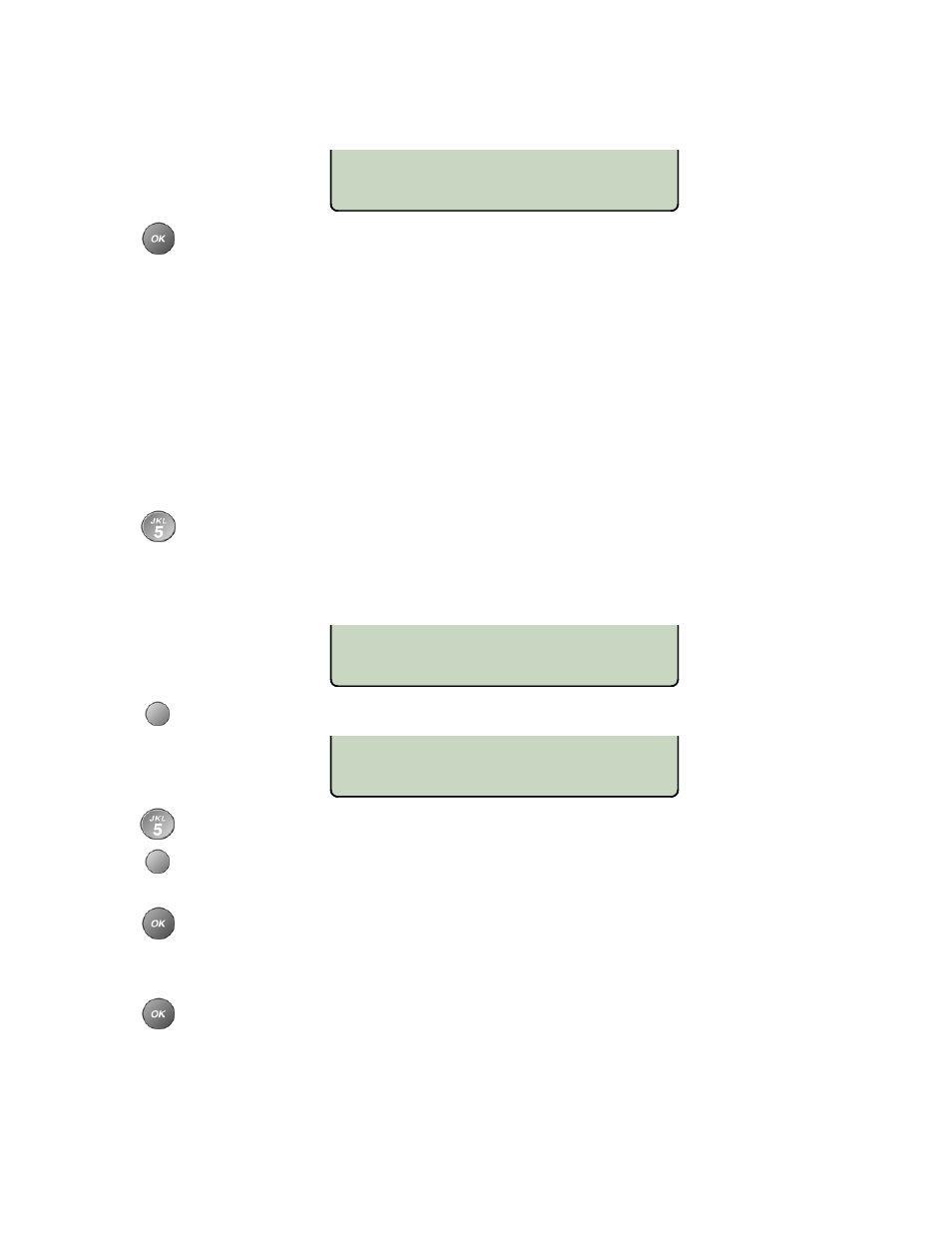
Installation
Options
13-280118 Rev. C
Page 25
KEYPAD=PREDEFINED TEXT
TEXT 123 ABC abc
08=DSS/DN# 5559876
<BKSP CLEAR DSS# LABEL
1001
<BKSP CLEAR PAUSE
If you want to enter a customized label, select TEXT, and then select ‘ABC’ for uppercase
characters, ‘abc’ for lowercase characters, or ‘123’ for numbers – refer to page 23. TEXT returns
to predefined label mode.
When finished, press the
OK
key twice to return to the key selection menu or press the
SETUP
key to exit Setup Mode.
DSS Keys
DSS keys are a special type of Call Appearance/Directory Number keys that are programmed with speed
dial numbers to provide Direct Station Selection. When the call appearance is idle or busy, DSS keys act
like Speed Dial keys, to call a station. When ringing, DSS keys act like CA/DN keys, to answer a call. The
LED indicator on the key shows the status of the station’s call appearance (idle, ringing, hold, busy).
Shared call appearances for stations you wish to monitor must be configured on your ISDN line. You must
program the DSS number to dial the monitored station on your phone (even if Parameter Download is
provided).
If the Call Appearance/Directory Number is not shown in the top line of the display, you can enter
a reference directory number for the monitored station with the dial pad. This number is not
required for operation.
If you need to make corrections while entering numbers, select
◄BKSP (backspace) to delete the
previous digit.
Select DSS#.
Using the dial pad, enter the number you would dial to call the monitored station.
“Smart” pauses are entered with the PAUSE softkey, and are shown in the display as a P
character. The first pause in a dial string will wait until the call is answered; additional pauses
delay dialing for one second. Enter multiple pauses to increase the delay time.
Press the
OK
key after entering the DSS number.
DSS keys are automatically labeled on the display after a Parameter Download, and after
manually changing an unused key to a DSS key. You can customize the labels with the dial pad –
refer to page 23.
Press the
OK
key twice to return to the key selection menu or press the
SETUP
key to exit Setup
Mode.