Teo 8810 ISDN Phone Installation User Manual
Page 23
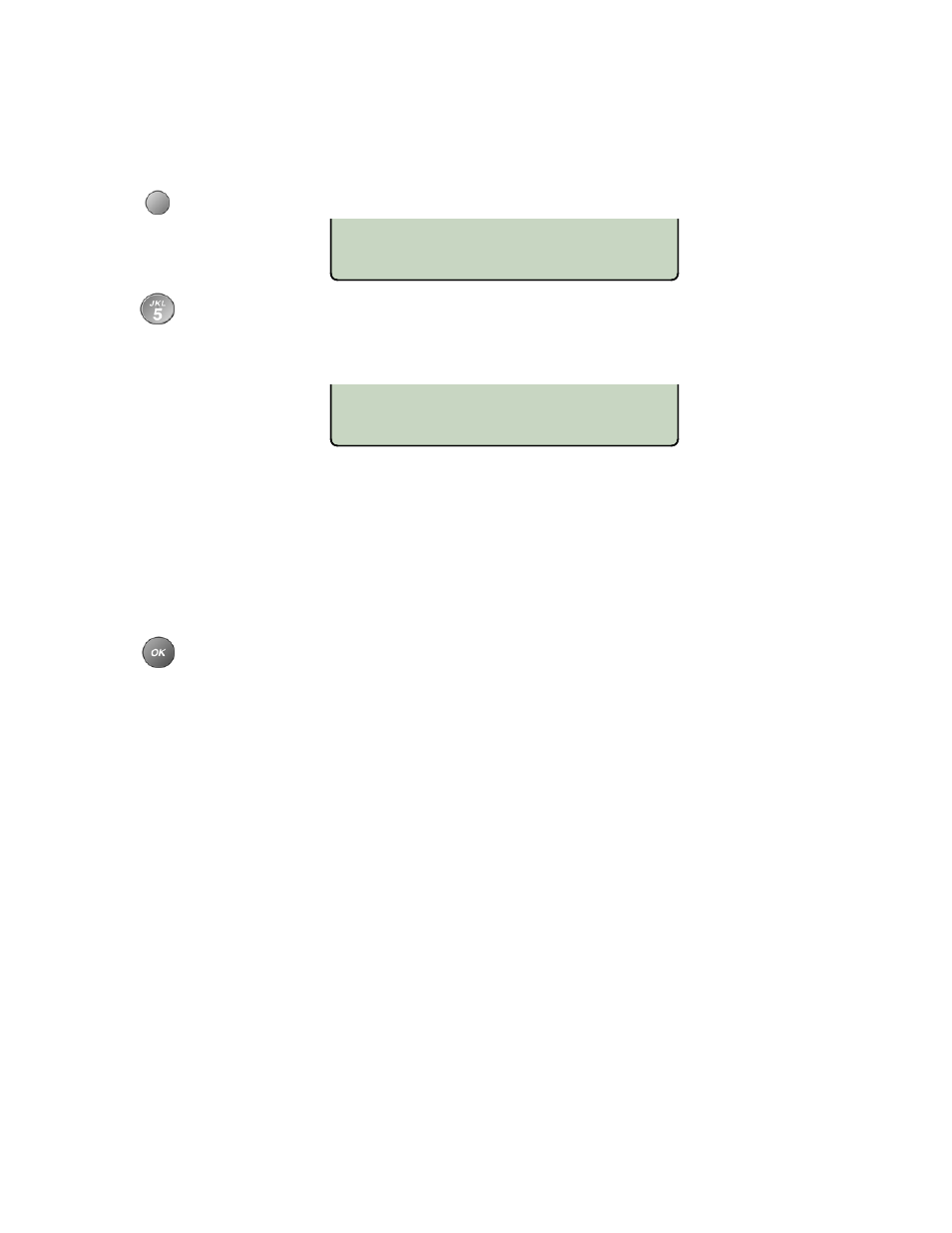
Installation
Options
13-280118 Rev. C
Page 23
LBL=Sales Dept.
<BKSP CLEAR 123 NUMBER
KEYPAD=NUMERIC (123)
123 ABC abc
Key Labels
Call Appearance keys are automatically labeled on the display with the directory number after a Parameter
Download, and after manually changing an unused key to a Call Appearance key. If a directory number has
not been entered for a key, the key will be labeled with the Call Appearance number, for example, “CA 1”.
You can customize the labels by entering user names or other identifiers with the dial pad.
Select LABEL.
Using the dial pad, enter a label (20 characters max.) to identify the key.
The label entry mode default for Call Appearance keys is numeric, as indicated by ‘123’ in the
display above the 3
rd
softkey. To enter uppercase (ABC) or lowercase (abc) characters, press the
softkey, and then select the desired label entry mode.
When entering uppercase or lowercase characters, spaces and punctuation can be entered with
the # and
∗
keys – press the key repeatedly until the desired character is displayed. In numeric
mode, use
∗
to enter hyphens, and # to enter spaces. You can also enter a space by pressing the
Right Arrow key to move to the next character position.
After entering a character or number, the flashing cursor will advance to the next character. Press
the Left or Right Arrow key if you want to manually move to another character position.
If you need to make corrections while entering the name, select
◄BKSP (backspace) to delete the
previous character.
CLEAR removes all digits, allowing you to start over.
Press the
OK
key to return to the CA/DN menu.