Thinklogical Q-4300 KMASS Modules Manual User Manual
Page 21
Advertising
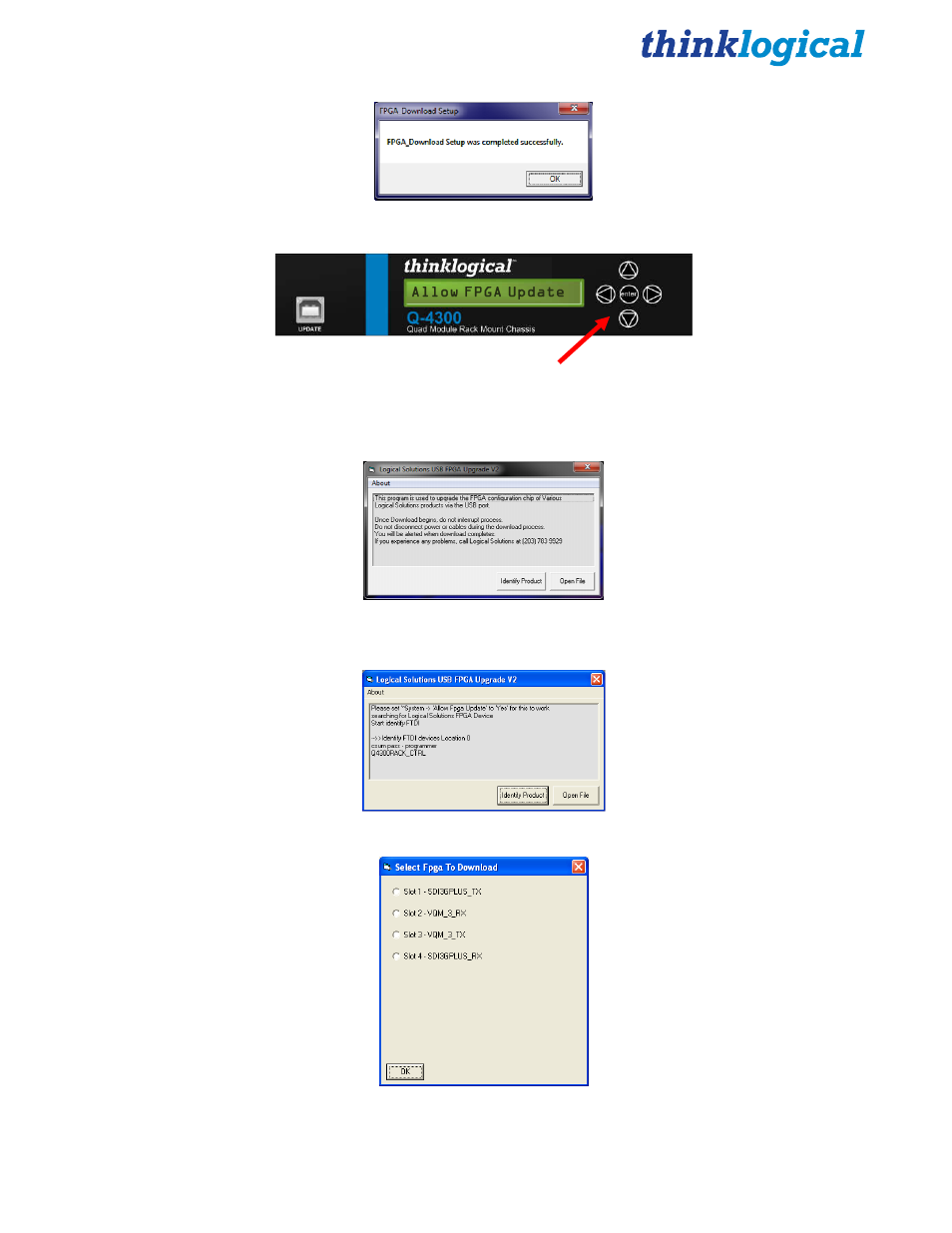
Q-Series KMASS Modules Product Manual
21
Rev. B: August 2013
STEP 9:
The FPGA download installation will now occur. When completed, press OK.
STEP 10:
Connect the Device to the CPU:
A.
Using the front panel Down button
go to *System.
B.
Scroll right
►
until Allow FPGA Update is displayed, then press enter.
C.
Use the down arrow
to select Yes and press enter.
STEP 11:
To Run the Application click on the CPU’s START button, then select FPGA
Download. Select Identify Product.
STEP 12:
Once the product name is displayed, similar to above, select Open File.
STEP 13:
Select the slot that describes the unit being updated and press OK.
Advertising
This manual is related to the following products: