Regulatory & safety compliance, 1 safety requirements – Thinklogical Q-4300 KMASS Modules Manual User Manual
Page 22
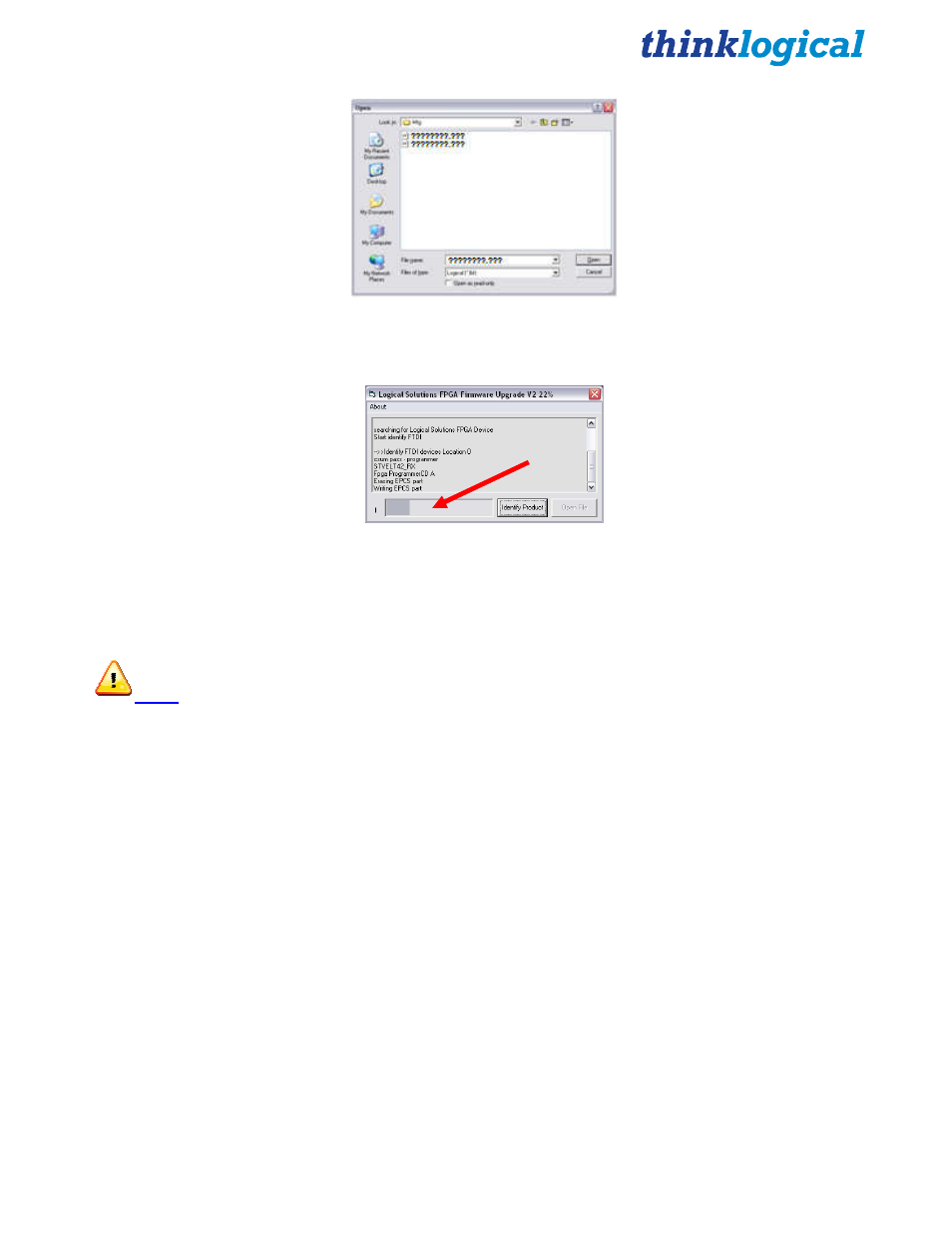
Q-Series KMASS Modules Product Manual
22
Rev. B: August 2013
STEP 14:
Press Open. Select the file to be loaded. (The file name will be displayed in the
small box near the bottom of the window, but may need to be specified under some
circumstances.)
STEP 15:
The upgrade window will display the loading progress.
STEP 16:
When completed, reboot the unit. On the front panel LCD, scroll down until you
come to *Card? where “?” indicates the number of the module to be verified. Scroll right
►
until the Rev is shown. Note this version. Scroll right to Sw Rev and verify that the latest
version is now displayed.
Note: It is good practice to verify that all the ports have been properly updated.
STEP 17:
Repeat Steps 12-16 for all units to be updated.
Please contact Thinklogical
®
with any questions or comments at
1-203-647-8700
or
email us at
.
4. Regulatory & Safety Compliance
4.1 Safety Requirements
Symbols found on the product
Markings and labels on our products follow industry-standard conventions. Regulatory markings found
on our products comply with domestic and many international requirements.