Thinklogical SDI to HDMI Converter Manual User Manual
Page 15
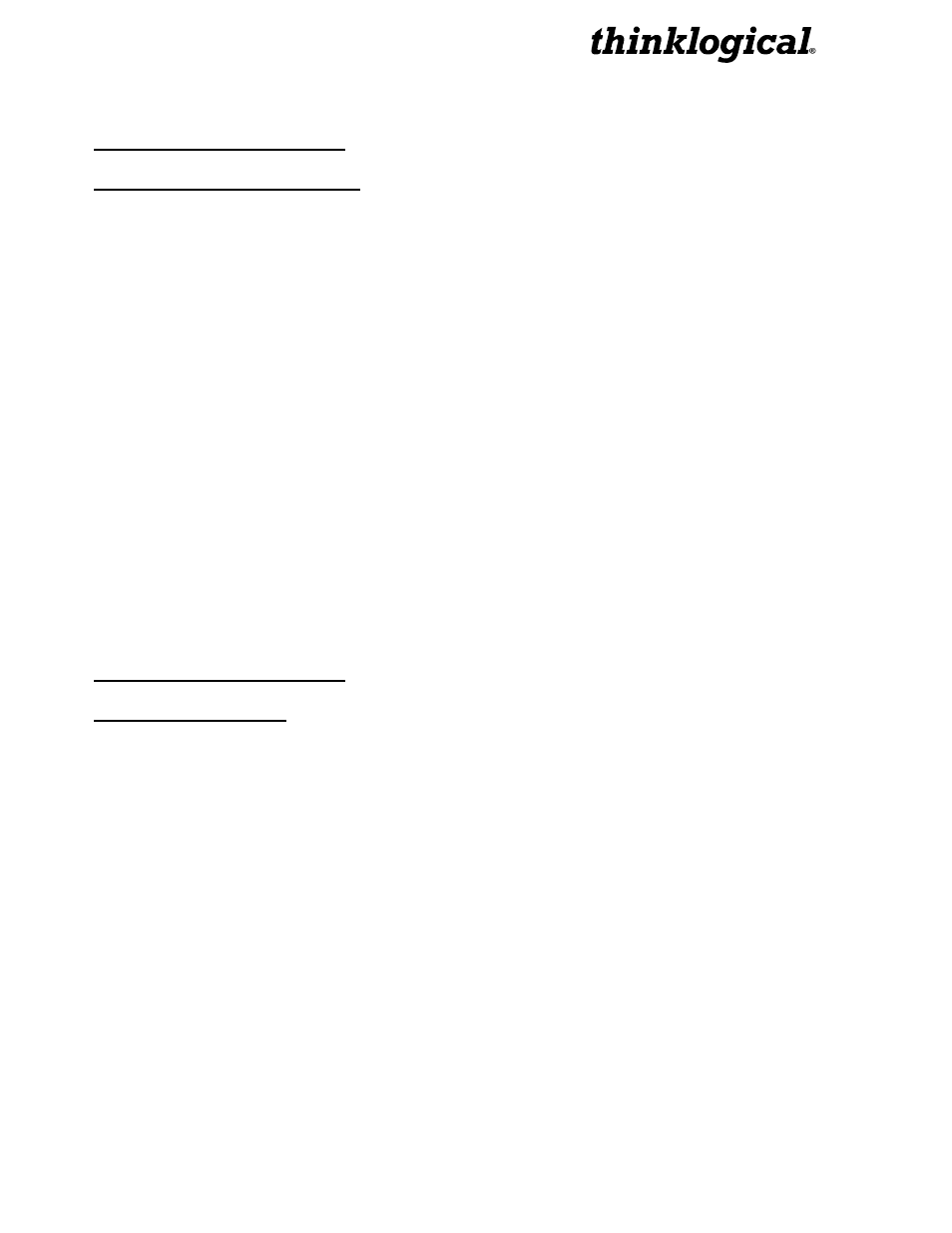
SDI to HDMI Converter, Rev. C
15
July, 2012
MAIN MENU:
C:
Video Processing Setup
SUB-MENU:
g:
Adapt. Contrast Enhancer
Selects the menus for Adaptive Contrast Enhancer (ACE) video processing functions.
a:
ACE PRESET OFF
b:
ACE PRESET LOW
c:
ACE PRESET MEDIUM
d:
ACE PRESET HIGH
e:
ACE PRESET RANGE 0-255
f:
ACE PRESET RANGE 16-235
g:
ACE Brightness Menu
a:
Brightness DISABLE
b:
Brightness DEFAULT
c:
Brightness Taper Size
Enter Taper Size (16, 32, 64, 128, 256, 512).
d:
Brightness Taper Side
Enter Taper Side Select (1,2).
e:
Brightness Enhancement
Enter Enhancement Level (1 - 15).
f:
Brightness Threshold 1
Enter Threshold 1 Level (0 - 1023).
g:
Brightness Threshold 2
Enter Threshold 2 Level (0 - 1023).
MAIN MENU:
C:
Video Processing Setup
SUB-MENU:
h:
3D Control Menu
a:
Left/Right Frame Menu
Menu to functions that will allow the zooming in of an incoming 3D side-
by-side signal and display one half as a 2D image (left eye or right eye).
b:
Line-By-Line Output Menu
Select output format of a line-by-line signal.
c:
Disable Line-By-Line Output
Turns off the line-by-line feature.
d:
Side-By-Side Output Menu
Select output format of a side-by-side signal.
e:
Disable Side-By-Side Output
Turns off the side-by-side feature.
f:
Dual Stream Output Menu
Select output format of a dual stream signal.
g:
Enable Adaptive Clock
Factory Use.
h:
Disable Enable Adaptive Clock
Factory Use.