Hot-keys functions, Hot-keys functions -11 – Visara eTerm 350 User Manual
Page 33
Advertising
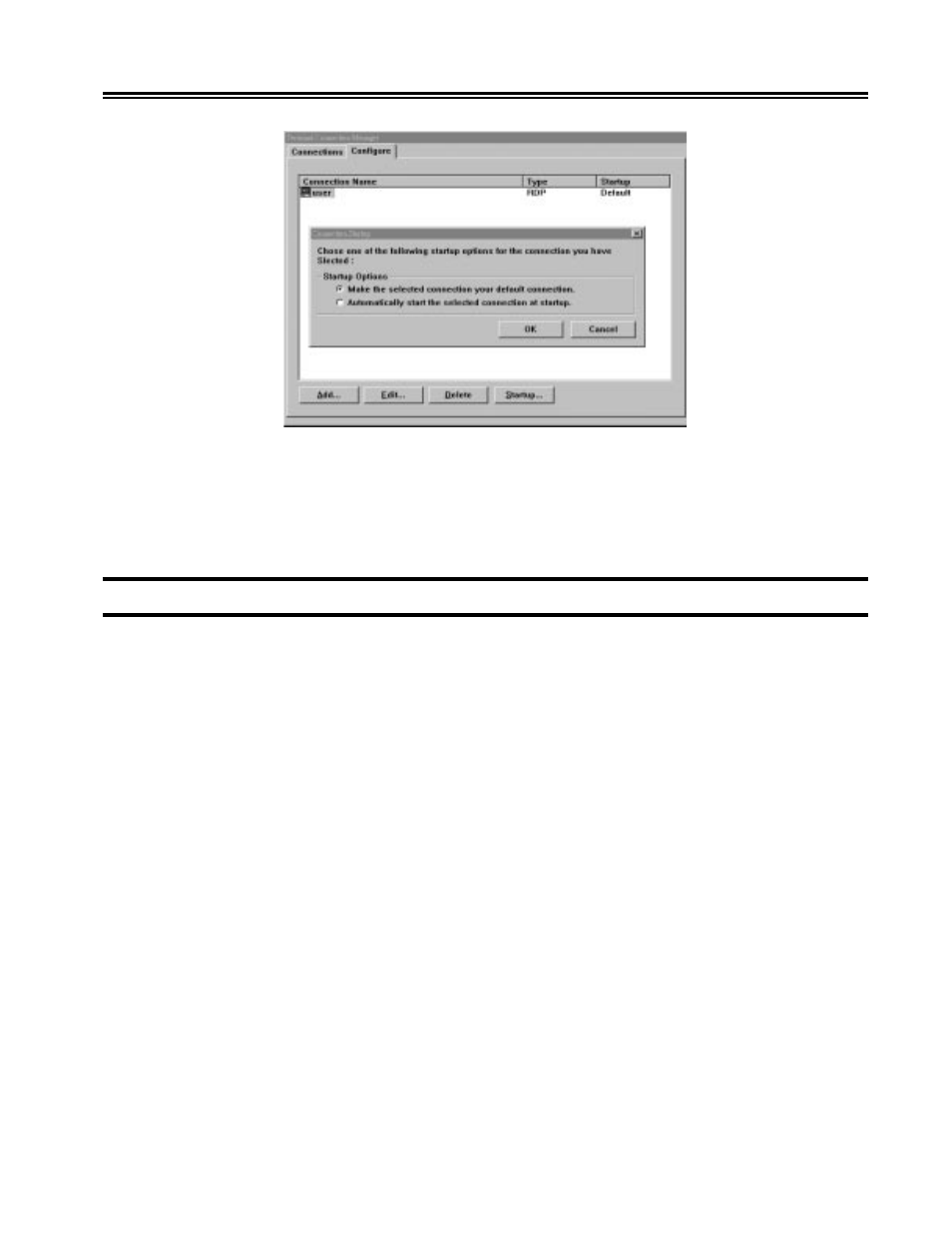
707018-006
3-11
Chapter 3.
e
Term Terminal Connection
• Startup:
This function allows you choose the connection you want to startup. Select the
required connection, click the Startup button, and then the Connection Startup
dialog box will appear. Click OK to configure the startup option. Click Cancel to
quit this dialog box.
Hot-keys Functions
Ctrl + Alt + Up/Down Arrow: Use this function to switch between Active Connections.
Ctrl + Alt + Home: Use this function to go back to the Default Connection.
Ctrl + Alt + End: Use this function to go back to the Terminal Connection Manager.
Advertising