Visara eTerm 350 User Manual
Page 41
Advertising
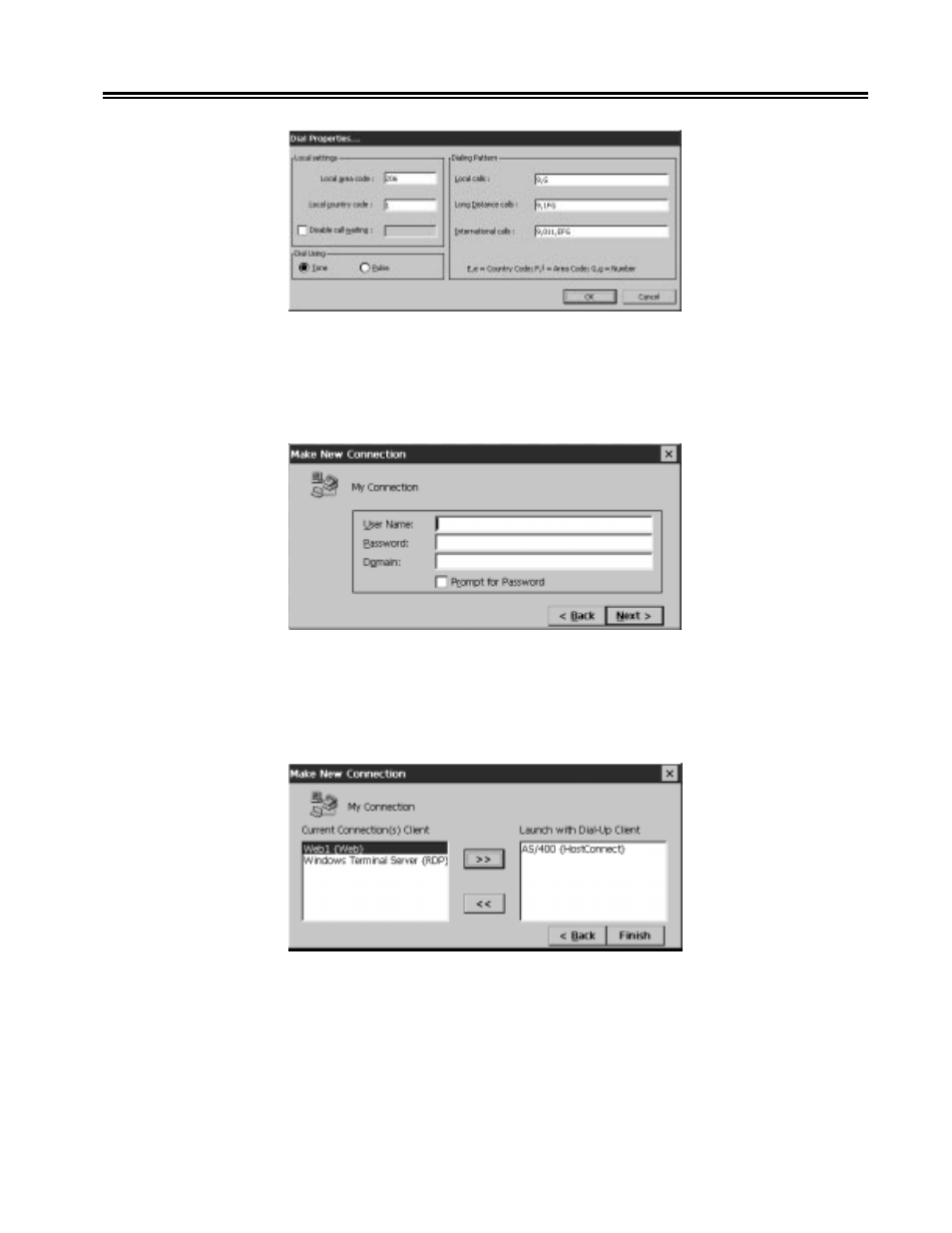
707018-006
3-19
Chapter 3.
e
Term Terminal Connection
• Click the Next button. On the next dialog box, enter Username, Password and
Domain (if required). If the checkbox Prompt for Password is clicked on, then the
Dial-up Client will display a dialog box when the actual dialup session is started and
prompt for the ISP/RAS login information.
• Click the Next button. On the next dialog box, select from the list of configured host
clients that will be launched after the local or dialup serial connection is successfully
completed. Click on the >> button to select a client or << to deselect a client from
the Launch list.
Advertising