Visara eTerm 350 User Manual
Page 40
Advertising
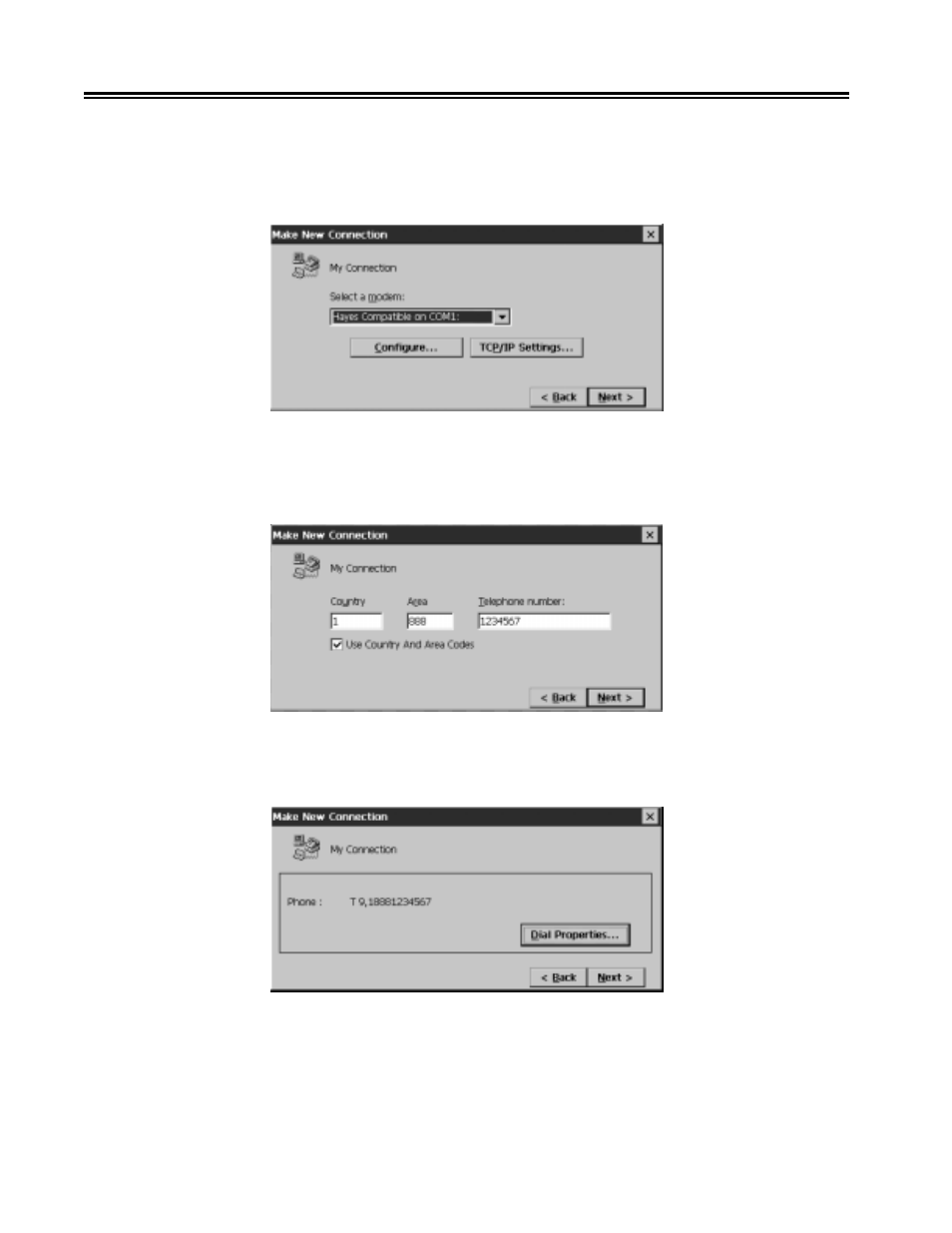
3-18
707018-006
e
Term 350 Windows-based Terminal
• Click the Next button. On the next dialog box, select the serial Com port that the
modem is connected to. Click on the Configure button if the modem settings require
any changes. Click on the TCP/IP Settings button to configure settings for your ISP
or RAS.
• Click the Next button. On the next dialog box, click on the Use Country and Area
Codes checkbox. Enter the Area Code and Telephone number of your ISP or RAS
that will be dialed.
• Click the Next Button. On the next dialog box, click on the Dial Properties button
to configure Disable call waiting, Tone/Pulse dialing, etc.
Advertising