Security tab, Upgrade tab, Security tab -11 upgrade tab -11 – Visara eTerm 350 User Manual
Page 53
Advertising
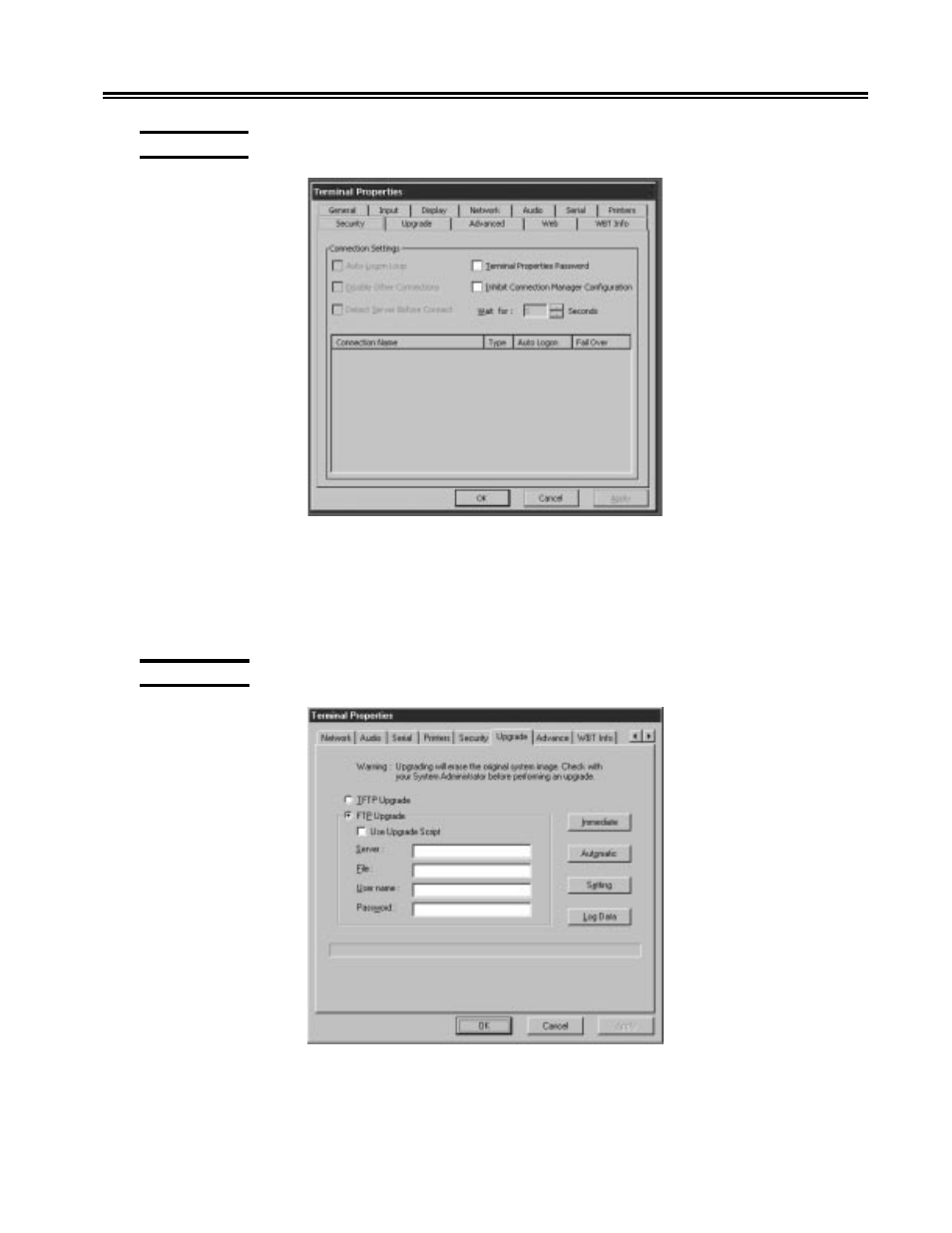
707018-006
4-11
Chapter 4.
e
Term Terminal Properties
Security Tab
• Terminal Properties Password Checkbox – Selecting this checkbox will allow
the user to specify a password to gain access to Terminal Properties.
• Inhibit Connection Manager Configuration – Selecting this checkbox will remove
the Configure Tab from the Connections Manager Screen, thus preventing an
unauthorized user access to sensitive configuration parameters.
Upgrade Tab
• TFTP Upgrade – For Visara Internal Use Only
• FTP Upgrade – Select this option to specify the desired Upgrade information in the
fields defined below
Advertising