Visara eTerm 350 User Manual
Page 56
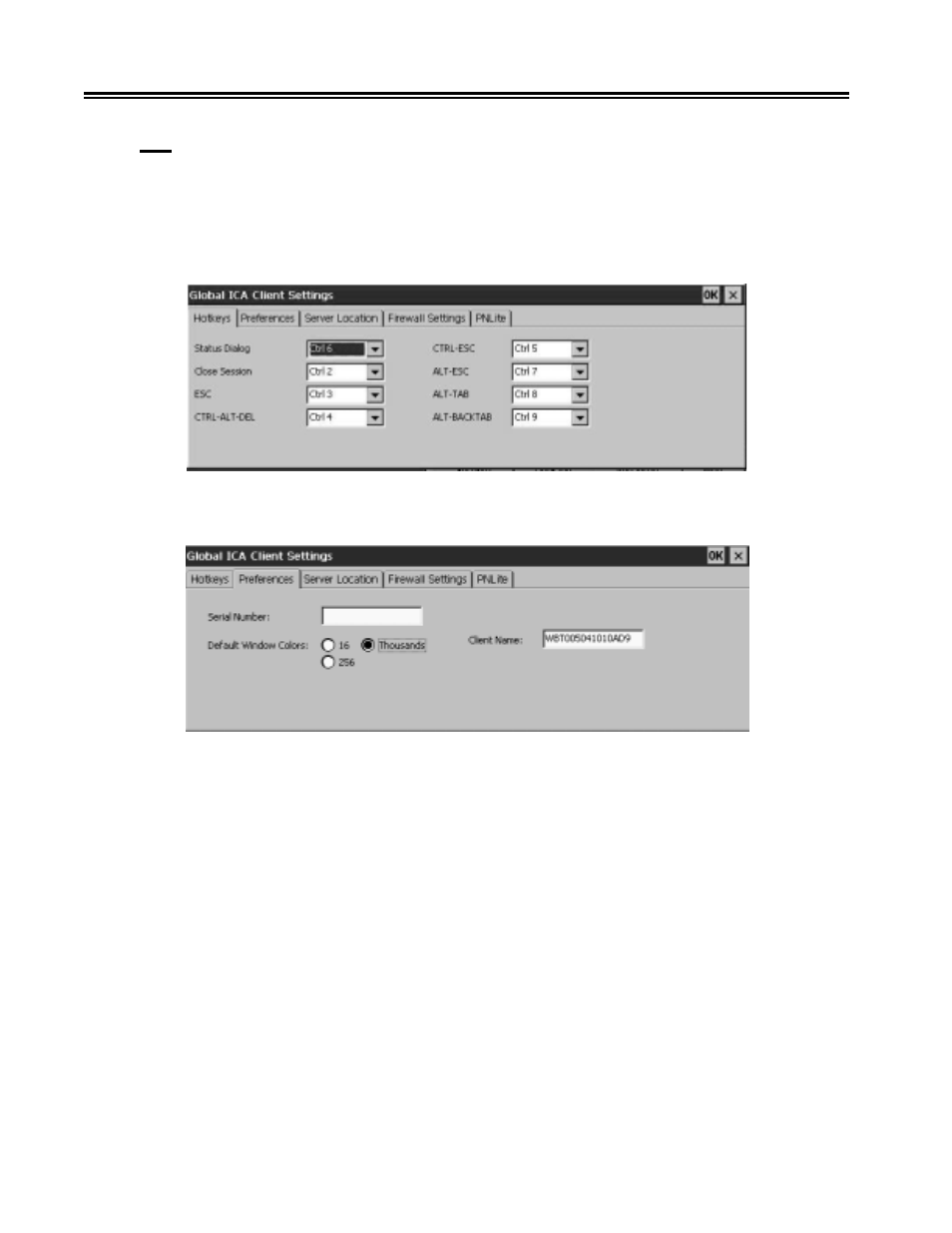
4-14
707018-006
e
Term 350 Windows-based Terminal
ICA
• Global ICA Client Settings Button – Displays the Global ICA Client Settings Window.
The Global ICA Client settings will allow the user to define the default settings
for all remote ICA application entries. Some of these global setting may be
overridden by entering your own values when creating a new ICA connection
within Connection Manager.
• Hotkeys Tab – These keys can be used within ICA sessions to control various ICA
functions. Consult your System Administrator before modifying any of these selections.
• Preferences Tab
• Default Window Colors – Select either 16, 256 or Thousands (65536 colors
only supported with Citrix Metaframe Feature Release 1).
• Serial Number – This is the serial number of the ICA software.
This serial number is used when connecting to certain versions of Winframe
software that requires each ICA client to have a Citrix PC client pack serial number
in order to connect to the server.
• Client Name – Allows the user to change the client name of the eTerm . The
citrix server uses this name to uniquely identify resources associated with a
particular device.