Usb vga display – Vuzix Wrap 1200AR User Guide User Manual
Page 15
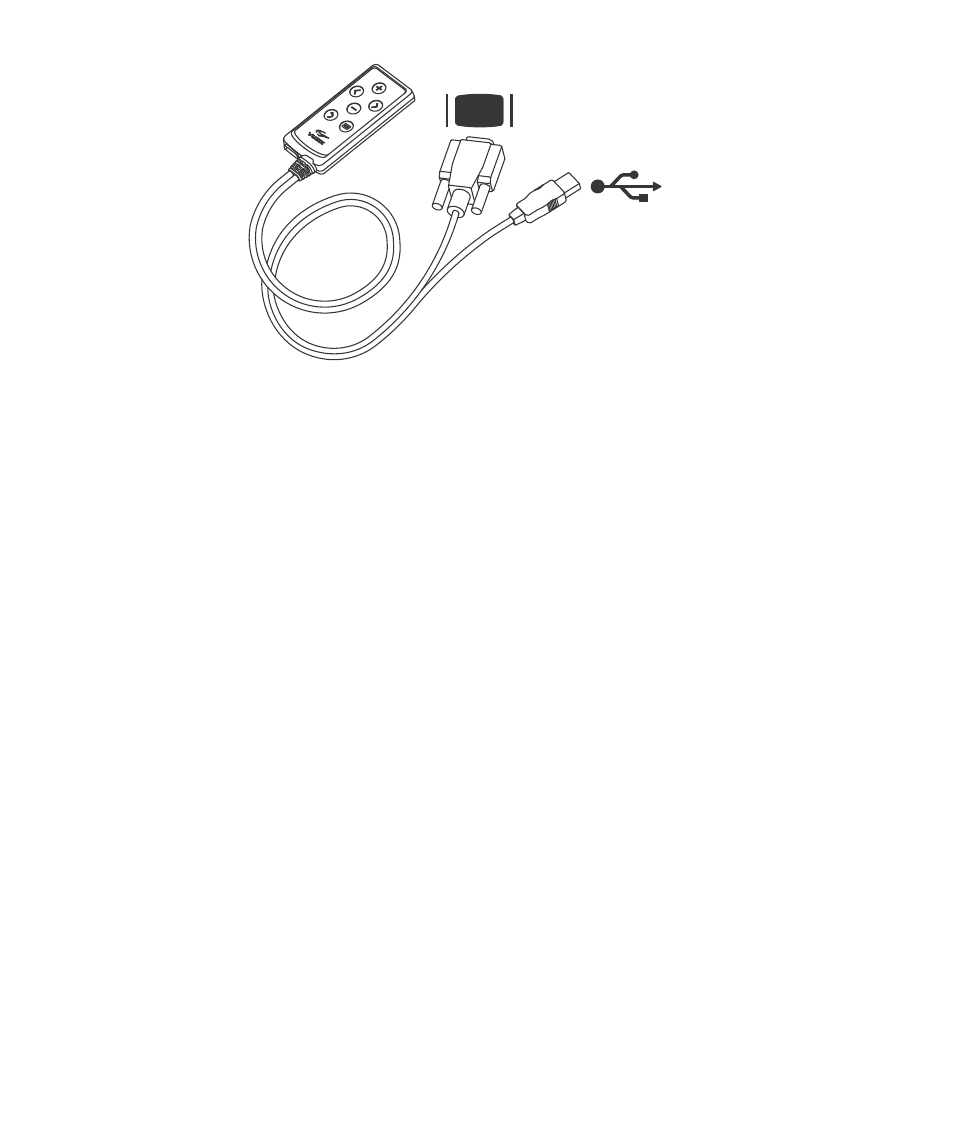
If your computer has a DVI video port, you can use the provided DVI-VGA
Adapter. If your computer is equipped with another format of video connector, you
will need to acquire an appropriate VGA adapter.
§
Connect the remaining two USB cables (from the camera and VGA Controller) to
USB 2.0 ports on your computer.
Note:
If you are using a desktop computer you may find it convenient to add VGA and USB 2.0 cable
extensions. Use only the highest quality cables to avoid performance issues.
The USB cable for the Wrap eyewear cameras provides data transfer and power for
the camera. The USB cable from the VGA Controller provides data transfer and
power for the tracker and eyewear displays.
Note:
Some installations may require a powered USB 2.0 hub. Use only a powered USB hub that
connects to a wall outlet power supply. Hubs drawing power from a computer enabled power
source are inadequate and will result in poor performance or non-functional components.
USB
VGA Display