Display controls & options, Press to change osd selection, Press to adjust the current osd selection – Vuzix Wrap 1200AR User Guide User Manual
Page 25: Press to turn osd display off, Press to cycle through osd selections
Advertising
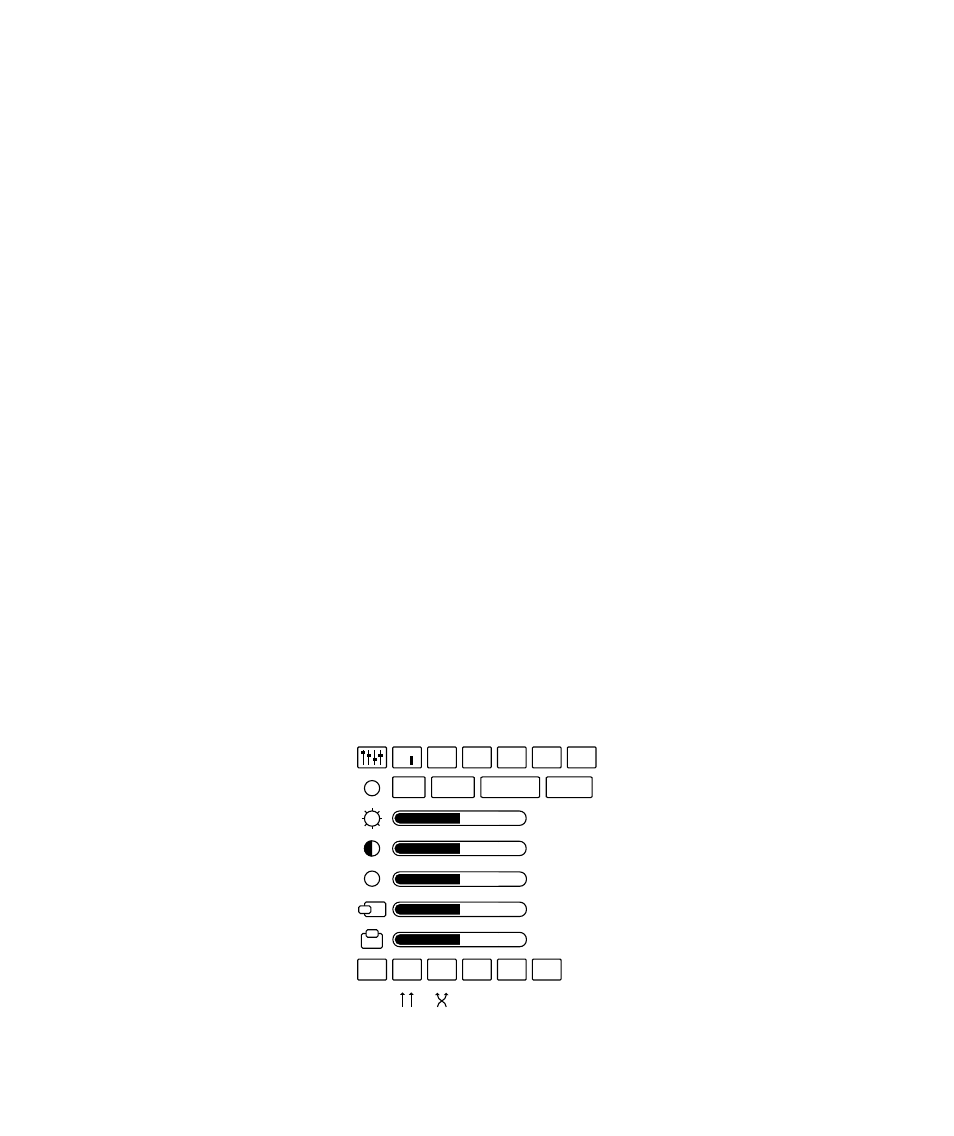
Press and hold to toggle between Straight and Cross-eye
3D Views.
Power On & Menu Button
Press to turn power on (Media Player Control Box only).
Press to display the OSD.
Press & hold to turn power off (Media Player Control
Box only).
Note:
When using a VGA Controller, unplug the eyewear’s USB connector if you wish to turn the
eyewear display off.
OSD displayed
Menu Select Buttons
Press to change OSD selection.
Adjustment Buttons
Press to adjust the current OSD selection.
Power Off & Toggle Button
Press to turn OSD display off.
Power On & Menu Button
Press to cycle through OSD selections.
Display Controls & Options
U D 1
2
3
PC
H
3D 2D S
x
S R/G R/B B/A
3D
VIEW
AUTO
3D
OFF ON
4:3 16:9 ZOOM
FULL
A
Advertising