Ip380 user manual – Welltech IP-380 v.1.0 User Manual
Page 81
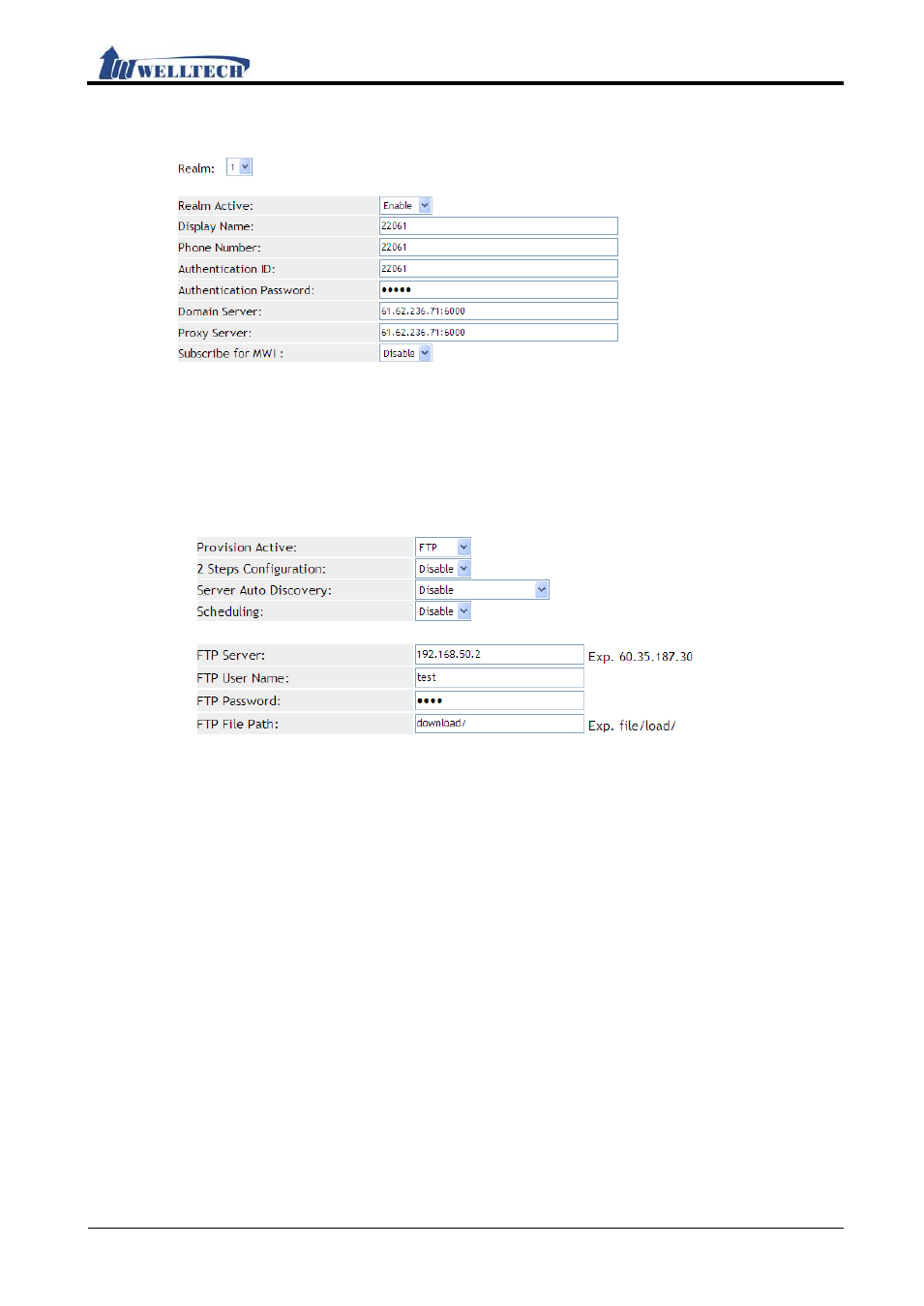
iP380 User Manual
Welltech Technology Co., Ltd.
81 / 104
2012/11/01
Step 3: In [Service Domain Setting] web page, Check [Realm: 1] Settings, Use [MACID.dat] file
to load configuration (See Figure 2).
(Figure 2)
Example 2: Configuration by FTP
Step 1: Please complete MACID.dat first, and place it at the path of the designated Server.
Step 2: In [Auto Provision Setting] web page, Set up [Provision Active: FTP, FTP Server:
192.168.50.2, FTP User Name: test, FTP Password: test, FTP File Path: download/] (See
Figure 3).
(Figure 3)
Step 3: In [Service Domain Setting] web page, Check [Realm: 1] Settings, Use [MACID.dat] file
to load configuration.
Example 3: Set up 2 Steps configuration (not encryption)
Step 1: Build a common MAC file with name [000000000000.dat], the file does not contain
[$Service Domain Setting] data, (See Figure 4).