Welltech SIPPBX 6200 V.3.1.0 User Manual
Page 104
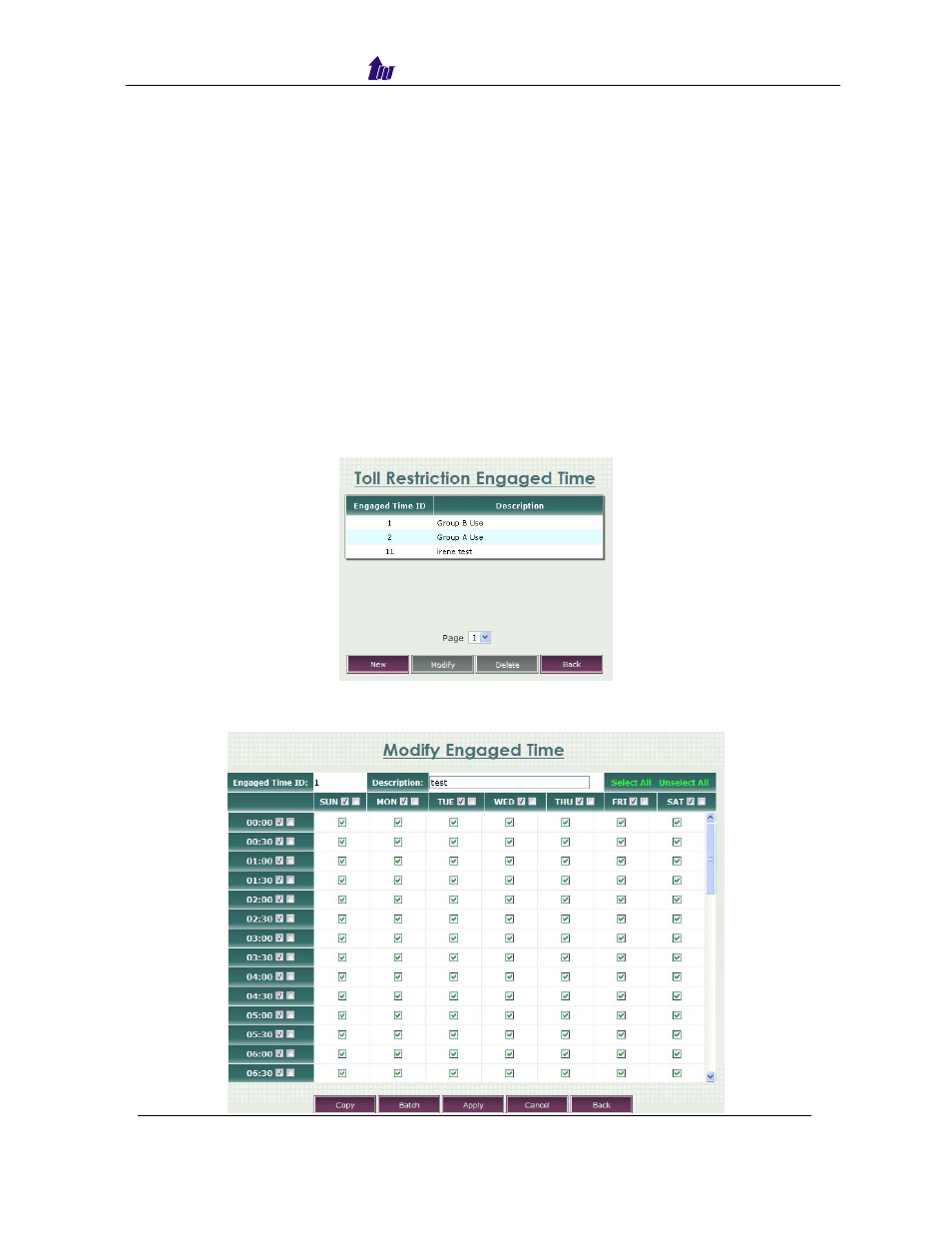
Welltech Computer Co., Ltd.
• Engaged Time ID: Only those time was enabled in this group are allow to
make this called prefix. You need to create a engaged time id and specify the
allowed time in order to select here. Select “Always” to allow to call this prefix
any time.
• Action Type: Support the following call restrict types
- All Allow: Allow to call this called prefix during the engaged time.
- Talk Time Restriction: Allow to call this called prefix during the engaged
time with limited call time. For example, you can call mobile (09) for up-to 3
minutes.
- Disallow: Disallow to call this called prefix any during the engaged time.
• Max Talk Time: This is the max call (talk) time when the action type is set to
“Talk Time Restriction”.
• Description:
Description
Click the Engaged Time (Figure 6.16-1) button:
Figure 6.16-4
Selected one of the records, Click the Modify button:
SIPPBX 6200S/GS Release 3.1.0 User Guide
- 104 -