Welltech SIPPBX 6200 V.3.1.0 User Manual
Page 222
Advertising
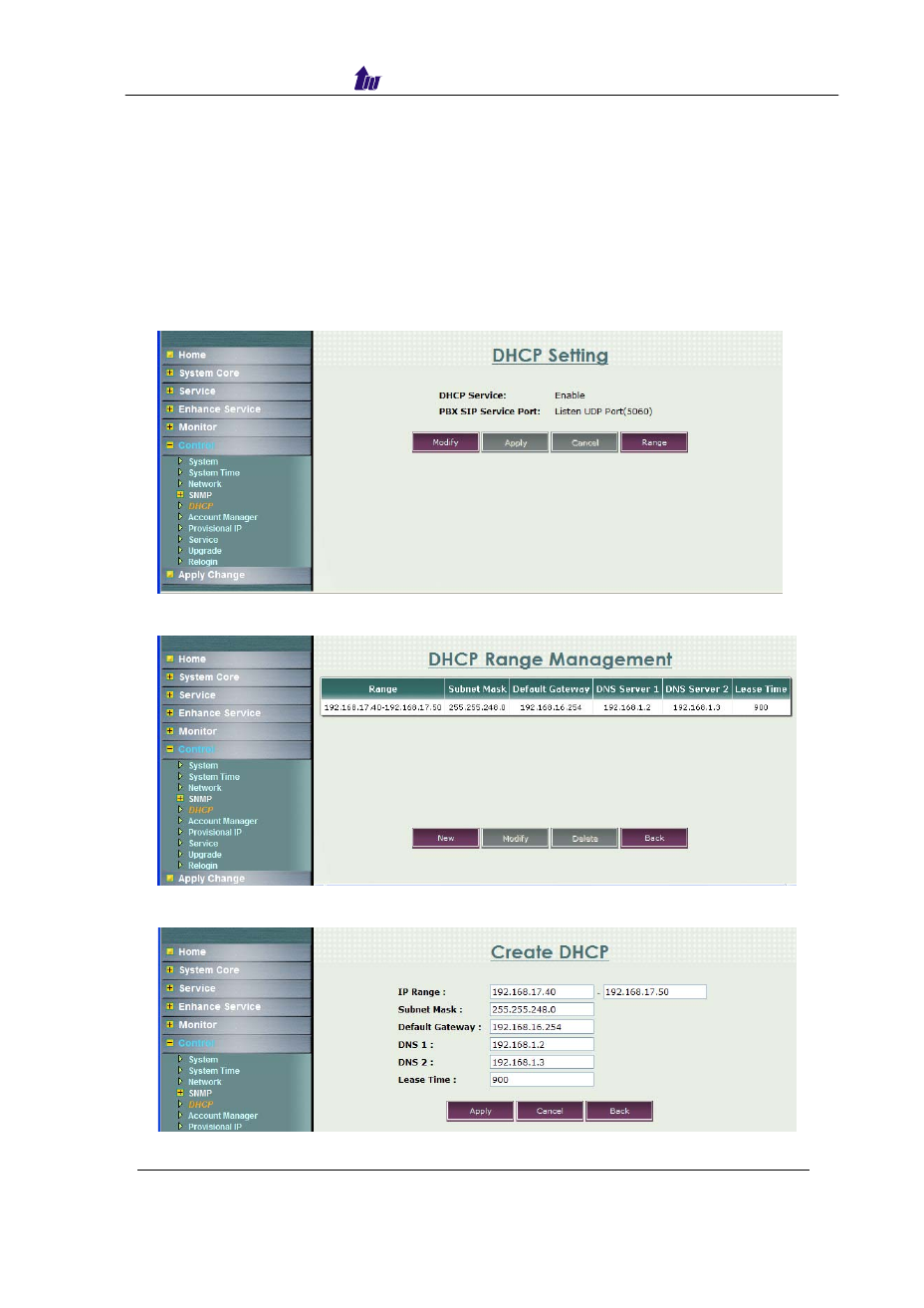
Welltech Computer Co., Ltd.
SIPPBX 6200S/GS Release 3.1.0 User Guide
- 222 -
Appendix 13 Step by Step to Make LP600N Running
(Auto Configuration)
1. Prepare the LP600N configuration file and firmware first(Reference
Appendix 12)
2. Setting up the DHCP Server:
Login to SIPPBX 6200 web and click “Control
DHCP” item as
follows:
-Please make sure the DHCP Service is “Enable”.
Manage the DHCP IP range by click “Range”, you will see as follows:
Then click “new” and entered the correct setting that base on your
network architecture as below:
Advertising
This manual is related to the following products: