Welltech SIPPBX 6200 V.3.1.0 User Manual
Page 95
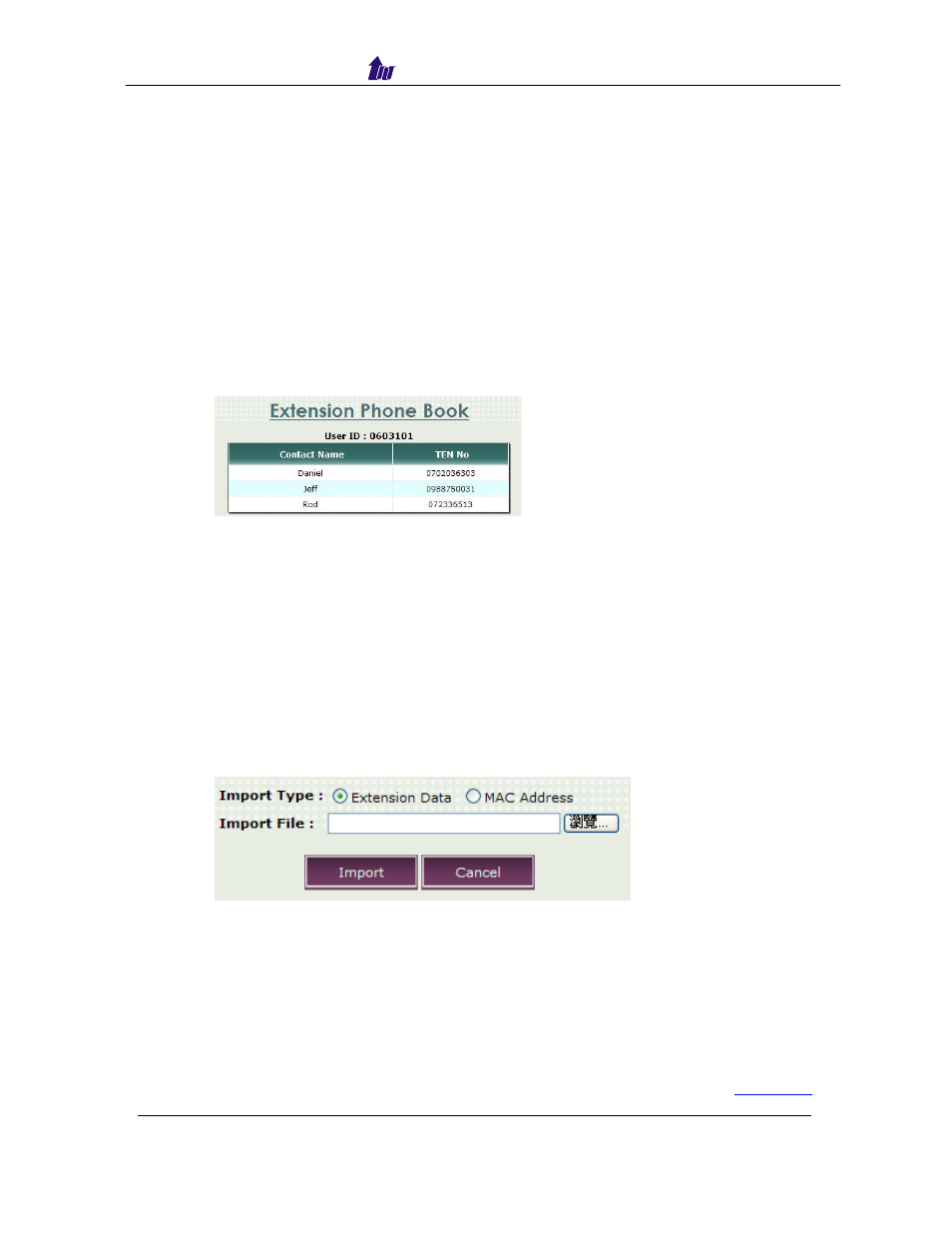
Welltech Computer Co., Ltd.
Parameter Description:
• One Time Wakeup Call: The wakeup call only work one time. For example:
you set a wakeup call to 8:00am in the 10:00am, and then the wakeup call will
ring tomorrow 8:00am.
• Wakeup Time (hh:mm): Set the wakeup time here. The format is hh:mm.
• Countdown Wakeup Call: The countdown wakeup call
• Countdown Minutes: Set the countdown wakeup call minutes here
Phone Book: (Extension Level)
Click the Extension >Phone Book button to management the extension’s
personal phone book for Extension Auto Configuration purpose.
Figure 6.12-5
Parameter Description:
• Contact Name: User name. (English only)
• TEL No: User phone number
Import: (Extension Data/MAC Address)
Click the Import button to import the extension’s profile data based a exported file
or a dedicated LP600 extension profile based on MAC address when using
Extension Auto Configuration feature. When using MAC address for LP600, only
a few frequently used fields are required. The others will be auto provisioned.
Figure 6.12-6
Parameter Description:
• Import Type: The type of import
Extension Data: The extension’s profile (e.g. SIPPD_UserM.txt). It is
recommended to use an exported file as a base for modification and
import.
MAC Address: The extension data for Extension Auto Configuration which
support LP600 only. (e.g. MACTEL.xls)
• Import File: The import data file (.txt/.csv/.xls supported)(Reference
SIPPBX 6200S/GS Release 3.1.0 User Guide
- 95 -