Office profile, Ffice, Rofile – Welltech SIPPBX 6200 V.3.1.0 User Manual
Page 79
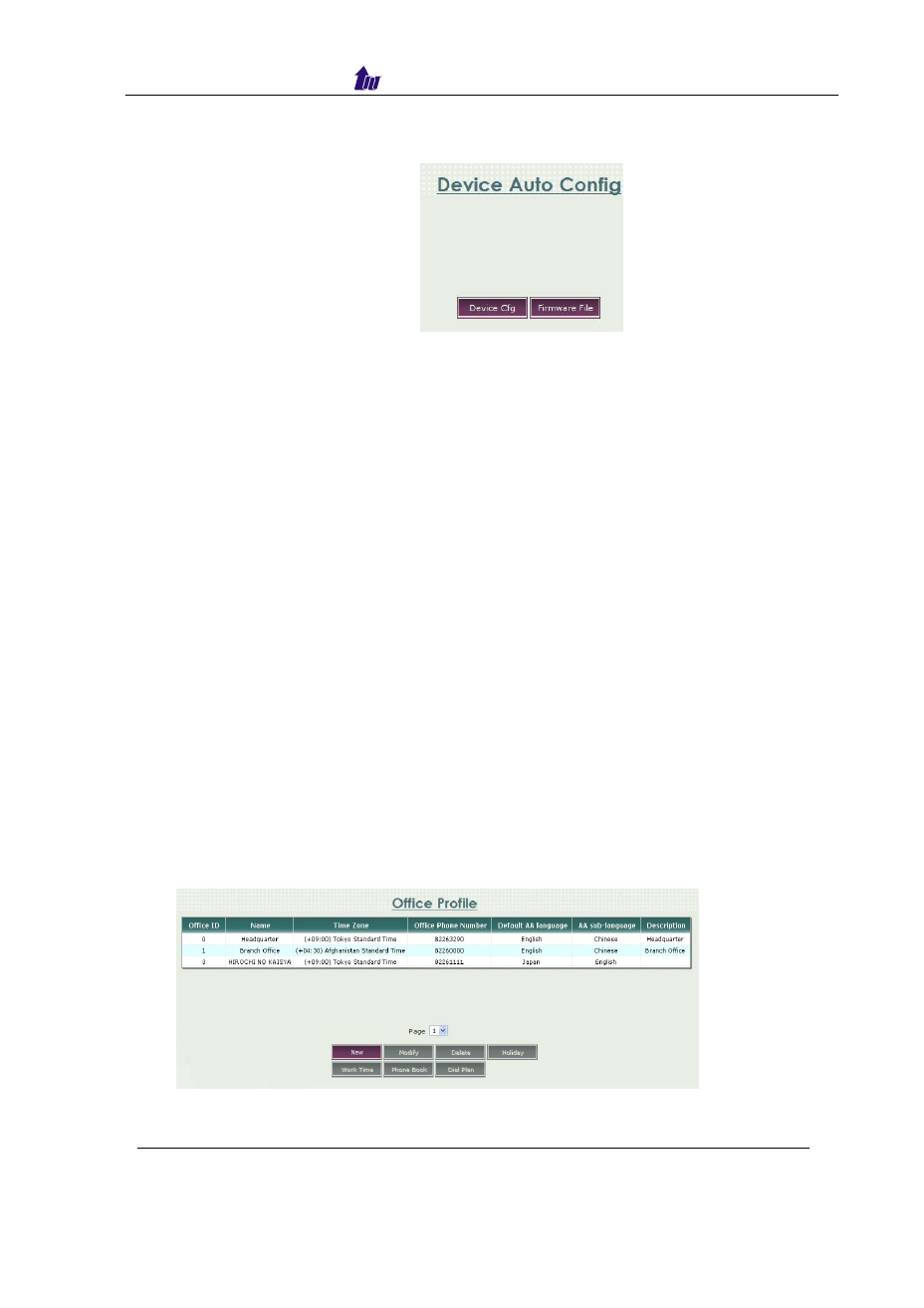
Welltech Computer Co., Ltd.
SIPPBX 6200S/GS Release 3.1.0 User Guide
- 79 -
Start Path: Enhance Service > Config > Device Auto Configuration
Figure 6.10-1
Device Cfg:
This is the place to upload the device configuration setting file. Please get
the CPE template from Welltech and modify when necessary. The current
model supported by SIPPBX 6200 is LP600N and the configuration file need to
be lp600n.cfg. In the lp600n.cfg, there is a parameter to indicate the firmware
name. When the firmware name was different from the existing LP600N’s. The
LP600N will automatically upgrade it.
Firmware File:
Here is the place to upload the firmware file for LP600N. Once you setup a
new firmware in lp600n.cfg, you need to upload the corresponding firmware to
SIPPBX 6200 for LP600N to upgrade.
Office Profile
SIPPBX 6200 can support headquarter and multiple branch offices, each office
can have different setting including incoming number, language and call flow.
Start Path: Enhance Service > Office Profile
Figure 6.10-1