Welltech SIPPBX 6200 V.3.1.0 User Manual
Page 24
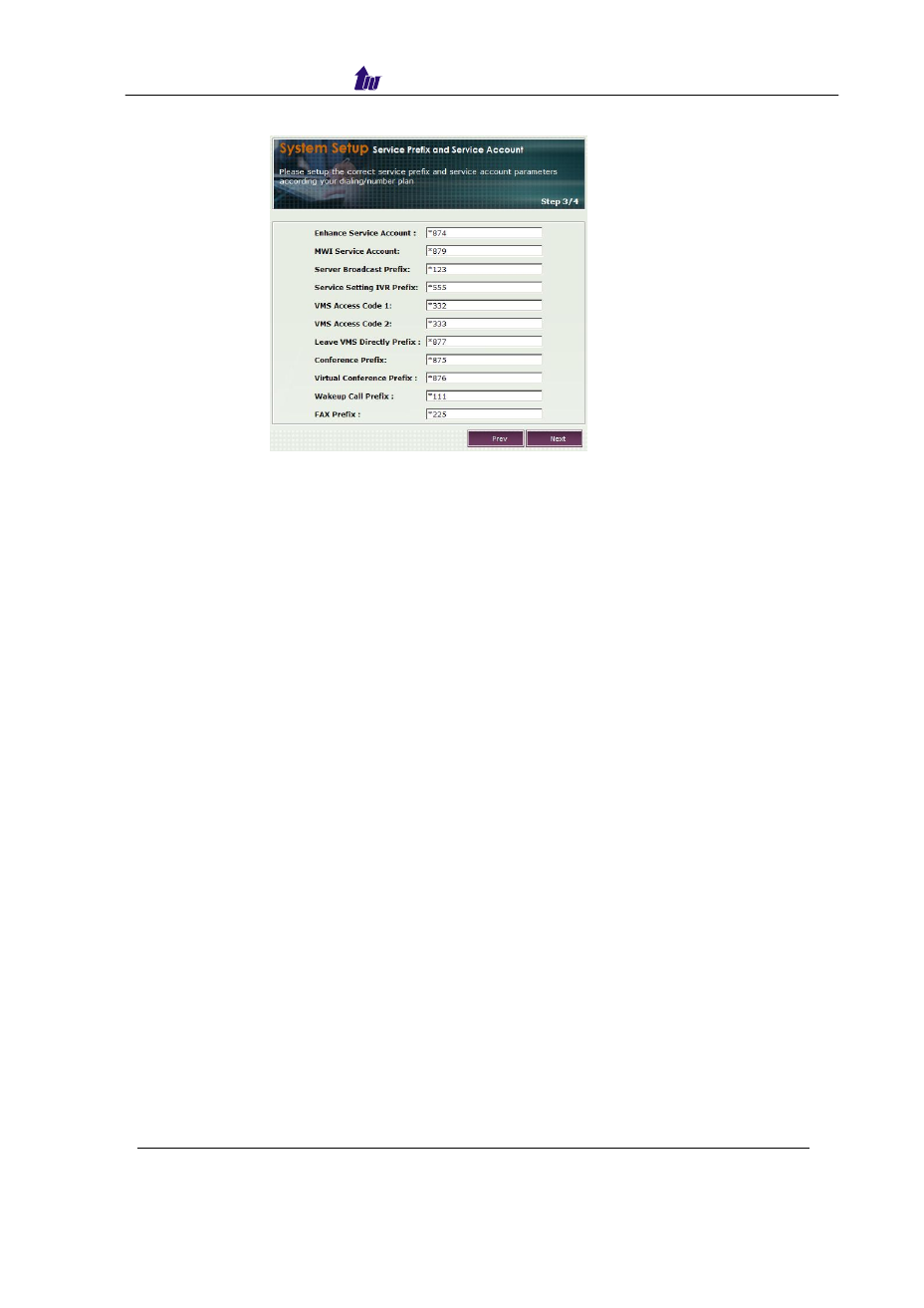
Welltech Computer Co., Ltd.
SIPPBX 6200S/GS Release 3.1.0 User Guide
- 24 -
Figure 3.2-3
Parameter Description:
• Enhance Service Account: Service account of enhance service. The
system will automatically add the account you inputted here.
• MWI Service Account: Service account of MWI service. The system will
automatically add the account you inputted here.
• Server Broadcast Prefix: The prefix of the broadcast. The broadcaster uses
this prefix + broadcast-group-id to select which broadcasting group will be
used. 6200 will initiate all calls out-to broadcasted number. It is required to
have the specified CPE device to understand the broadcasting server
request. SIPPBX 6200 can allow having up-to 16 parties of current
broadcasting target for 6200s and 30 parties for 6200. The system wide
total broadcasting target is same as DSP channel license.
• Service Setting IVR Prefix: This is the prefix to be used for Service setting
IVR. The call flow of Service Setting IVR can be customize by drag and
drop with call flow editor. User can dialing in this prefix and IVR will guide
for setting the service.
• VMS Access Code 1: Use extension number as the VMS user to access
voice mail. No extension input is required.
• VMS Access Code 2: Will ask for extension number and password
authentication to access VMS.
• Leave VMS Directly Prefix: This is the prefix to be used for entering the
leaving message directly without prompt. The system will automatically
create the required prefix. The users only need to dial this prefix and
extension number for leaving the message. It is useful for operation