Welltech SIPPBX 6200 V.3.1.0 User Manual
Page 39
Advertising
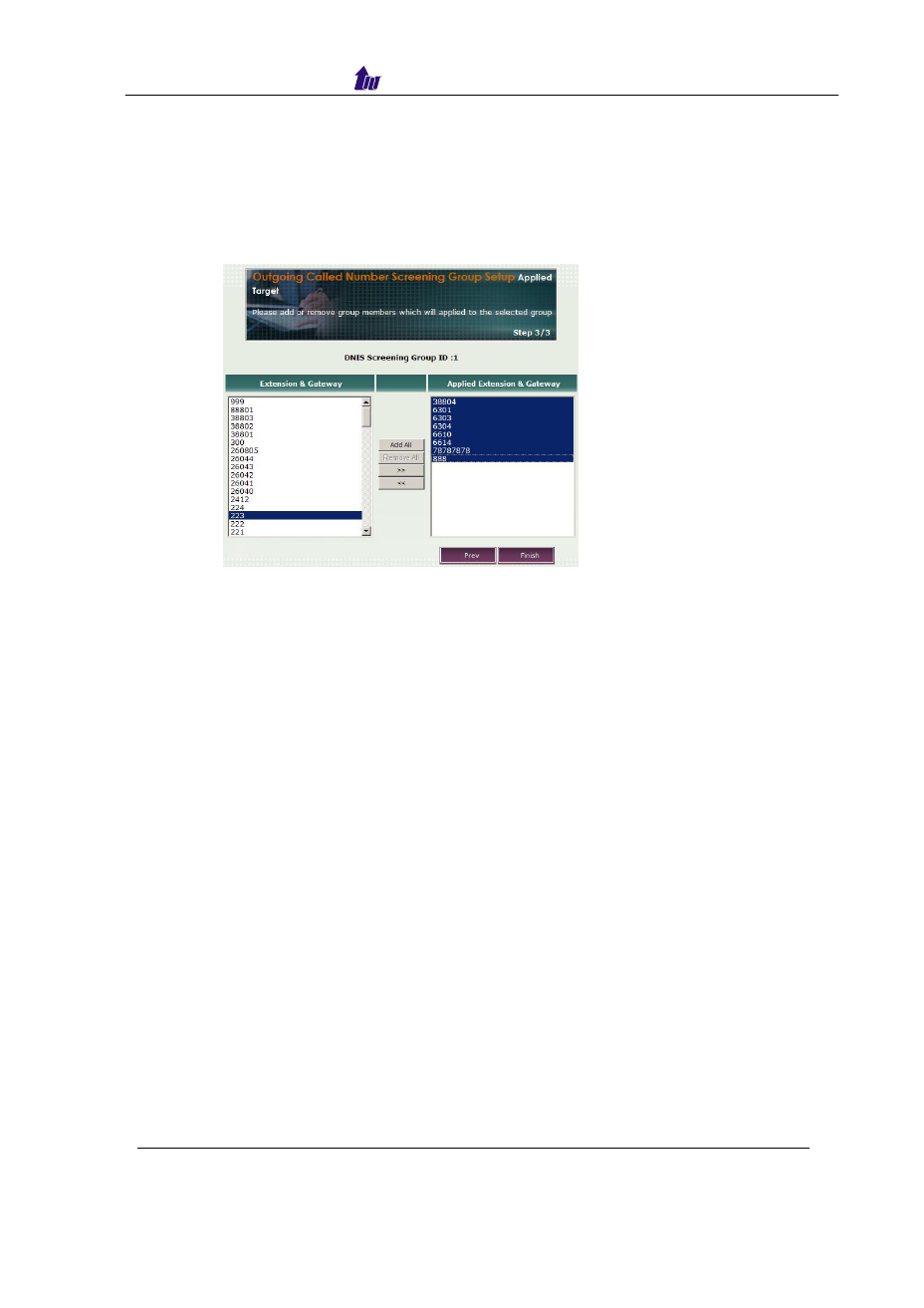
Welltech Computer Co., Ltd.
SIPPBX 6200S/GS Release 3.1.0 User Guide
- 39 -
• Select Office: Select the office for group members which apply the
screening group
Step 4:
Add or remove group members which will applied to the selected
group.
Figure 3.8-4
Parameter Description:
• Extension & Gateway: Display all the extension and gateway number
• Applied Extension & Gateway: the extension and gateway number that will
be applied to the screening group
Advertising
This manual is related to the following products: